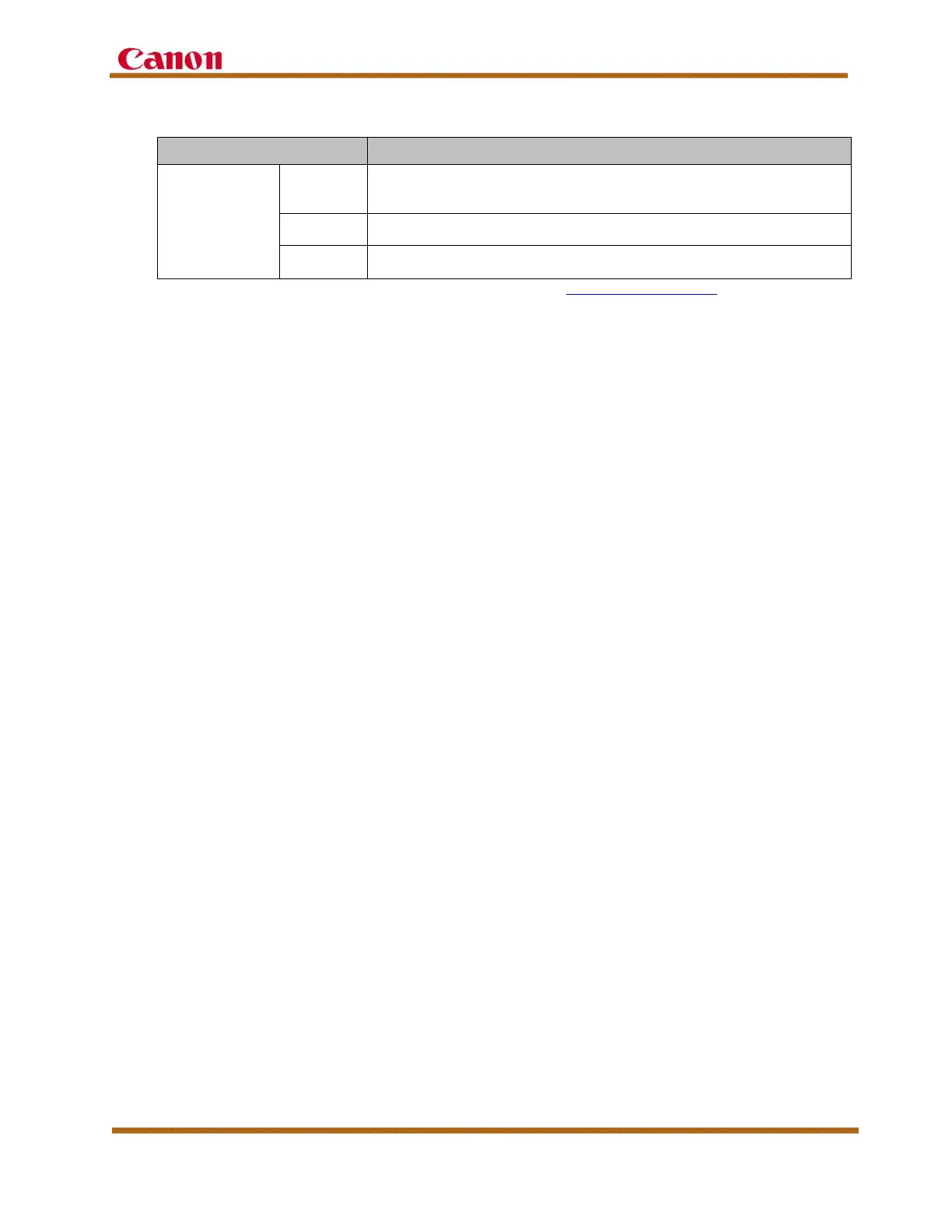imageRUNNER ADVANCE 8500 and 8500 II Series Customer Expectations Document
Version 7 imageRUNNER ADVANCE 8500 and 8500 II Series Customer Expectations Document Page 52
6.8 Booklet Finisher-V1
Item Specifications
Paper
Specifications
24
Size
13” x 19”, 12 5/8” x 17 11/16”, 12” x 18”, 11” x 17”, LGL, LTR, LTRR,
EXEC, STMTR, and Custom Size: 4” x 5 7/8” to 13” x 19 1/4” (100 mm x
148 mm to 330.2 mm x 487.7 mm)
Weight
14 lb bond to 140 lb index (52 to 256 g/m
2
)
Type
Thin, Plain, Heavy, Color, Recycled, Pre-Punched, Transparency, Tracing,
Labels, Tab, Bond, Letterhead, and Coated
30
24 For more details on supported paper weights and types, see “Media Feed Locations,” on p. 100.
30 Coated paper can only be loaded from the Document Insertion Unit.
