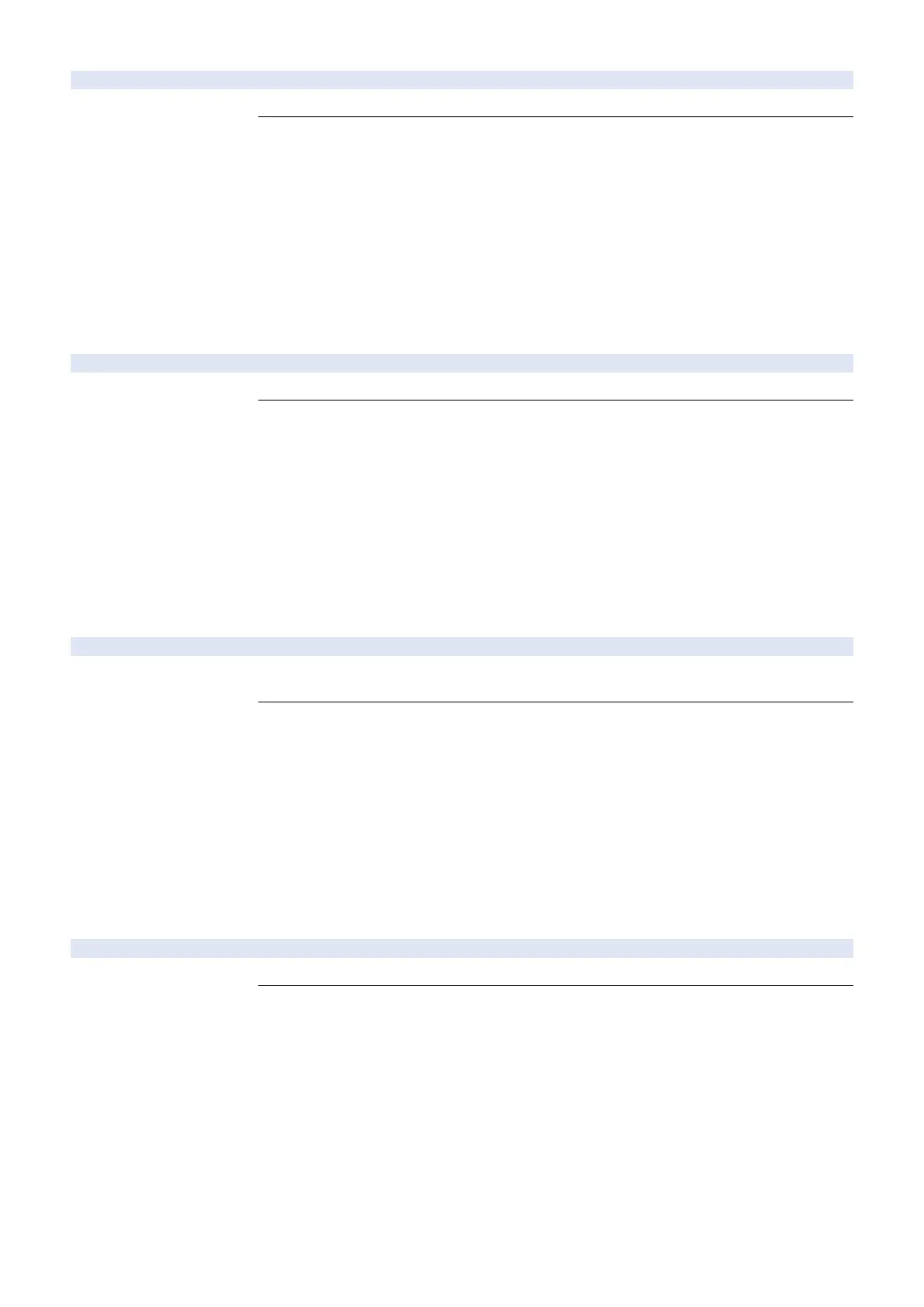E202-0002-04 Reader Scanner Unit HP error
Detection Description The Reader Scanner Unit could not detect the home position when completing scanning operation.
Remedy
[Related parts]
- Harness between the Main Controller PCB (UN05/J7005) and the Scanner Unit HP Sensor (PS_
A1/J5002)
- Harness between the Main Controller PCB (UN05/J7006) and the Scanner Motor (STM1/J5015)
- Scanner Unit HP Sensor (PS_A1)
- Scanner Motor (STM1)
- Main Controller PCB (UN05)
[Remedy] Check/replace the related harness/cable, connector and parts.
[Reference] Before replacing the Main Controller PCB, back up the service mode data (approx. 2
min) and restore the backup data after the replacement so the data may be able to be protected.
- Backup: COPIER (LEVEL2)> FUNCTION> SYSTEM> RSRAMBUP
- Restoration: COPIER (LEVEL2)> FUNCTION> SYSTEM> RSRAMRES
E202-0003-04 Reader Scanner Unit HP error
Detection Description An error in the Reader Scanner Unit position was detected when reading of a job was started.
Remedy
[Related parts]
- Harness between the Main Controller PCB (UN05/J7005) and the Scanner Unit HP Sensor (PS_
A1/J5002)
- Harness between the Main Controller PCB (UN05/J7006) and the Scanner Motor (STM1/J5015)
- Scanner Unit HP Sensor (PS_A1)
- Scanner Motor (STM1)
- Main Controller PCB (UN05)
[Remedy] Check/replace the related harness/cable, connector and parts.
[Reference] Before replacing the Main Controller PCB, back up the service mode data (approx. 2
min) and restore the backup data after the replacement so the data may be able to be protected.
- Backup: COPIER (LEVEL2)> FUNCTION> SYSTEM> RSRAMBUP
- Restoration: COPIER (LEVEL2)> FUNCTION> SYSTEM> RSRAMRES
E202-0004-04 Reader Scanner Unit HP error
Detection Description Home position error of the Reader Scanner Unit was detected when reading of a job was
completed.
Remedy
[Related parts]
- Harness between the Main Controller PCB (UN05/J7005) and the Scanner Unit HP Sensor (PS_
A1/J5002)
- Harness between the Main Controller PCB (UN05/J7006) and the Scanner Motor (STM1/J5015)
- Scanner Unit HP Sensor (PS_A1)
- Scanner Motor (STM1)
- Main Controller PCB (UN05)
[Remedy] Check/replace the related harness/cable, connector and parts.
[Reference] Before replacing the Main Controller PCB, back up the service mode data (approx. 2
min) and restore the backup data after the replacement so the data may be able to be protected.
- Backup: COPIER (LEVEL2)> FUNCTION> SYSTEM> RSRAMBUP
- Restoration: COPIER (LEVEL2)> FUNCTION> SYSTEM> RSRAMRES
E202-0010-04 Reader Scanner Unit HP error
Detection Description An error in the Reader Scanner Unit position was detected when reading of a job was started.
Remedy
[Related parts]
- Harness between the Main Controller PCB (UN05/J7005) and the Scanner Unit HP Sensor (PS_
A1/J5002)
- Harness between the Main Controller PCB (UN05/J7006) and the Scanner Motor (STM1/J5015)
- Scanner Unit HP Sensor (PS_A1)
- Scanner Motor (STM1)
- Main Controller PCB (UN05)
[Remedy] Check/replace the related harness/cable, connector and parts.
[Reference] Before replacing the Main Controller PCB, back up the service mode data (approx. 2
min) and restore the backup data after the replacement so the data may be able to be protected.
- Backup: COPIER (LEVEL2)> FUNCTION> SYSTEM> RSRAMBUP
- Restoration: COPIER (LEVEL2)> FUNCTION> SYSTEM> RSRAMRES
7. Error/Jam/Alarm
375
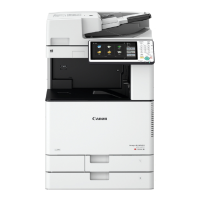