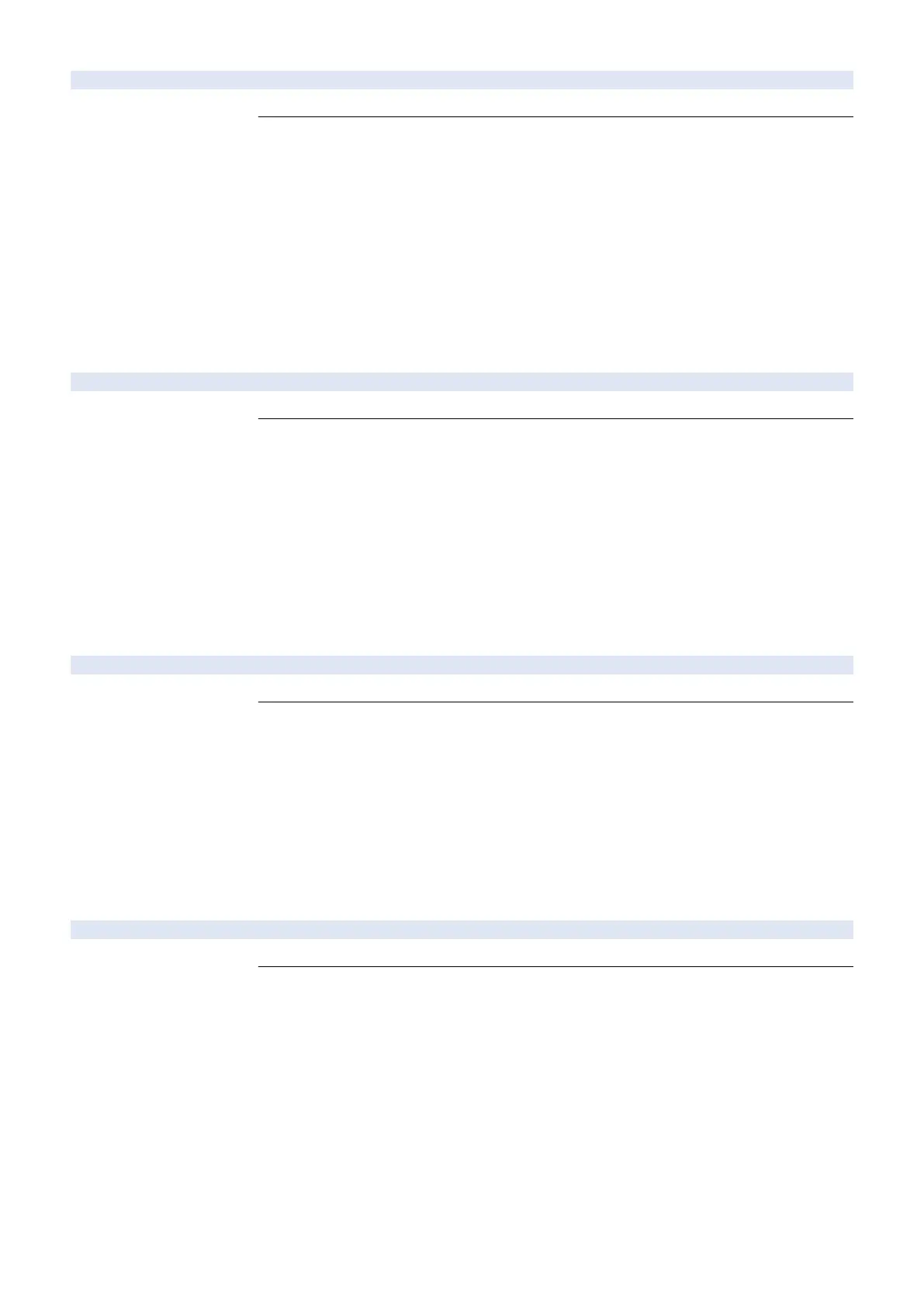E806-0100-05 Front Fan error
Detection Description Unlocked state was detected 2 consecutive times in 3 sec when the Front Fan was driven.
Remedy
[Related parts]
- Power Supply Unit
- DC Controller PCB (UN049/J133)
- Harnesses connecting the DC Controller PCB (J133), the Relay Connector (J1177), and the Front
Fan (J1260)
- Front Fan (FM01)
[Remedy]
- Check/replace the related harness/cable, connector and parts.
[Reference]
Before replacing the DC Controller PCB, back up the service mode data and restore the backup
data after the replacement so the data may be able to be protected.
- Backup: COPIER (LEVEL2)> FUNCTION> SYSTEM> DSRAMBUP
- Restoration: COPIER (LEVEL2)> FUNCTION> SYSTEM> DSRAMRES
E806-0101-05 Front Fan error
Detection Description A state of caught cable was detected within 15 sec when the Front Fan was driven.
Remedy
[Related parts]
- DC Controller PCB (UN049/J133)
- Harnesses connecting the DC Controller PCB (J133), the Relay Connector (J1177), and the Front
Fan (J1260)
- Front Fan (FM01)
[Remedy]
- Check/replace the related harness/cable, connector and parts.
[Reference]
Before replacing the DC Controller PCB, back up the service mode data and restore the backup
data after the replacement so the data may be able to be protected.
- Backup: COPIER (LEVEL2)> FUNCTION> SYSTEM> DSRAMBUP
- Restoration: COPIER (LEVEL2)> FUNCTION> SYSTEM> DSRAMRES
E806-0200-05 Motor Fan error
Detection Description Unlocked state was detected 2 consecutive times in 3 sec when the Motor Fan was driven.
Remedy
[Related parts]
- Power Supply Unit
- DC Controller PCB (UN049/J133)
- Harness connecting the DC Controller PCB (J124) and the Relay Connector (J1342)
- Motor Fan (FM03)
[Remedy] Check/replace the related harness/cable, connector and parts.
[Reference]
Before replacing the DC Controller PCB, back up the service mode data and restore the backup
data after the replacement so the data may be able to be protected.
- Backup: COPIER (LEVEL2)> FUNCTION> SYSTEM> DSRAMBUP
- Restoration: COPIER (LEVEL2)> FUNCTION> SYSTEM> DSRAMRES
E806-0201-05 Motor Fan error
Detection Description A state of caught cable was detected within 15 sec when the Motor Fan was driven.
Remedy
[Related parts]
- Power Supply Unit
- DC Controller PCB (UN049)
- Harness connecting the DC Controller PCB (J124) and the Relay Connector (J1342)
- Motor Fan (FM03)
[Remedy] Check/replace the related harness/cable, connector and parts.
[Reference]
Before replacing the DC Controller PCB, back up the service mode data and restore the backup
data after the replacement so the data may be able to be protected.
- Backup: COPIER (LEVEL2)> FUNCTION> SYSTEM> DSRAMBUP
- Restoration: COPIER (LEVEL2)> FUNCTION> SYSTEM> DSRAMRES
7. Error/Jam/Alarm
460
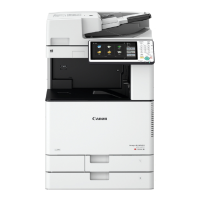