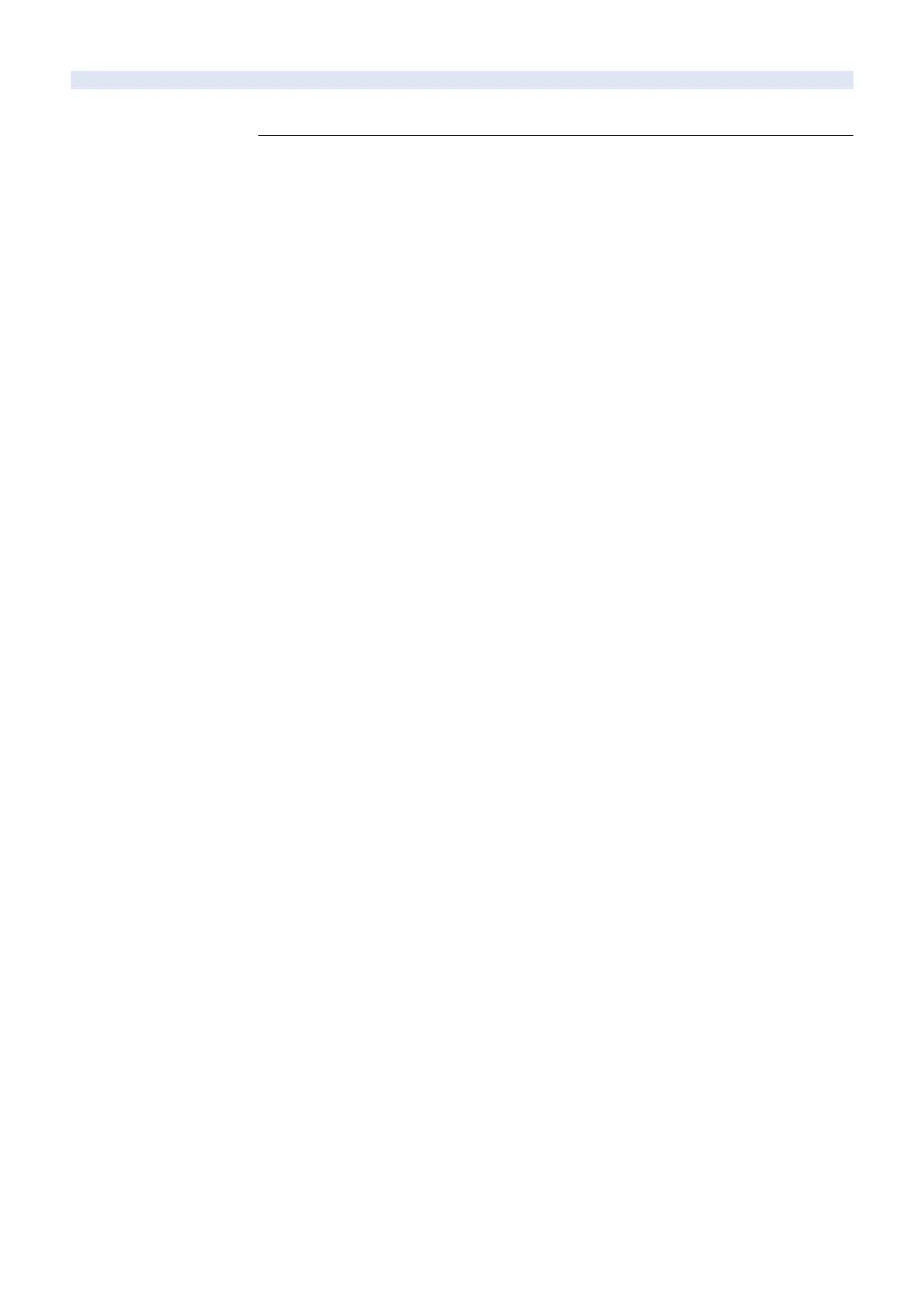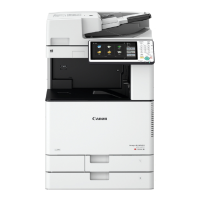E020-03A8-05 Toner Density Sensor (C) output error
Detection Description The output value of the Toner Density Sensor (C) in the Developing Unit (C) did not fall within the
range between 38 and 214 for 2 consecutive times during printing.
Remedy
[Related parts]
- Developing Unit (C) [0322-0000]
- Drum Unit (C)
- DC Controller PCB
- Secondary Transfer High-Voltage PCB
- Power Supply Unit
- Laser Scanner Unit
- Main Controller PCB
[Remedy] Perform the following in the order while checking whether the error is cleared.
a). If condensation in the Drum Unit is suspected, leave the Drum Unit as it is until the condensation
is cleared and then replace the Developing Unit.
b). If condensation is not possibly formed in the Drum Unit, perform the following in the order while
checking whether the error is cleared.
1. Check the disconnection of the Developing Unit Harness/Connector.
2. Check if the Developing Unit is properly installed.
3. Check if the Secondary Transfer High-Voltage PCB is properly installed (engagement of the
Fixing Claw, lifting of the PCB).
4. Check the disconnection of the DC Controller PCB Harness/Connector.
5. Check the disconnection of the Main Controller PCB Harness/Connector.
6. Check the disconnection of the Power Supply Unit Harness/Connector.
7. Check the disconnection of the Laser Scanner Unit Harness/Connector.
8. Replace the Developing Unit.
9. Replace the Drum Unit.
10. Replace the DC Controller PCB.
11. Replace the Secondary Transfer High-Voltage PCB.
12. Replace the Power Supply Unit.
13. Replace the Laser Scanner Unit.
14. Replace the Main Controller PCB.
[Reference] Before replacing the DC Controller PCB, back up the service mode data and restore
the backup data after the replacement so the data may be able to be protected.
- Backup: COPIER (LEVEL2)> FUNCTION> SYSTEM> DSRAMBUP
- Restoration: COPIER (LEVEL2)> FUNCTION> SYSTEM> DSRAMRES
[Reference] Before replacing the Main Controller PCB, back up the service mode data and restore
the backup data after the replacement so the data may be able to be protected.
- Backup: COPIER (LEVEL2)> FUNCTION> SYSTEM> RSRAMBUP
- Restoration: COPIER (LEVEL2)> FUNCTION> SYSTEM> RSRAMRES
7. Error/Jam/Alarm
345
