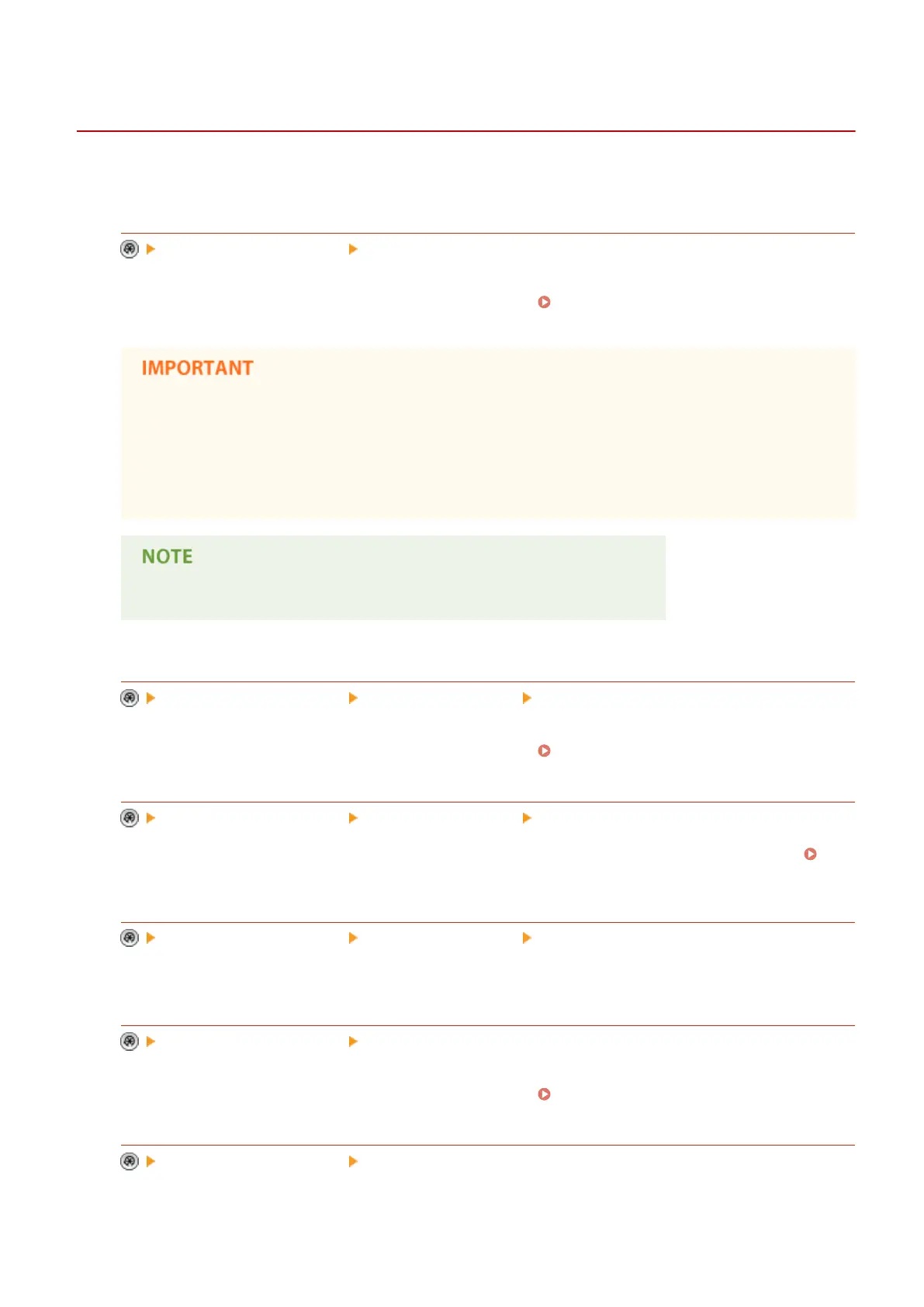<Adjust Image Quality>
13WK-0JU
This section describes how to adjust image quality for copying and printing.
<Auto Adjust Gradation>
<Adjustment/Maintenance> <Adjust Image Quality>
If the brightness of the printing is signicantly different from the original document, this correction adjusts the
printing so that it more closely matches the original document. Adjusting Gradation(P. 871)
● It is recommended that you select <Full Adjust> when performing an automatic gradation
adjustment. Select <Quick Adjust> for a quick, but less complete adjustment between regular full
adjustment recalibrations.
● Only plain paper can be used for printing test pages with this machine. You cannot select a paper
source loaded with paper other than plain.
● Test pages are not counted as part of the copy or print total page counts.
<Auto Correct Color Tone>
<Adjustment/Maintenance> <Adjust Image Quality> <Auto Correct Color Tone Settings>
If the color of the printing is signicantly different from the original document, this correction adjusts the
printing so that it more closely matches the original document.
Adjusting Color Tone(P. 874)
<Register Correction Pattern>
<Adjustment/Maintenance> <Adjust Image Quality> <Auto Correct Color Tone Settings>
To create an adjustment standard of your choice for color adjustment, register an adjustment standard.
Adjusting Color Tone(P. 874)
<Job Type to Apply To>
<Adjustment/Maintenance> <Adjust Image Quality> <Auto Correct Color Tone Settings>
Set whether to perform color adjustment for copy jobs and print jobs.
<Correct Density>
<Adjustment/Maintenance> <Adjust Image Quality>
If the density of the printing is signicantly different from the original document, this correction adjusts the
printing so that it more closely matches the original document. Adjusting Density(P. 876)
<Correct Shading>
<Adjustment/Maintenance> <Adjust Image Quality>
Settings/Registration
754
