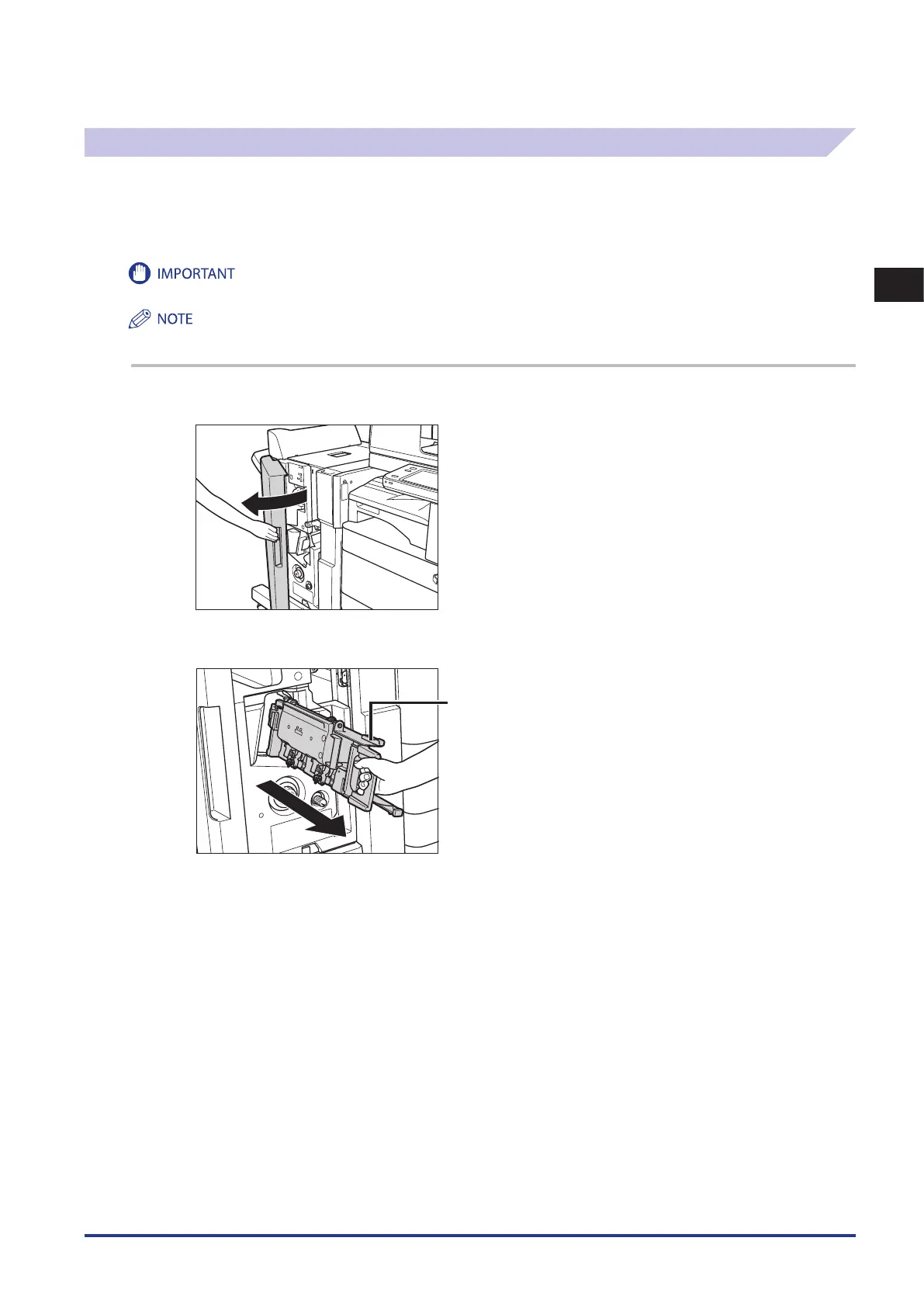1
Routine Maintenance
Staple Finisher-C1/Booklet Finisher-C1/Puncher (Optional)
1-33
Replacing the Staple Cartridge in the Saddle Stitcher Unit
When the saddle stitcher unit of the Booklet Finisher-C1 is almost out of staples, and the staple cartridge must be replaced,
a screen prompting you to replace the staple cartridge appears on the touch panel display. Follow the procedure described
below to replace the staple cartridge.
Use only staple cartridges intended for use with this machine.
If necessary, remove all of the output paper in the Booklet Tray before replacing the staple cartridge in the saddle stitcher unit.
This procedure is necessary only if the Booklet Finisher-C1 is attached.
We recommend that you order staple cartridges from your local authorized Canon dealer before your stock runs out.
1
Open the front cover of the finisher.
2
Grip the saddle stitcher unit by its handle, and pull it out of the finisher until it stops.
•
•
