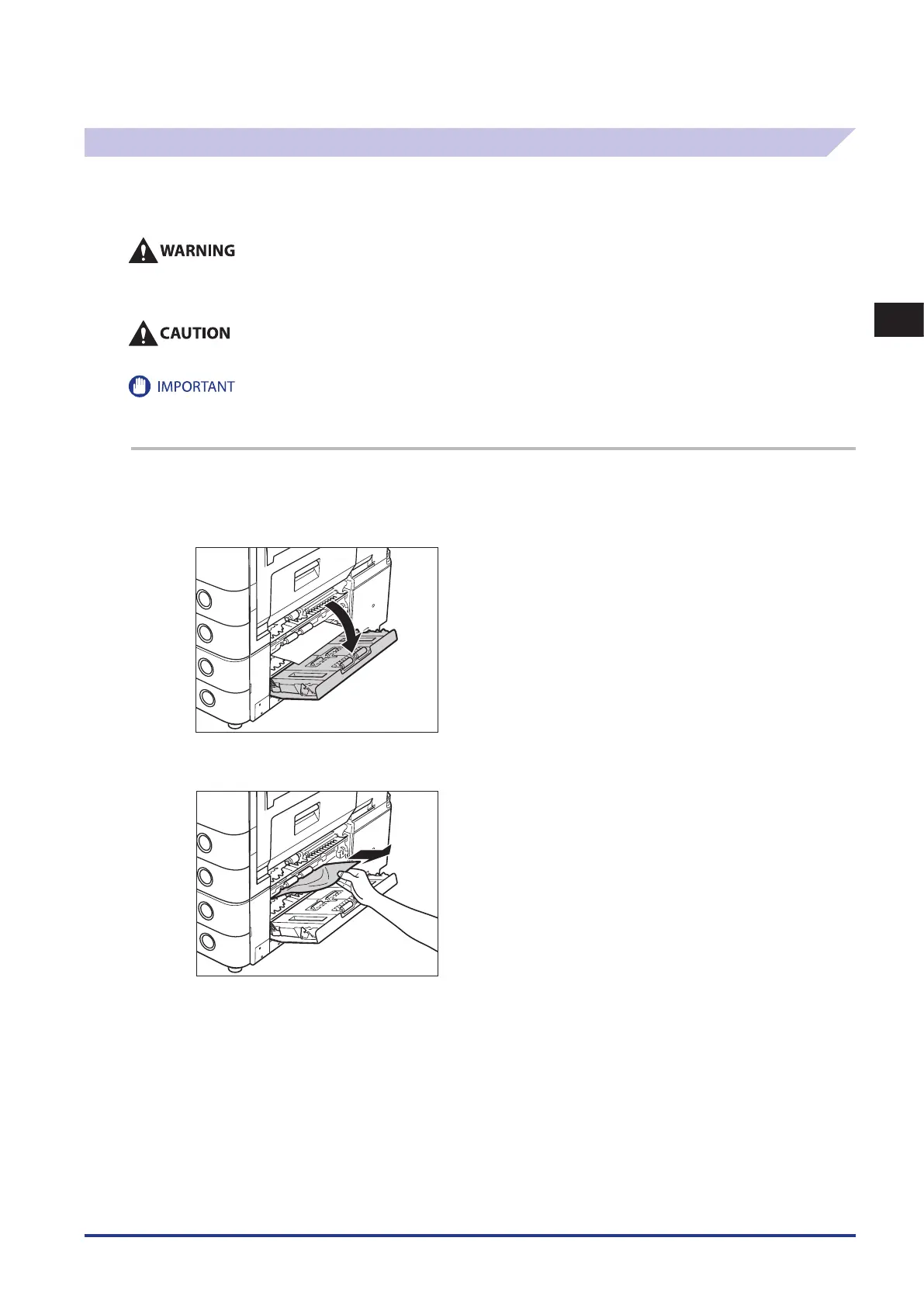2
Troubleshooting
Clearing Paper Jams
2-23
Cassette Feeding Unit-AD1 (Optional)
If a paper jam occurs inside the Cassette Feeding Unit-AD1, a screen prompting you to remove the jammed paper appears on
the touch panel display. Check the location of the paper jam, and follow the procedure described below, and the procedure
that appears on the touch panel display, to remove the jammed paper.
There are some areas inside the machine which are subject to high-voltages. When removing jammed paper or when
inspecting the inside of the machine, do not allow necklaces, bracelets, or other metal objects to touch the inside of the
machine, as this may result in burns or electrical shock.
When removing jammed paper, take care not to cut your hands on the edges of the paper.
If paper is jammed inside the cassette feeding unit, make sure to remove any jammed paper from inside the lower right cover first.
Removing jammed paper from the cassette feeding unit first may tear the jammed paper, and leave pieces of the paper jammed inside
the machine.
1
Open the lower right cover of the cassette feeding unit.
If the Paper Deck Unit-B1 is attached to the main unit, move the paper deck away from the main unit before proceeding with this
procedure. For more information, see e-Manual > Optional Products.
2
Remove any jammed paper.
