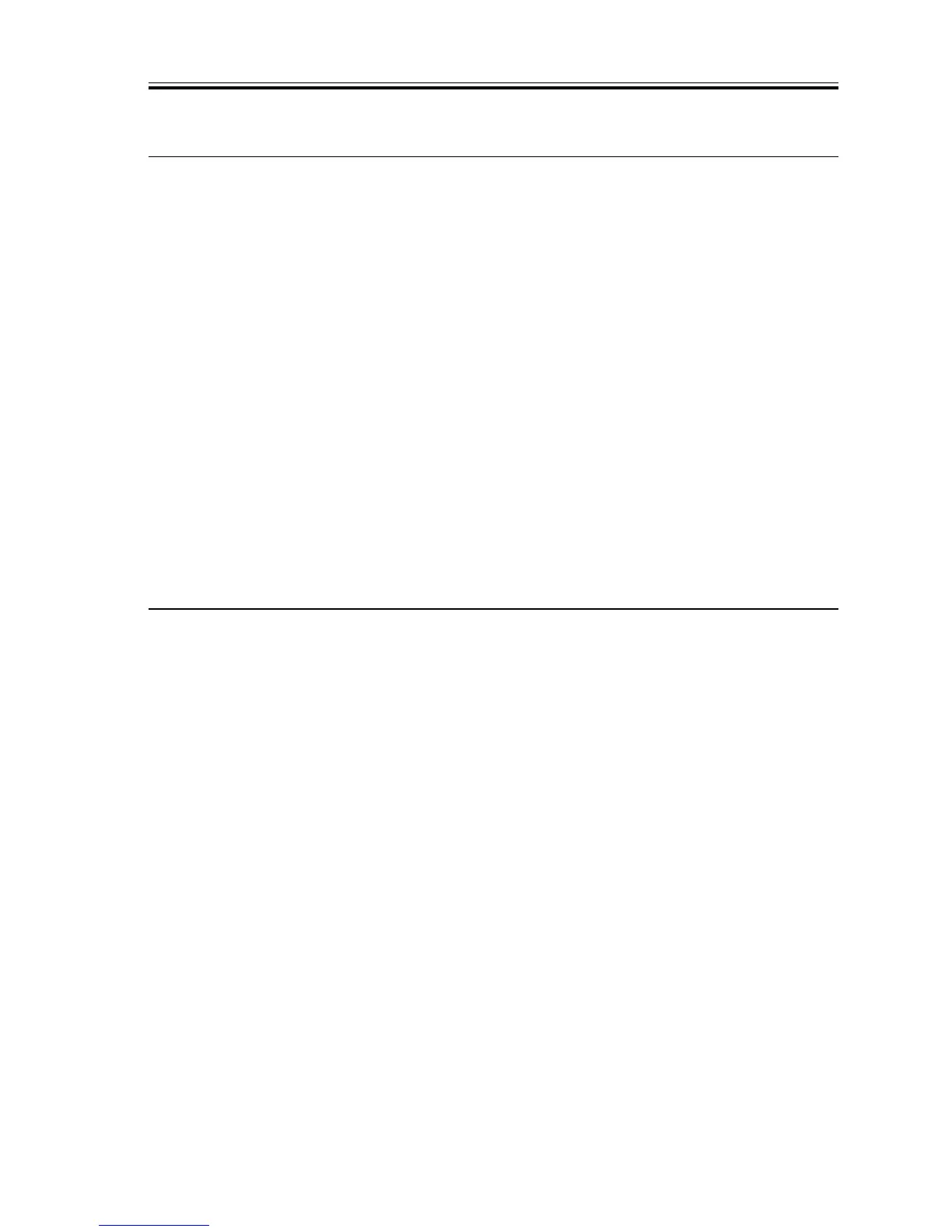CHAPTER 4 LASER EXPOSURE SYSTEM
COPYRIGHT
©
2002 CANON INC. 2000 CANON iR1600/iR2000/iR1610/iR2010 SERIES REV.0 MAR. 2002
4-1
1 Outline of Operation
1.1 Outline
The laser exposure system consists of the following: laser unit, which is the source of
laser light; scanner motor, which is equipped with a 6-facet mirror for scanning; and BD
PCB, which is used to control the laser light.
The video signals coming from the image processor PCB are sent to the laser driver
PCB, which turns on and off the laser diode according to the video signals from the DC
controller PCB to generate a modulated laser beam.
The modulated laser beam is converted into a parallel beam of light by a collimator lens
and cylindrical lens. After conversion, it is directed to the 6-facet mirror, which is rotating
at a specific speed. The laser beam reflected by the lens is then led to the imaging lens
and reflecting mirror (arranged in front of the 6-facet mirror) to reach the photosensitive
drum.
The laser beam scans the surface of the photosensitive drum at a specific speed as the
6-facet mirror rotates at a specific speed, forming an image on the surface of the drum.
The following are major items of control and methods of control used:
Items
Laser intensity
control
Laser scanning
Synchronization
Scanner motor
control
Method
Auto control of the laser power (APC control)
Scanning by a semi-conductor laser
Control by the BD signal (main scanning direction)
Control by the TOP signal (sub scanning direction)
Constant speed rotation control
T04-101-01
