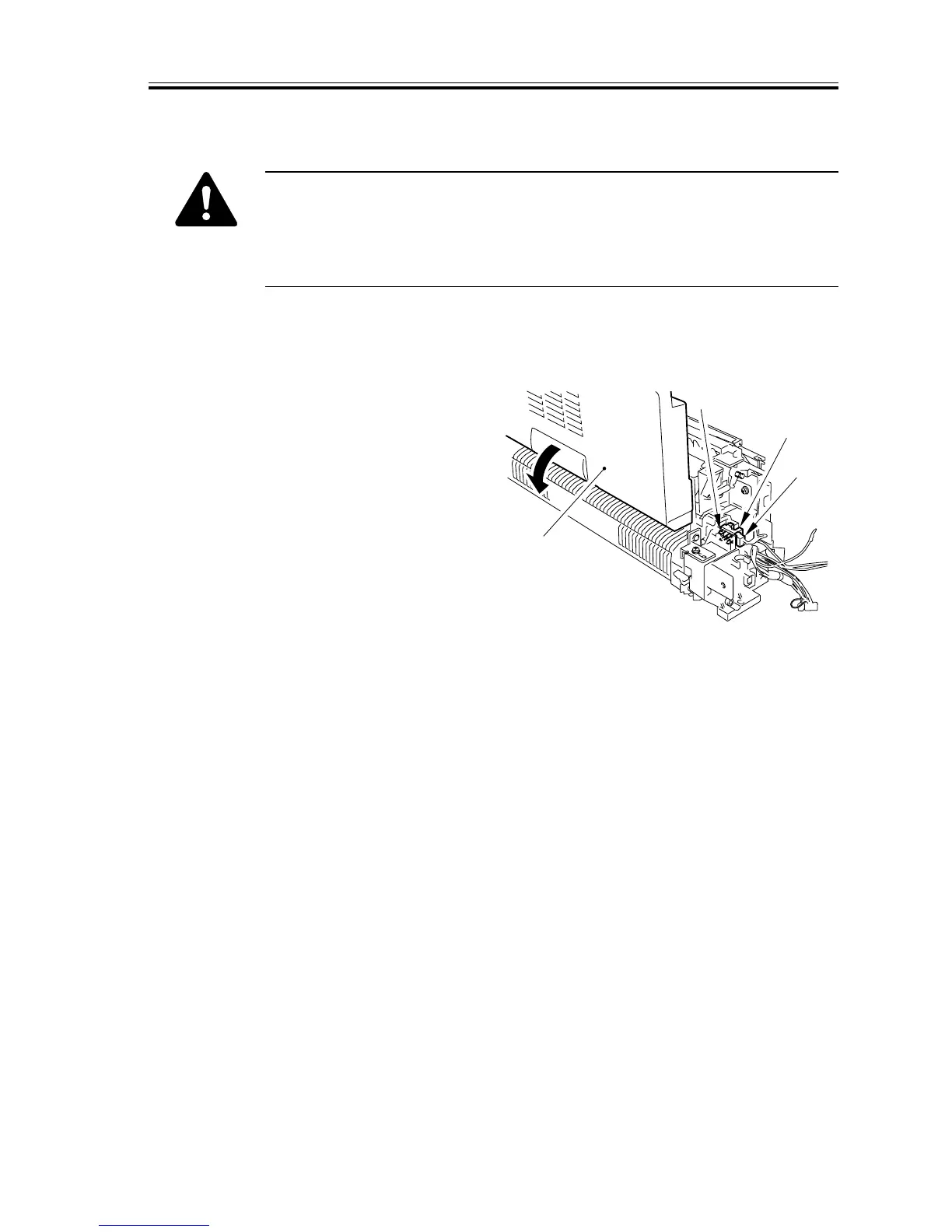CHAPTER 7 FIXING SYSTEM
COPYRIGHT
©
2002 CANON INC. 2000 CANON iR1600/iR2000/iR1610/iR2010 SERIES REV.0 MAR. 2002
7-15
3.2 Cleaning the Inside of the Fixing Assembly or Replacing Its Parts
Do not disassemble or clean the following parts found inside the fixing
assembly in the field; a small inaccuracy in the torque or adjustment, or
deformation by cleaning work, can cause smoking and flaming:
• Thermistor
• Thermal switch
3.3 Removing the Delivery Sensor
1) Remove the fixing assembly[1].
2) Disconnect the connector [2], and free
the 4 claws [3]; then, detach the deliv-
ery sensor [4].
F07-303-01
[3]
[4]
[1]
[2]
