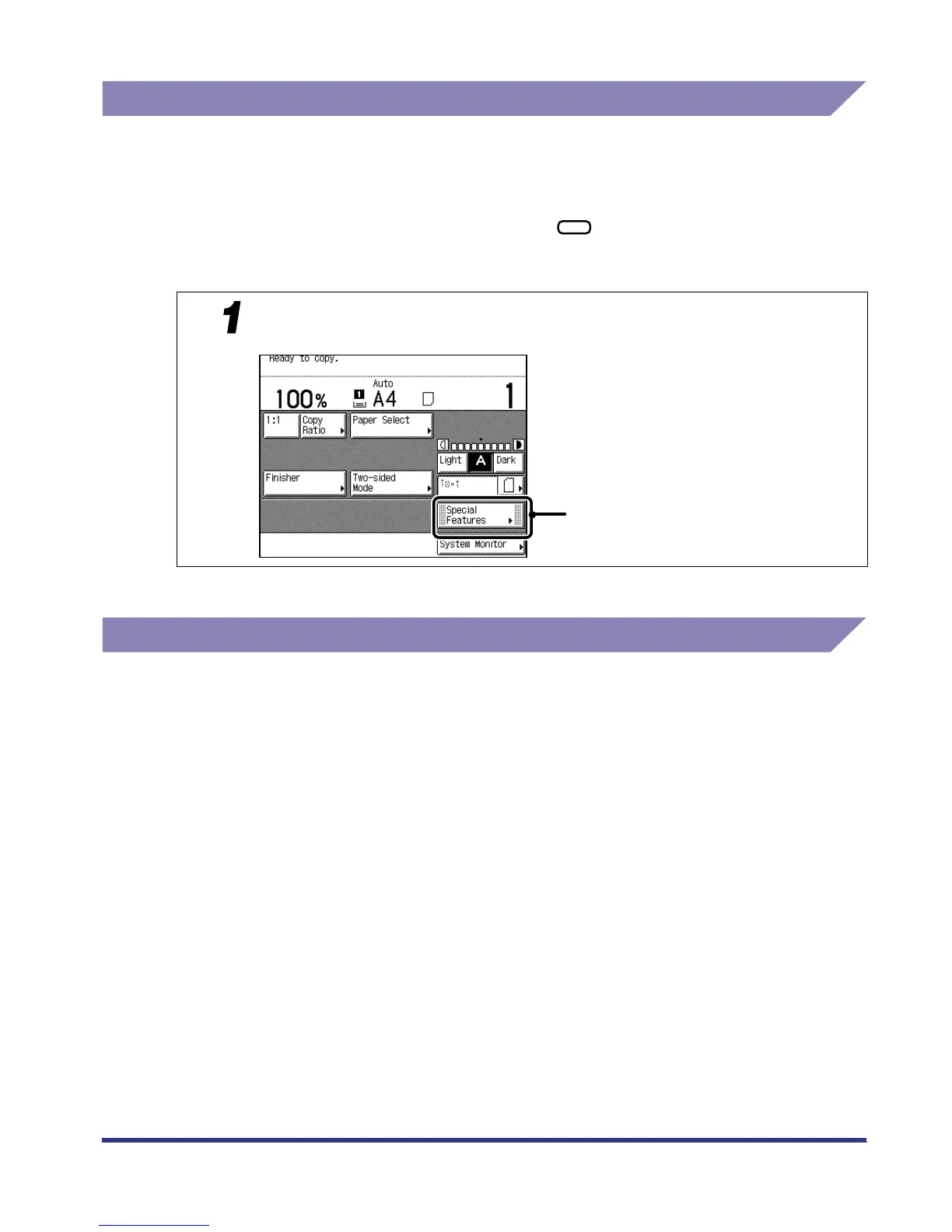How to Use This Manual
ix
Displays Used in This Manual
Screenshots of the touch panel display used in this manual are those taken when the
Finisher-J1, Cassette Feeding Unit-W1, Feeder (DADF-H1), Printer Kit, and Network
Interface Adapter are attached to the iR3300. Note that functions that cannot be used
depending on the model or options, are not displayed on the touch panel display.
The keys which you should press are marked with , as shown below.
When multiple keys can be pressed on the touch panel display, all keys are marked. Select
the keys which suit your needs.
Illustrations Used in This Manual
Unless otherwise noted, illustrations used in this manual are those taken when the Finisher-
J1 and Cassette Feeding Unit-W1 are attached to the iR3300.
Place the original, then press [Special Features].
Press this key for operation.
Place the original, then press [Special Features].
Press this key for operation.
iR33/28/22RG.book Page ix Thursday, May 10, 2001 5:27 PM
