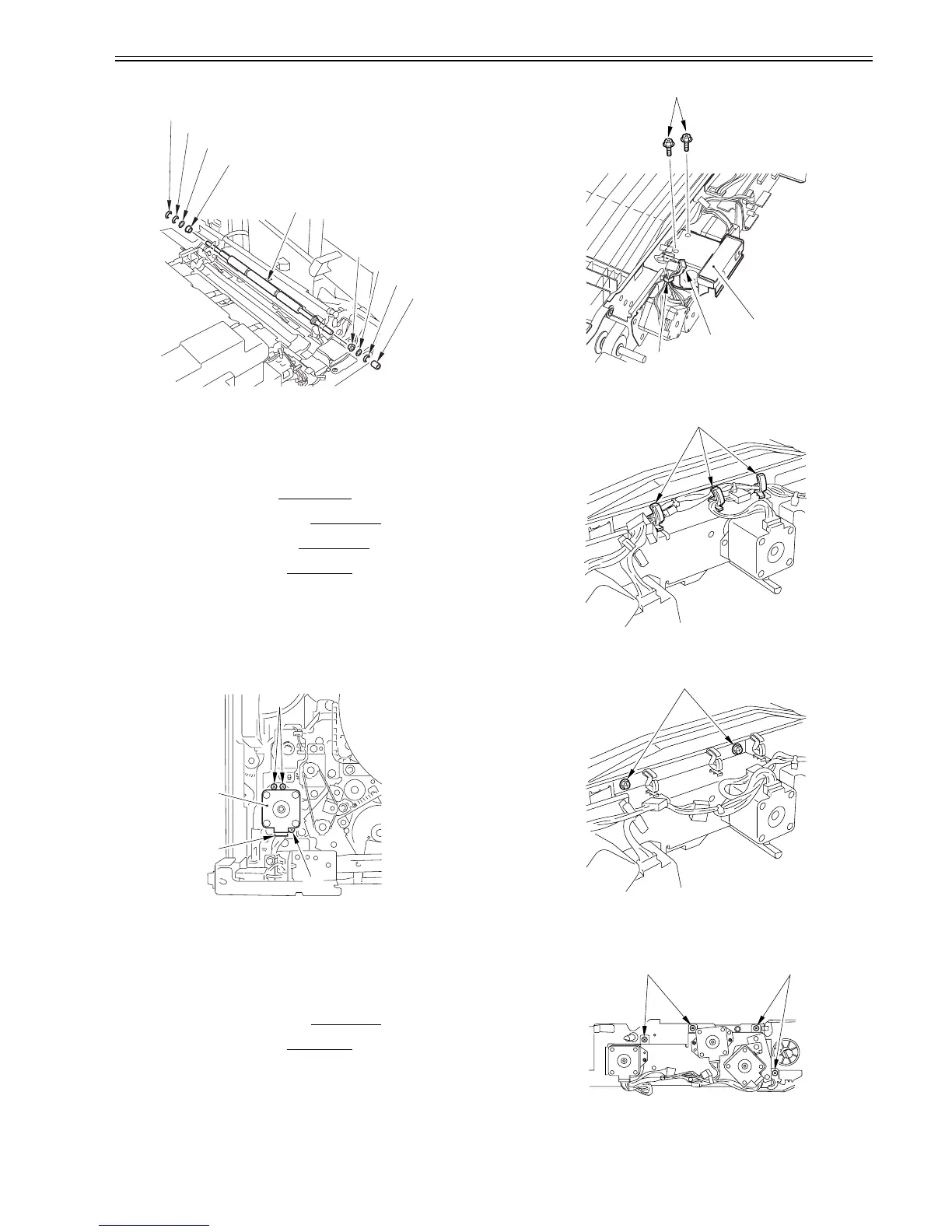Chapter 8
8-41
- 2 washers [4]
- 2 bearings [5]
F-8-105
8.11.20 Pre-Registration Motor
8.11.20.1 Before Removing the Registration Front Motor
0015-5192
iR5065 / iR 5055 / iR5075 / iR5075N / iR5065N / iR5055N
1) Detach the rear cover (upper). (page 10-13)
Reference[Removing the
Rear Cover (Upper)]
2) Detach the main controller box cover. (page 10-17)
Reference[Remov-
ing the Main Controller Box Cover]
3) Detach the right cover (upper rear). (page 10-12)
Reference[Removing
the Right Cover (Upper Rear)]
4) Remove the main controller box. (page 4-13)
Reference[Removing the
Main Controller Box]
8.11.20.2 Removing the Registration Front Motor
0015-5194
iR5065 / iR 5055 / iR5075 / iR5075N / iR5065N / iR5055N
1) Remove the registration front motor [3].
- 1 connector [1]
- 3 screws [2]
F-8-106
8.11.21 Registration Motor
8.11.21.1 Before Removing the Horizontal Registration
Motor
0015-9416
iR5065 / iR 5055 / iR5075 / iR5075N / iR5065N / iR5055N
1) Detach the duplexing feed front cover. (page 10-14)
Reference[Remov-
ing the Duplexing Feed Front Cover]
2) Remove the duplex feeding unit. (page 8-49)
Reference[Removing the
Duplex Feeding Unit]
8.11.21.2 Removing the Horizontal Registration Motor
0015-9414
iR5065 / iR 5055 / iR5075 / iR5075N / iR5065N / iR5055N
1) Remove the fan together with the mount. [3]
- 2 screws [1]
- 1 connector [2]
F-8-107
2) Free the harness from the 3 wire saddles [1].
F-8-108
3) Remove the 2 screws [1].
F-8-109
4) Turn the duplex feeding unit over.
5) Slide the unit.
- 4 screws [1]
F-8-110
6) Disconnect the connector of the duplex feeding unit in the rear side [1],
and free the harness [2] from the 2 edge saddles [3].
[1]
[2]
[3]
[4]
[5]
[3]
[3]
[4]
[5]
[1]
[2]
[2]
[3]
[4]
[1]
[2]
[3]
[1]
[1]
[1][1]
