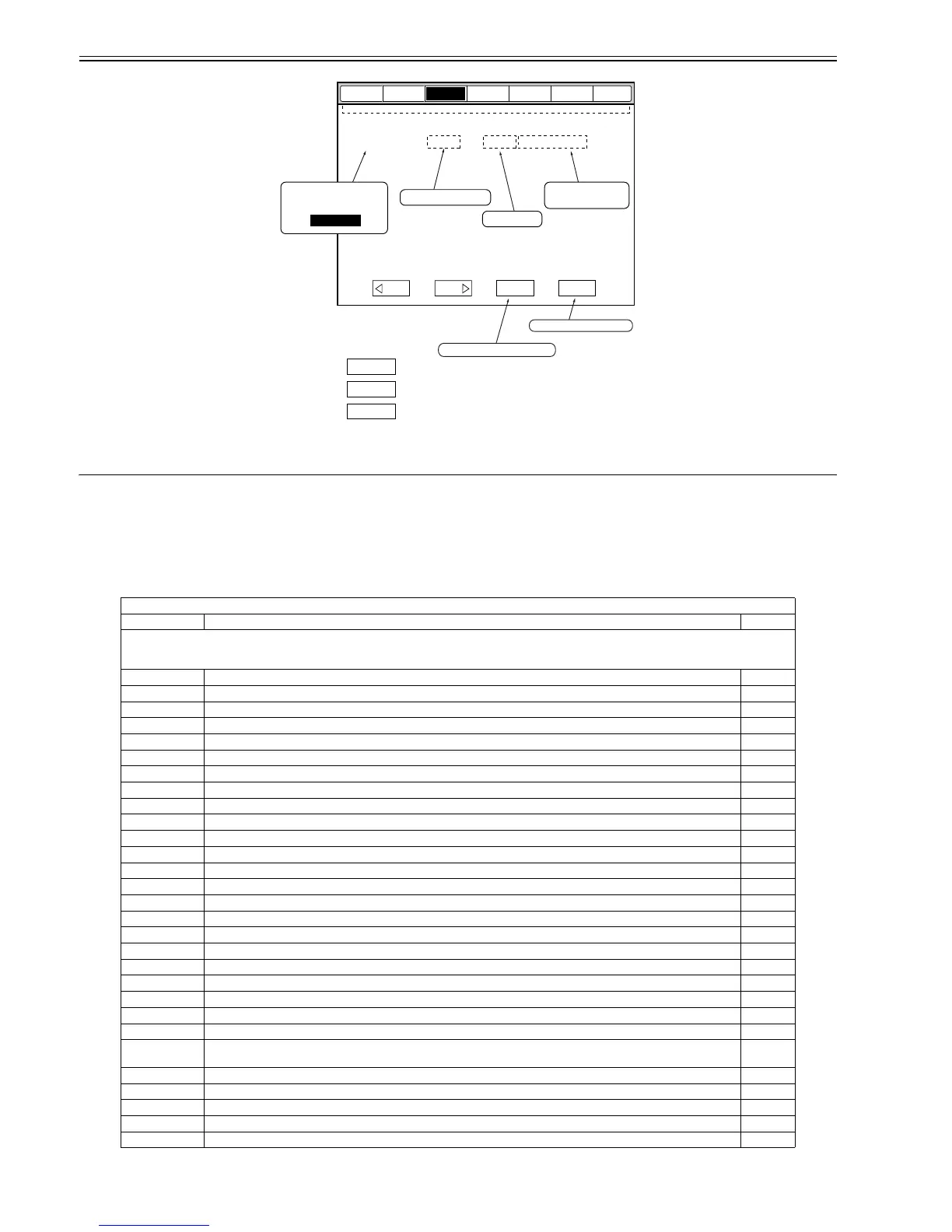Chapter 17
17-4
F-17-8
17.2 DISPLAY (Status Display Mode)
17.2.1 COPIER
17.2.1.1 COPIER List
0017-7820
iR5065 / iR 5055 / iR5075 / iR5075N / iR5065N / iR5055N
<VERSION>
T-17-1
COPIER > DISPLAY > VERSION
Sub-item Description Level
Use it to indicate the ROM version of a particular PCB (copier and accessory).
-if <R-CON XX.YY>, XX indicates the version number and the YY, R&D control number.
-if no PCB is connected, the indication will be <-,->.
DC-CON indicates the ROM version of the DC controller PCB. 1
R-CON indicates the ROM version of the reader controller PCB. 1
PANEL indicates the ROM version of the control panel CPU PCB. 1
FEEDER indicates the ROM version of the DADF controller PCB. 1
SORTER indicates the ROM version of the finisher controller PCB. 1
FAX indicates the ROM version of the fax control PCB (for 2-line configuration). 1
NIB indicates the version of the network software. 1
SDL-STCH indicates the ROM version of the saddle stitcher controller PCB. 1
MN-CONT indicates the ROM version of the main controller PCB. 1
DIAG-DVC indicates the ROM version of the self-diagnosis device. 1
RUI indicates the version of the remote UI. 1
PUNCH indicates the version of the punch unit. 1
LANG-EN indicates the version of the English language file. 1
LANG-FR indicates the version of the French language file. 1
LANG-DE indicates the version of the German language file. 1
LANG-IT indicates the version of the Italian language file. 1
LANG-JP indicates the version of the Japanese language file. 1
JAVA-VM indicates the version of JavaVM built into bootable. 1
MEAP indicates the version of the MEAP content on the hard disk. 1
OCR-CN indicates the version of OCR of the Chinese language file (simplified). 1
OCR-JP indicates the version of OCR of the Japanese language file. 1
OCR-KR indicates the version of OCR of the Korean language file. 1
OCR-TW indicates the version of OCR of the Chinese language file (traditional). 1
BOOTROM indicates the version of boot ROM of the main controller PCB.
in "xx.yy_z," "z" indicate the type of boot ROM.
1
TTS-JA indicates the version of the Japanese language audio dictionary. 1
TTS-EN indicates the version of the English language audio dictionary. 1
WEB-BRWS indicates the version of the web browser. 1
HELP indicates the version of the Simple Navigation. 1
FIN-INS indicates the version of the Folding/Inserting unit. 1
xxxxx
← (yyyyy) {aaaaa to bbbbb}
Toggles value’s sign (±).
key: Stops running operations.
Sets entered value.
Range of values that
can be entered
Value before change
Stop
key: Clears value.
Clear
key: Starts copying without exiting service mode.Start
<ADJ-XY>
< 1/3 >
< READY >
ADJ-X
Display
Adjust
Function
Option Test
Counter
I/O
PREV NEXT
+/- OK
Pressing an item displays
it in reverse.
ADJ-X
Entered value
