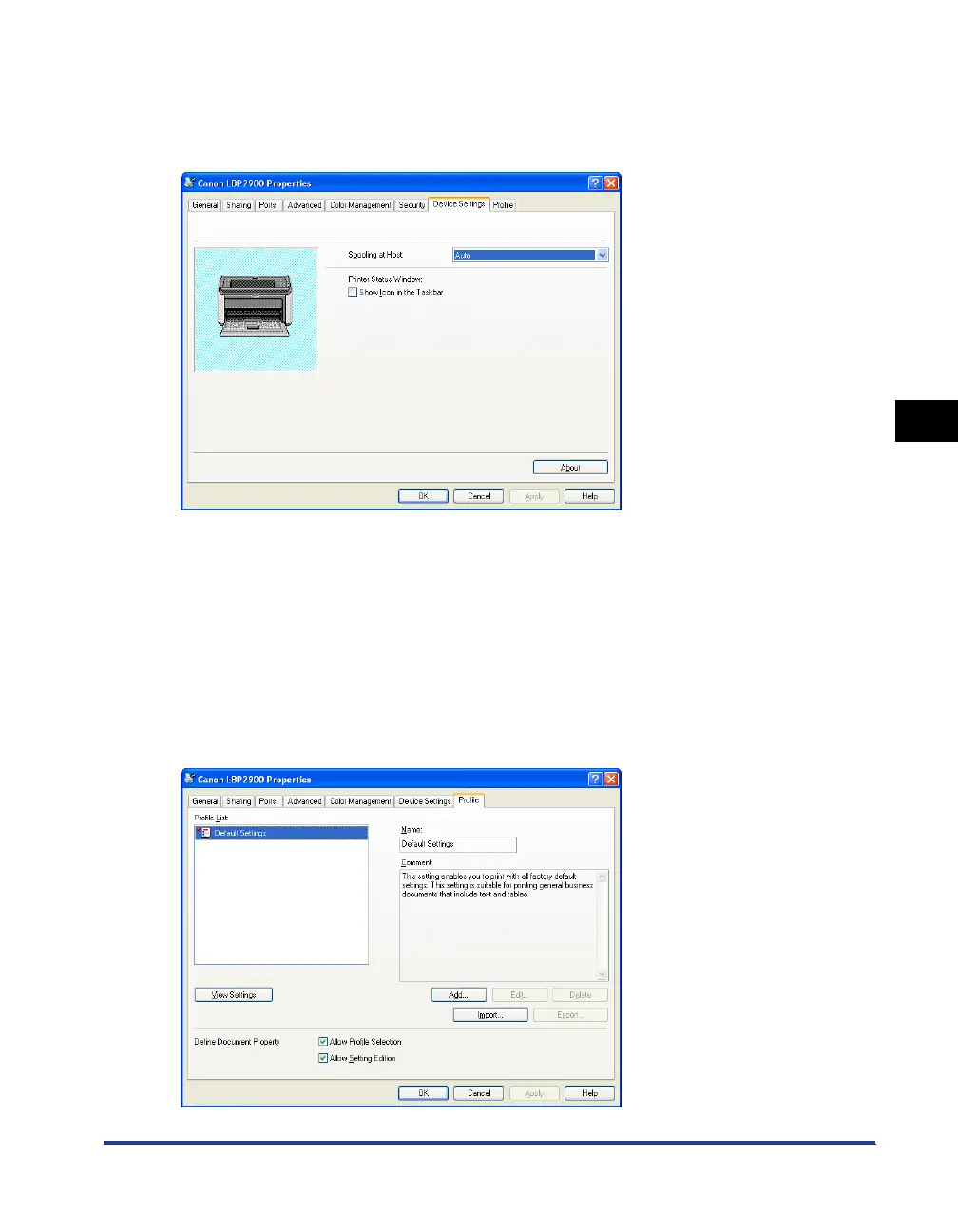Using the Printing Functions
4-27
Printing a Document
4
[Device Settings] Sheet
The [Device Settings] sheet allows you to configure when the Printer Status
Windows is displayed, and other settings.
■ [Spooling at Host]
You can specify whether spooling is performed at the Host.
■ [Show Icon in the Taskbar] (See p. 4-61)
When this option is checked, an icon for displaying the Printer Status Window appears in
the Windows Taskbar.
[Profile] Sheet
This sheet allows you to create and add new Profiles and to edit existing Profiles.
