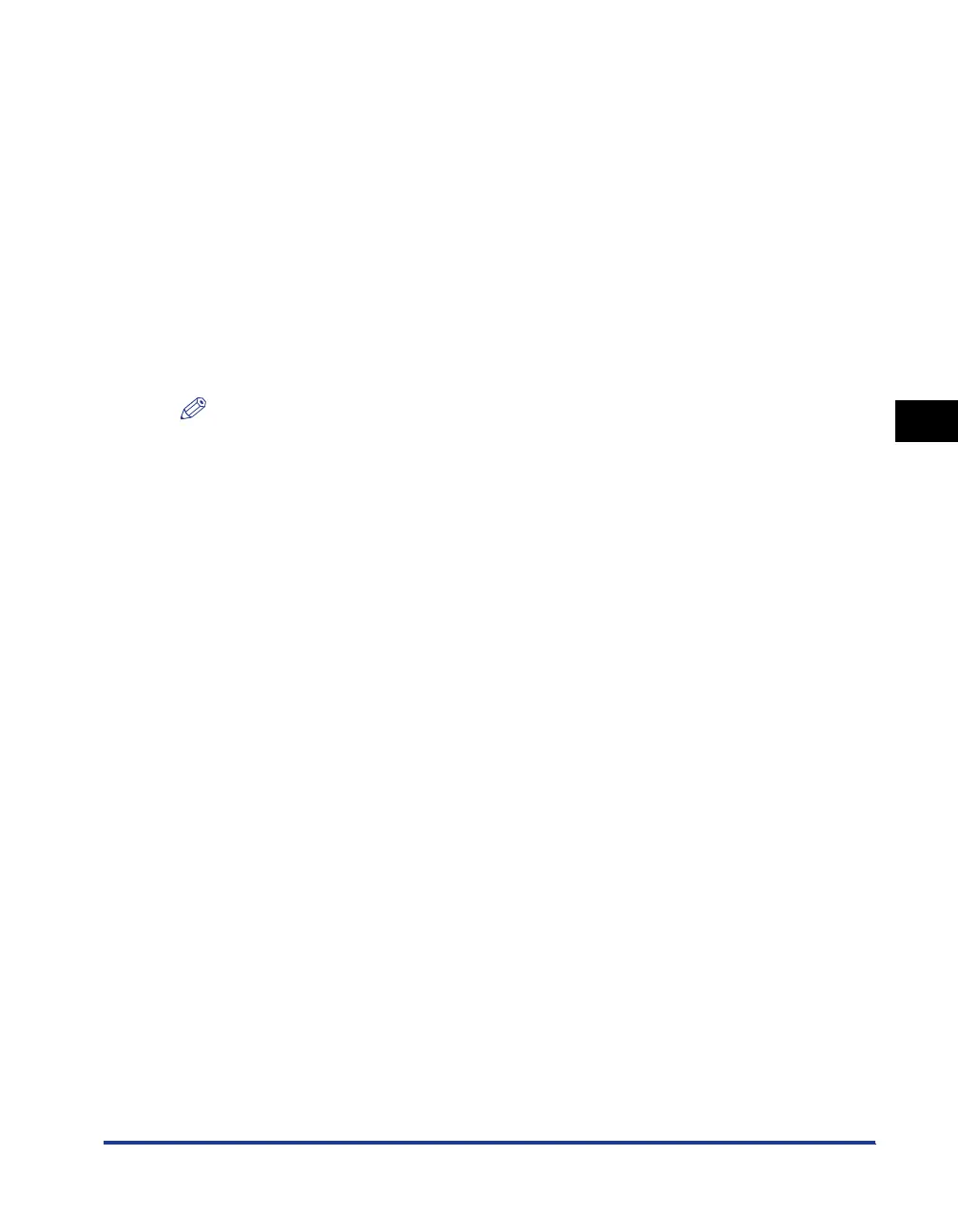Manuals
4-57
Printing a Document
4
For Windows XP/Server 2003/Vista (64-bit)
The manuals are not uninstalled by uninstalling the printer driver. If you want to
uninstall the manuals, delete the following files and folders.
• "\Program Files (x86)\Canon\LBP2900"
-"Manuals" folder
• Desktop
-[LBP2900 Online Manuals] (Shortcut for [Index.pdf])
If you want to uninstall only the manuals without uninstalling the printer driver,
perform the following operation also.
• Right-click [Canon LBP2900] in [All Programs] under the [Start] menu, then select
[Delete] from the pop-up menu.
NOTE
If the [Destination Folder Access Denied] dialog box appears, click [Continue]. (If the
[User Account Control] dialog box appears, click [Continue].)
