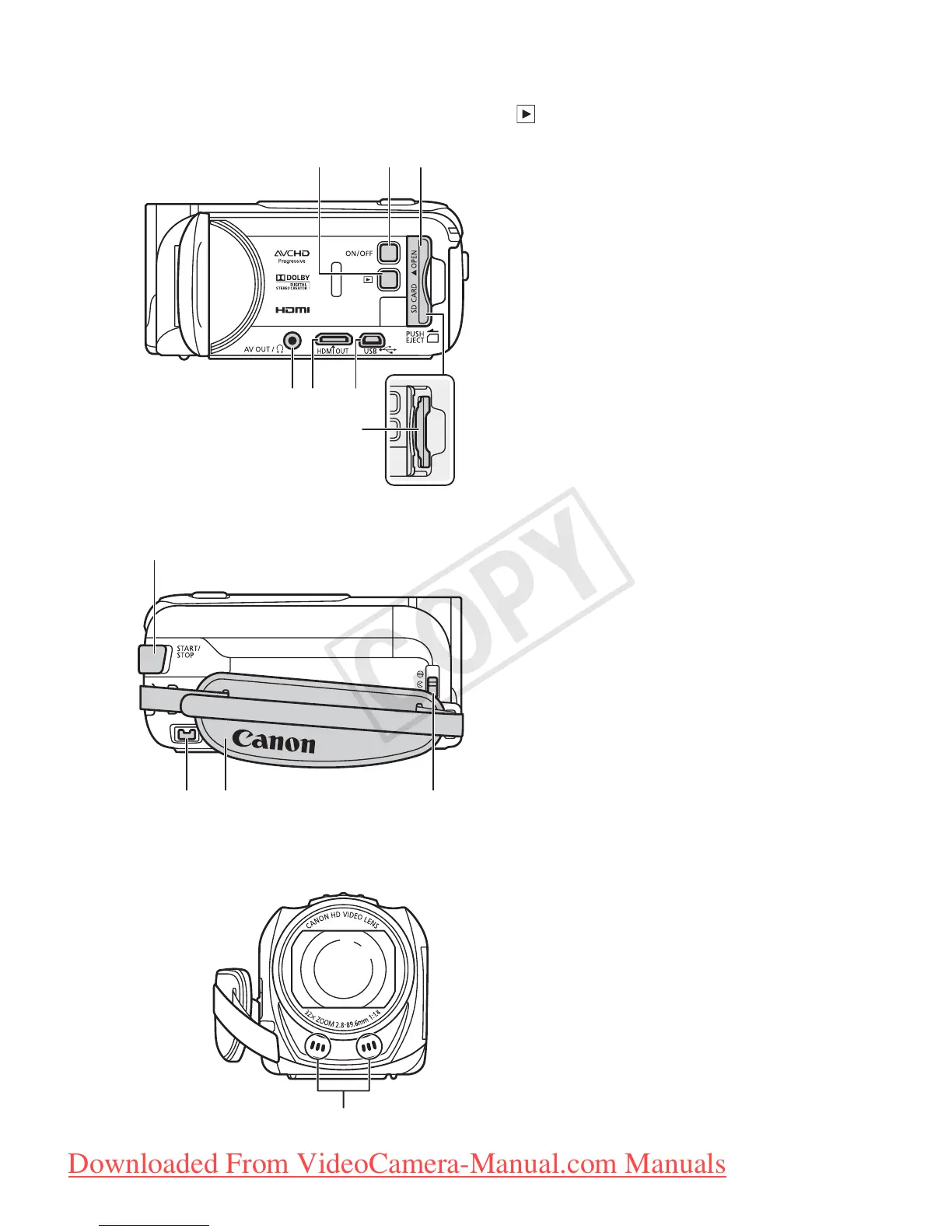Introduction 17
Names of Parts
1 (playback mode) button (A 39)
2 ON/OFF button (A 21)
3 Memory card slot cover
4 AV OUT terminal (A 99, 101)/
× (headphones) terminal (A 87)
5 HDMI OUT terminal (A 99, 100)
6 USB terminal (A 99, 102)
7 Memory card slot (A 27)
8 START/STOP button (A 40)
9 DC IN terminal (A 19)
Aq Grip belt (A 22)
Aa Lens cover switch (A 23)
As Stereo microphone (A 86)
As
Left side view
123
45 6
7
8
9AqAa
Right side view
Front view
