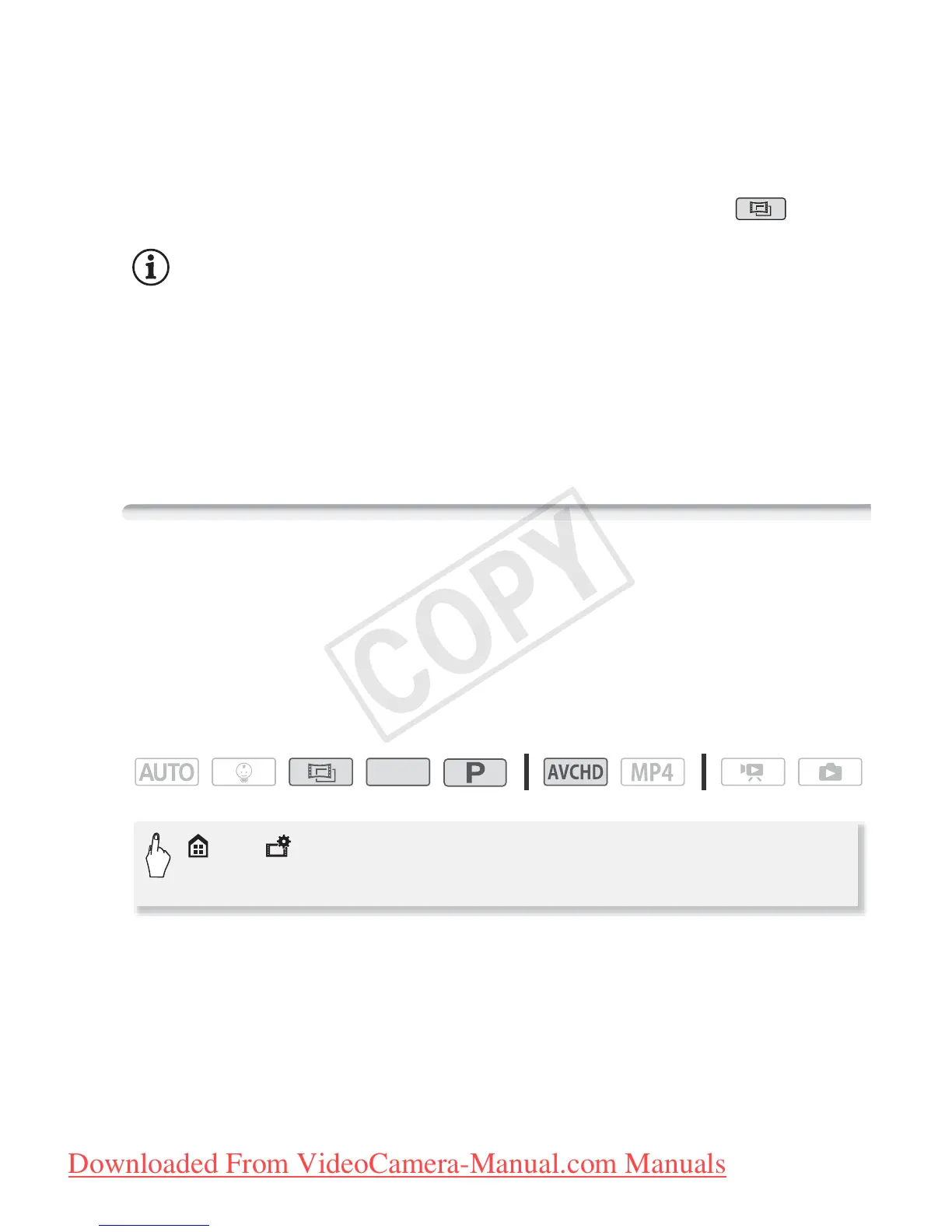Advanced Shooting 83
The camcorder starts recording after a 10-second countdown. The
countdown appears on the screen.
Photos: In record pause mode, touch [PHOTO].
• The camcorder will record the photo after a 10-second countdown. The
countdown appears on the screen.
• Photos cannot be recorded while the camcorder is set to mode.
NOTES
• Once the countdown has begun, any of the following actions will cancel
the self timer.
- Pressing Y, when recording movies.
- Touching [PHOTO], when recording photos.
- Turning off the camcorder.
- Changing the camcorder’s operating mode.
Frame Rate
You can change the frame rate (the number of frames recorded per
second) of AVCHD movies to change the look of your movies. MP4
movies with a video quality setting of 35 Mbps are recorded at 50P
while those at other video quality settings are recorded at [¼] and
these frame rates cannot be changed.
Operating modes:
SCN
> [ Recording Setup] > [Video Quality] > [I] >
Desired frame rate > [K] > [K] > [X]
