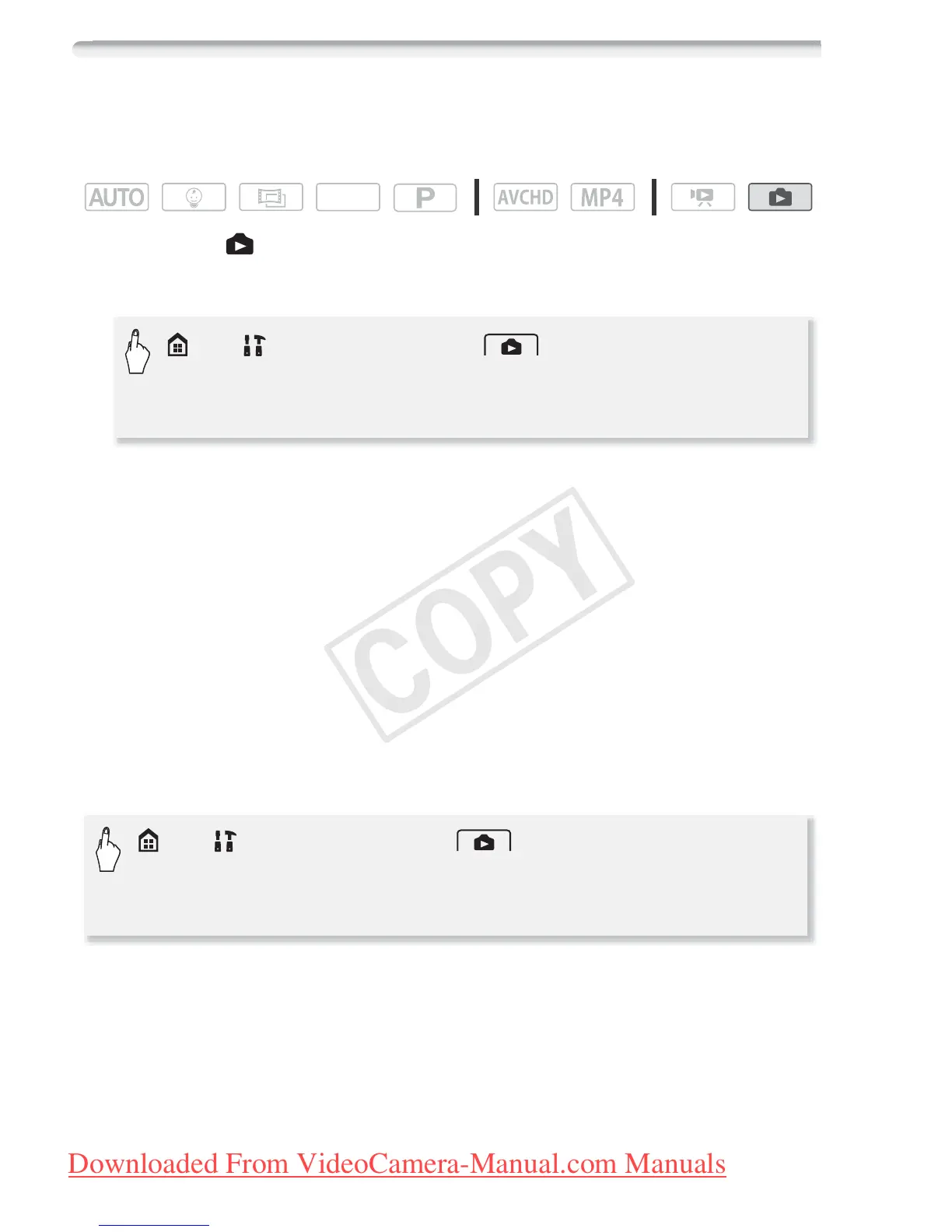98 Advanced Playback and Editing
Slideshow
You can play a slideshow of all the photos and even set it to music.
Operating modes:
1 Open the [ Photo Playback] index screen (A 53).
2 Select the music track.
3 Touch the photo that will open the slideshow to display it in single
photo view.
4 Touch the screen to display the playback controls, then touch [Ð]
to play back the slideshow set to the selected music track.
During the photo slideshow
• Touch the screen and drag your finger left and right along the volume
bar to adjust the volume.
• Touch the screen and touch [Ý ] to stop the slideshow.
To change the slideshow’s transition effects from the index screen
SCN
>
[ Other Settings]
>
>
[Select Music]
>
[
i
On]
>
[Í] or [Î] to select the desired music track
>
[K]
>
[ Other Settings]
> > [Slideshow
Transition] > [j Off], [k Dissolve] or [l Slide Image]
> [X]
