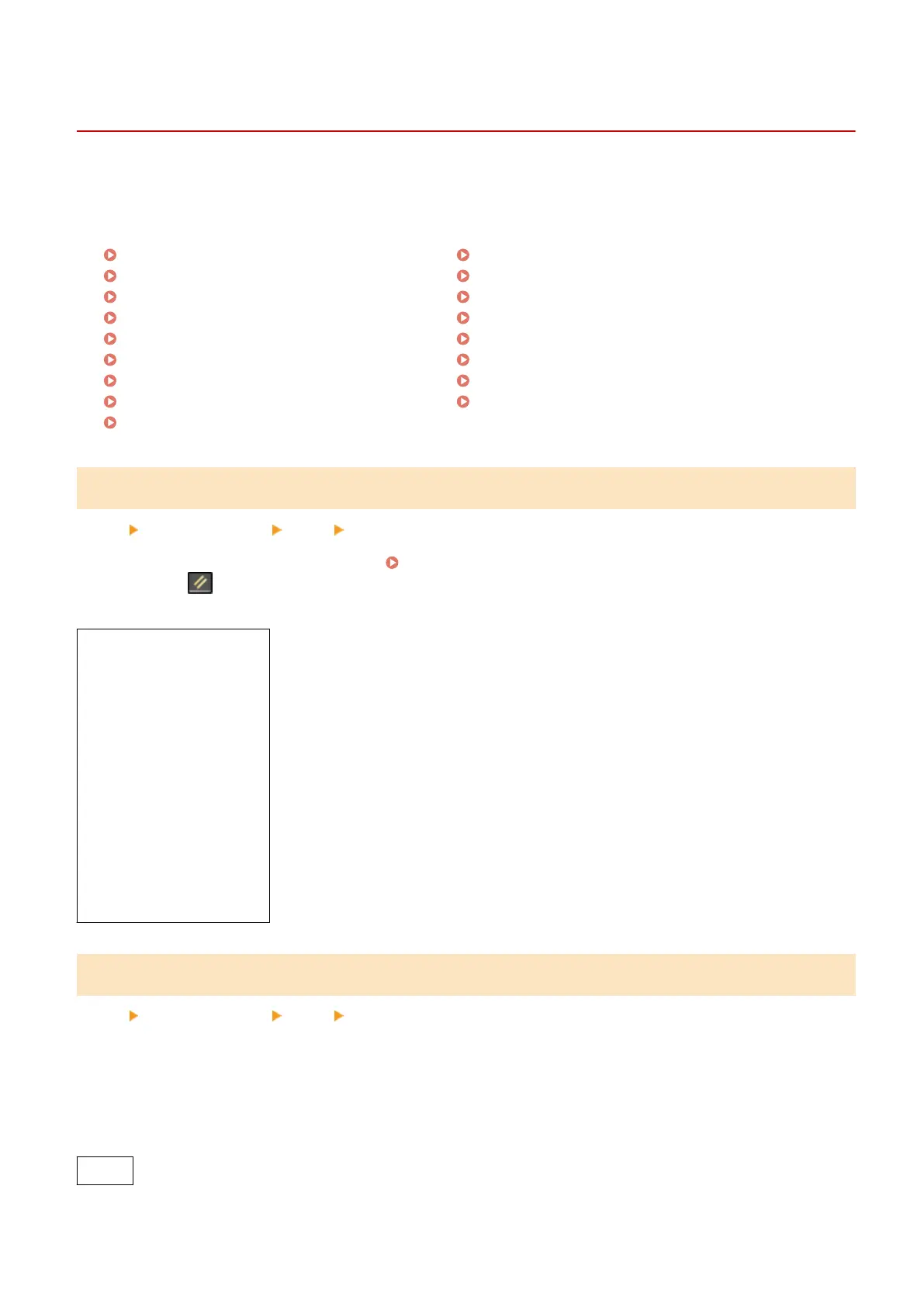[Fax Settings]
8WFY-09W
Specify the settings for sending fax
es.
* Values in bold red text are the default settings for each item.
* [Fax Settings] may not be displayed depending on the model, the installed options, and other settings.
[Change Default Settings](P. 486)
[Off-Hook Alarm](P. 486)
[ECM TX](P. 487)
[Set Pause Time](P. 487)
[Auto Redial](P. 487)
[Check Dial Tone Before Sending](P. 488)
[Set Line](P. 488)
[TX Start Speed](P. 488)
[R-Key Setting](P. 489)
[Archive TX Document](P. 489)
[Conrm Enter
ed Fax Number](P. 489)
[Allow Fax Driver TX](P. 489)
[Use Address Book When On-Hook](P. 490)
[Restrict Sequential Broadcast](P. 490)
[Register Log Dest to Addr Book](P. 490)
[TX Terminal ID](P. 490)
[Auto Adjust VoIP Comm. Speed](P. 491)
[Change Default Settings]
[Menu] [Function Settings] [Send] [Fax Settings]
Change the default settings for sending Fax
es.
Changing the Default Settings(P. 186)
When you pr
ess
on the control panel while the fax sending screen is displayed, the settings revert to the values
specied her
e.
[Resolution]
[200 x 100 dpi (Normal)]
[200 x 200 dpi (Fine)]
[200 x 200 dpi (Photo)]
[200 x 400 dpi (Superne)]
[Density]
9 le
vels
[Sharpness]
7 levels
[Initialize]
[Off-Hook Alarm]
[Menu] [Function Settings] [Send] [Fax Settings]
Adjust the volume of the alarm tone sounded when a telephone or the optional TELEPHONE 6 KIT is connected
and the r
eceiver or handset is left off the hook.
● Dragging the slider to the right increases the volume.
● Dragging the slider to the far left mutes the sound.
4 levels
Settings Menu Items
486
