
Do you have a question about the Canon MP990 - PIXMA Color Inkjet and is the answer not in the manual?
| Print Technology | Inkjet |
|---|---|
| Maximum Print Resolution | 9600 x 2400 dpi |
| Scanner Type | Flatbed |
| Scanner Optical Resolution | 4800 x 9600 dpi |
| Ink Cartridge Configuration | 5 individual ink tanks |
| Borderless Printing | Yes |
| Input Capacity | 150 sheets |
| Weight | 23.6 lbs |
| Printer Type | All in One |
| Functions | Print, Copy, Scan, Fax |
| Ink Cartridges | CLI-8BK, CLI-8C, CLI-8M, CLI-8Y |
| Connectivity | USB 2.0, Ethernet, Wi-Fi |
| Memory Card Support | CompactFlash, SD, Memory Stick, Memory Stick PRO, xD-Picture Card |
| Paper Sizes | 4x6, 5x7, 8x10, Letter, Legal |
| Operating System Compatibility | Windows, Mac |
| Display | 3.8-inch TFT color LCD |










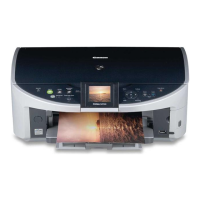

