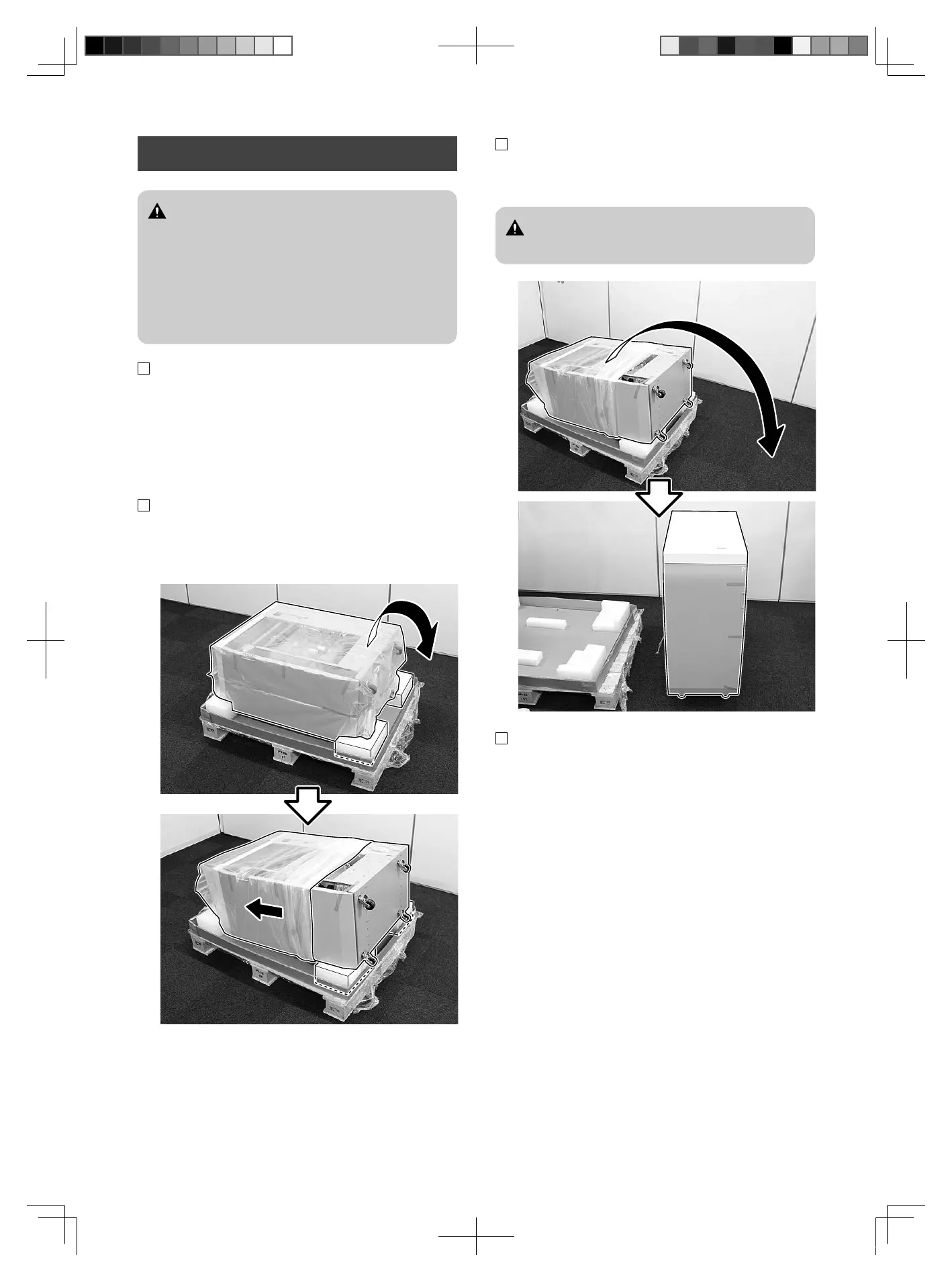Unpacking
CAUTION:
When installing this equipment, note the following
points.
The weight of this equipment is approx. 103 kg. It is
recommended to
lift it with 4 or more people. If the sales
company has established a standard to handle a heavy
load, perform the work in accordance with the
standard.
1. Cut the tapes, and remove the lid of the packaging
box.
2. Remove the
box containing the parts that come with
the product.
3. Remove the packaging box.
4. Lifting the side having casters, tuck the plastic bag
to the center, and shift this equipment as shown in
the figure below.
5. Make this equipment stand on its bottom, and
remove the plastic bag.
CAUTION:
Do not lift this equipment too high.
6. Remove the packing tapes.
1. Installation
5
閲 FT2-0208-030_20160510.pdf 5 2016/05/10 14:39:52