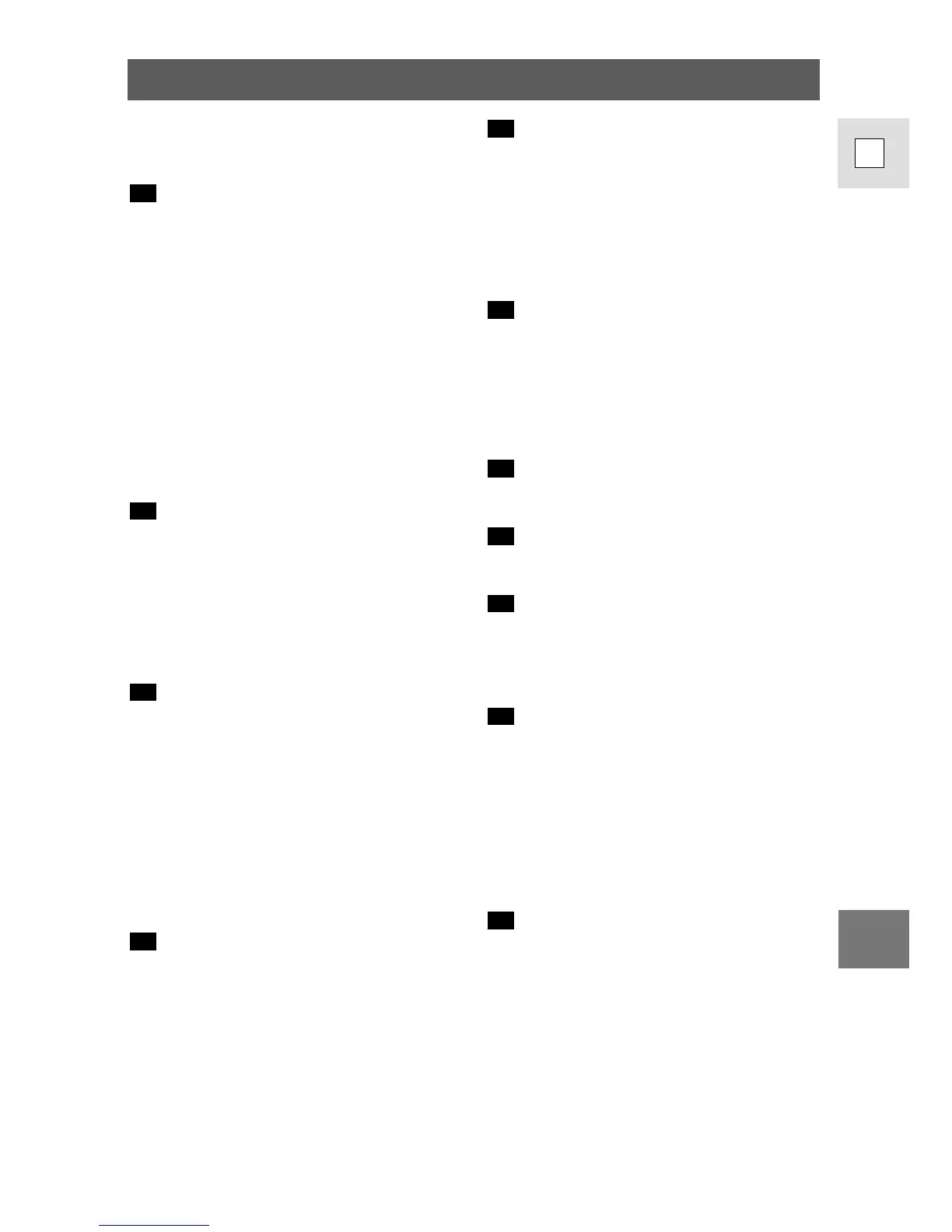185
E
Additional
Information
Index
16:9 Wide Screen....................22
6-Second Auto Date................88
Abroad, Using the
Camcorder ............................163
Accessories........................8, 170
AF-assist lamp ........................82
Analog Line-in ........................94
Analog-Digital Converter ........96
Audio Dubbing......................101
Audio Mix ............................104
Audio Mode............................73
Auto ......................................62
Autofocus ..............................81
AV Insert ................................98
Backup Battery......................160
Battery Charger ................14, 16
Battery Pack ....................14, 158
Beep ......................................24
Brightness ..............................28
Built-in Flash............................58
Card Animation ....................145
Card Mix ..............................142
Caution Phrases ....................178
Condensation........................165
Connections
PC..............................106, 150
TV or VCR............................36
Continuous Shooting ............114
Copying Still Images......147, 148
Data Code ..............................86
Date and Time ........................53
Date Search ............................89
Demo mode............................24
Digital Effects..........................65
Digital Zoom ..........................25
Direct Printing ......................133
DV Dubbing ............................92
Easy Recording........................62
Editing to a VCR......................91
Effects ....................................68
Enlarging Still Images ..............85
Erasing Still Images................131
Exposure ................................77
Faders ....................................66
Fast Forward ..........................32
File Numbers ........................111
Focusing..................................81
Formatting ............................149
Grip Belt................................157
Headphones............................35
Image Quality........................109
Image Stabilizer ......................60
Index Screen..........................124
LANC ......................................91
LCD Mirror Mode....................29
LCD Screen ............................27
Lens Cap ..............................157
Lens Hood ............................156
Low Light................................63
LP Mode..................................22
Maintenance ........................161
Manual Focus..........................81
Memory Card........................107
Menus ....................................40
Microphone ....................72, 101
Movie Size ............................109
Multi-Image Screen ................71
My Camera Settings..............151
M
L
I
H
G
F
E
D
C
B
A
