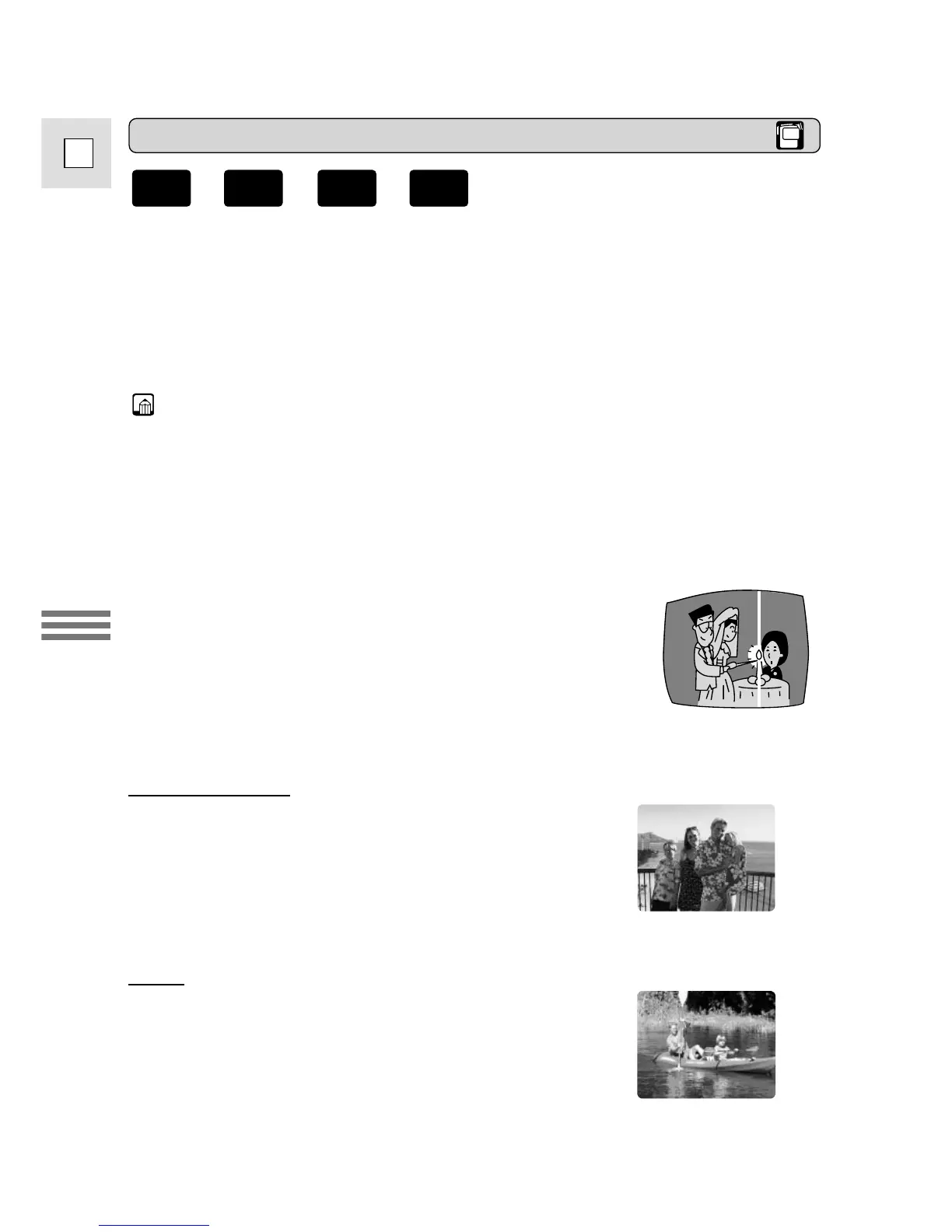62
E
Using the Full
Range of Features
Easy Recording
The simplest way to use the camcorder is with
the program selector set to the [ position.
The camcorder will take care of focus,
exposure and other adjustments, leaving you
free to point and shoot.
[
Auto
This is the same as the Easy Recording
program, except that you now have the option
of using any of the camcorder’s manual
functions.
AUTO
Setting the Program AE Mode
1. Slide the program selector to Q (program AE) mode.
2. Press the selector dial in to display the program menu.
3. Pull the selector dial up or down and select the program.
4. Press the selector dial in to select the desired program.
• The program appears in the display.
Notes:
• The name of your selected recording program appears constantly on the
left of the display, with the exception of Auto, which disappears after 4
seconds.
• Avoid changing programs during recording as the brightness of the image
may change suddenly.
• If you switch the camcorder from the [ program to the Q program, the
camcorder returns to the Auto program.
• When recording in dark places, a bright light in the
scene may cause a vertical light bar (“smear”) to
appear. This is a normal feature of camcorders.
+
,
+
