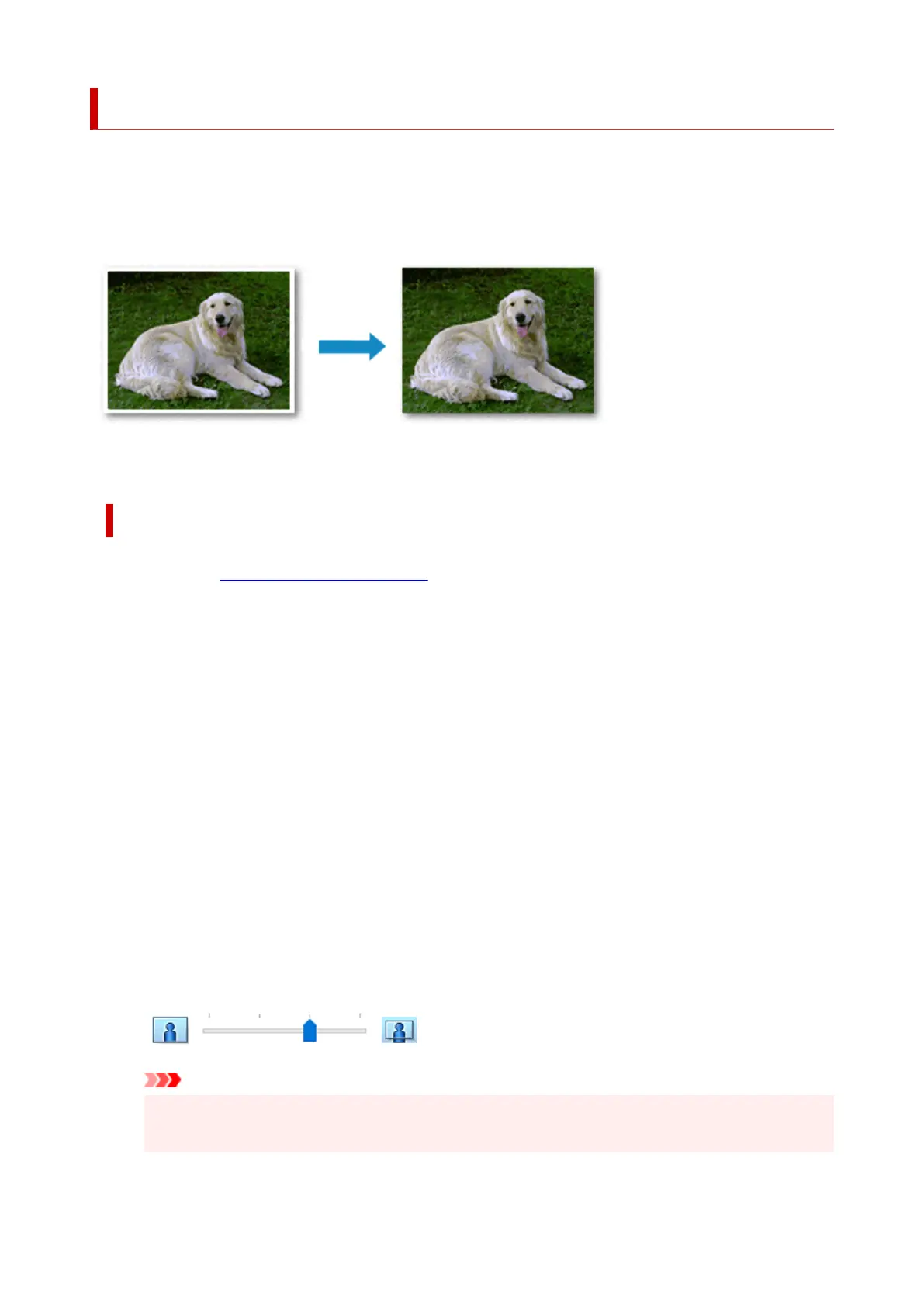Perform Borderless Printing
The borderless printing function allows you to print data without any margin by enlarging the data so
that it extends slightly off the paper. In standard printing, margins are created around the document area.
However, in borderless printing function, these margins are not created. When you want to print data such
as a photo without providing any margin around it, set borderless printing.
You can also set borderless printing on the Basic Settings Tab.
Setting Borderless Printing
1.
Open the printer driver setup window
1.
2. Set borderless printing2.
Add a checkmark to Borderless Printing on the Page Setup tab.
Click OK when the confirmation message appears.
When a message prompting you to change the media type appears, select a media type from the list
and click OK.
3. Check the paper size3.
Check the Page Size list. When you want to change it, select another page size from the list. The list
displays only sizes that can be used for borderless printing.
4.
Adjust the amount of extension from the paper
4.
If necessary, adjust the amount of extension using the Amount of Extension slider.
Moving the slider to the right increases the amount extending off the paper, and moving the slider to
the left decreases the amount.
It is recommended to set the slider at the second position from the right for most cases.
Important
•
When the Amount of Extension slider is set to the rightmost position, the back side of the
paper may become smudged.
185
