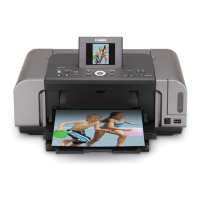C
Cynthia EstradaAug 17, 2025
What to do if an unintended language is displayed on the Canon PIXMA iP6700D Printer LCD?
- DdianawilsonAug 17, 2025
If your Canon Printer LCD displays the wrong language, follow these steps to change it: 1. Press the Menu button. 2. Press the button to select and then press the OK button. 3. Press the button to select and then press the OK button. 4. Press the button three times and then press the OK button. If the Bluetooth unit is attached to the printer, press the button four times and then press the OK button. 5. Press the button to select a language. 6. Press the OK button. The language selected is displayed on the LCD.