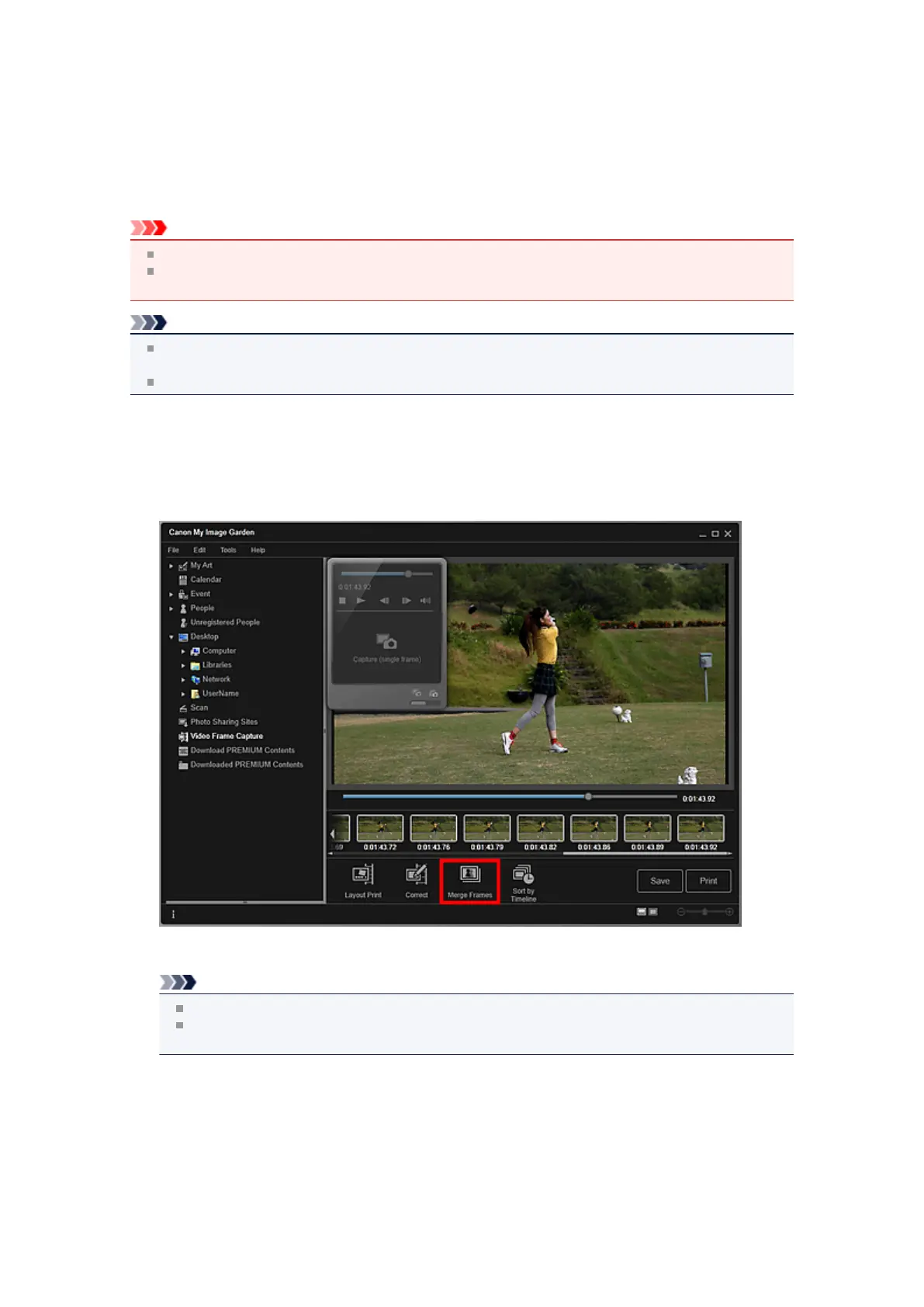Creating Images of Merged Video Frames
You can overlap and merge multiple still images captured from a video in the order of the time code to
create an image depicting the flow of a moving subject.
Important
You can merge between 5 and 30 still images.
Still images corrected in the Correct view cannot be used. The original uncorrected still images will
be used.
Note
It is recommended that you use still images captured from a video recorded with a steady camera
(fixed to a tripod, etc.) without zooming or adjusting focus while recording.
See "Capturing and Printing Still Images from Videos" for how to capture still images.
1.
Select the still image(s) you want to merge in the Captured Images area of the
Video Frame Capture view.
2. Click Merge Frames.
The view switches to Merge Frames, and the merged image appears in the Preview area.
Note
When you click Merge Frames, a message screen appears. Follow the on-screen prompts.
To change the images to merge, select images from the Selected Images area, then click Start
Re-merging.
3.
Click Save.
