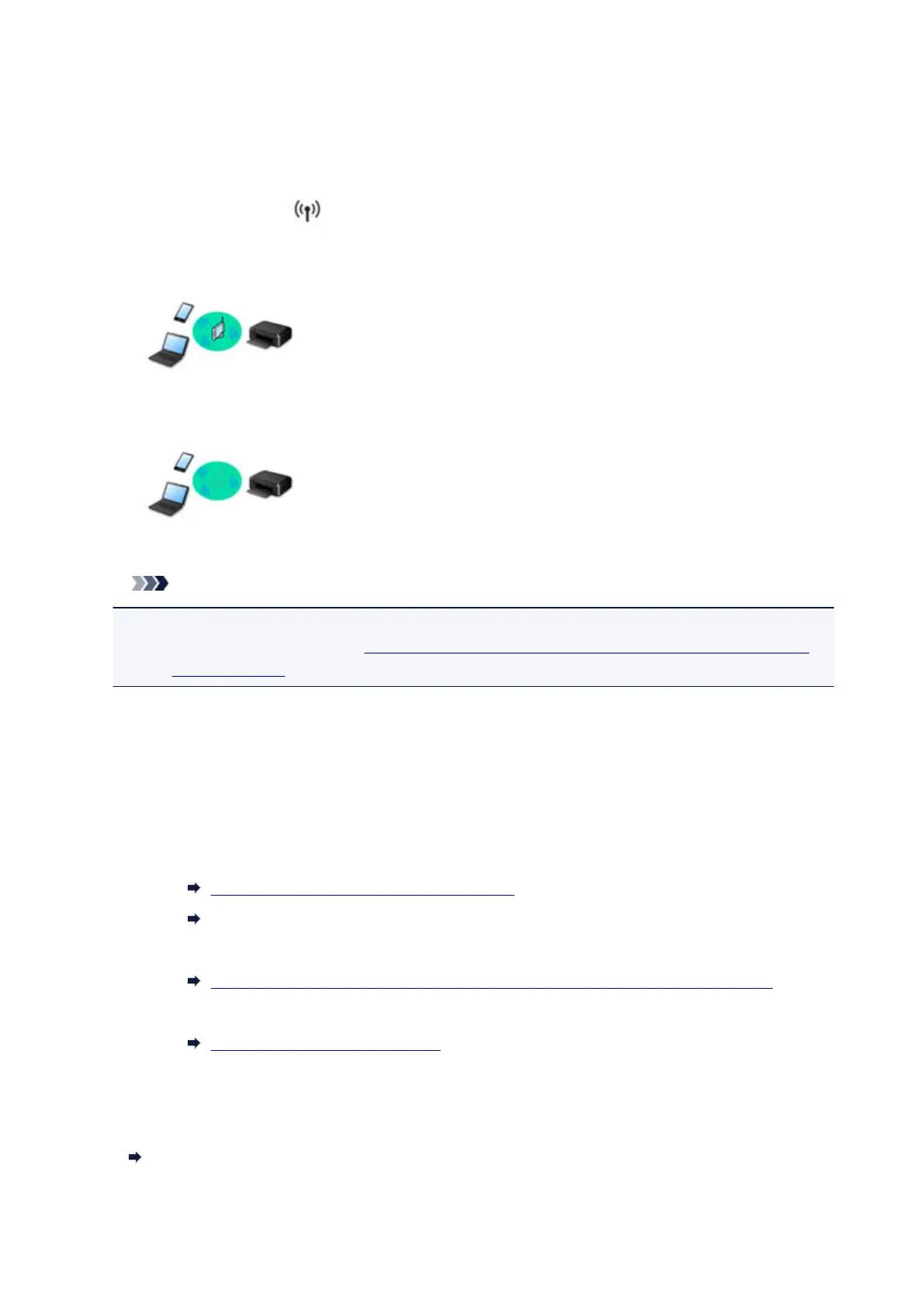Connecting the Printer to a Network
Available Connection Methods
The following connection methods are available on the printer.
• Wireless Connection
Connect the printer and computer/smartphone/tablet using a wireless router.
If you have a wireless router, we recommend you use one for wireless connection.
• Wireless Direct
Connect the printer and computer/smartphone/tablet without using a wireless router.
For more on connection method, see Available Connection Methods.
Note
• You can connect the printer and computer using a USB cable (USB connection). Prepare a
USB cable. For details, see Connecting to Another Computer via LAN/Changing from USB to
LAN Connection.
Network Connection Settings/Setup
Perform connection setup for the printer and computer/smartphone/tablet.
For more on setup procedure, click here.
Changing Network Settings
See below for changing connection settings for the printer and computer/smartphone/tablet.
• To change network connection method:
Changing Wireless LAN Connection Method
Changing the Connection Mode
• To add computer/smartphone/tablet to the printer:
Connecting to Another Computer via LAN/Changing from USB to LAN Connection
• To use wireless direct temporarily:
Using Printer with Wireless Direct
Application Software for Network (Windows)
For Windows, you can use IJ Network Device Setup Utility to perform network settings. It allows a network/
printer administrator to manage printers on network.
Network Settings (IJ Network Device Setup Utility) (Windows)
338
