
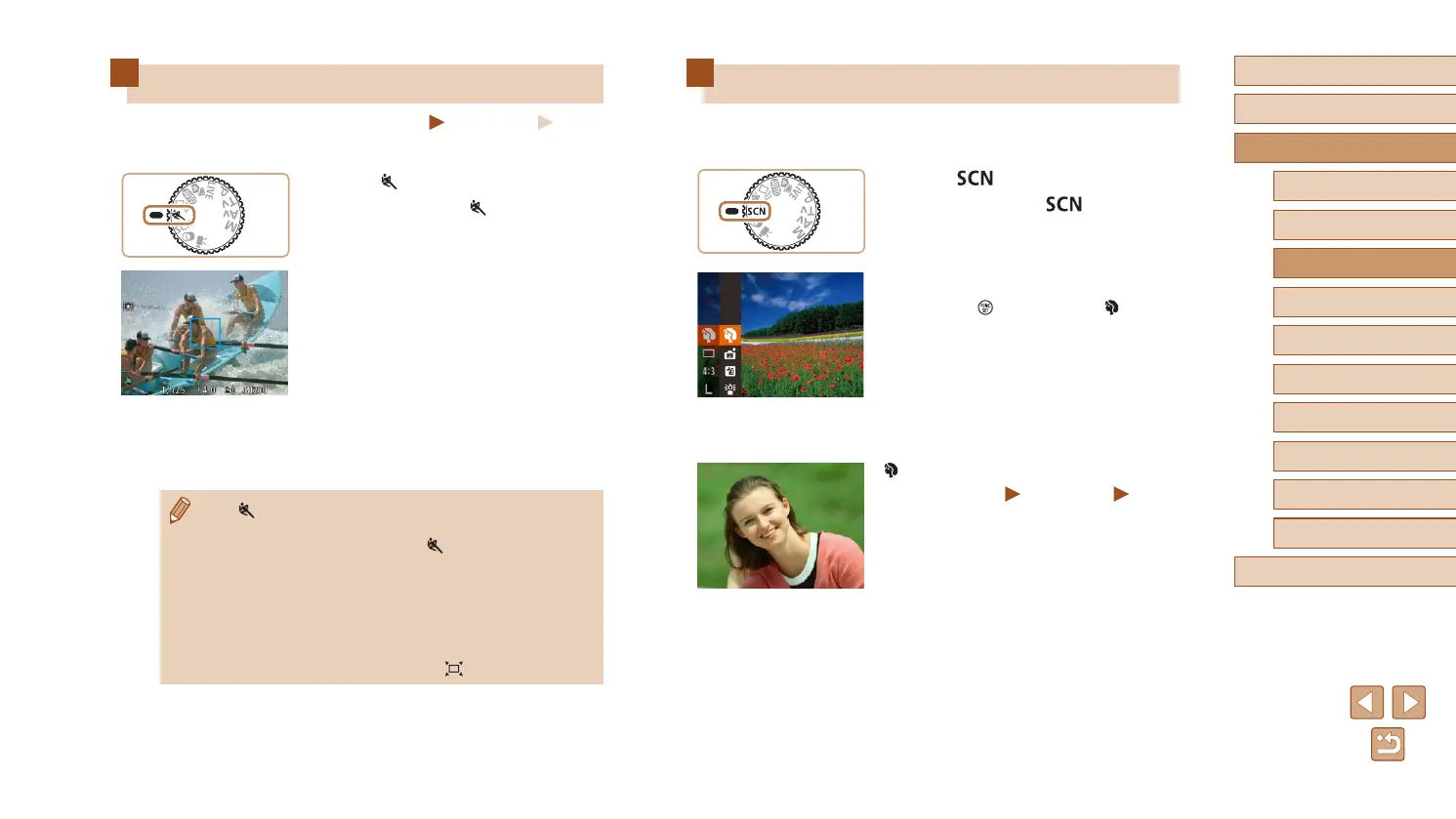 Loading...
Loading...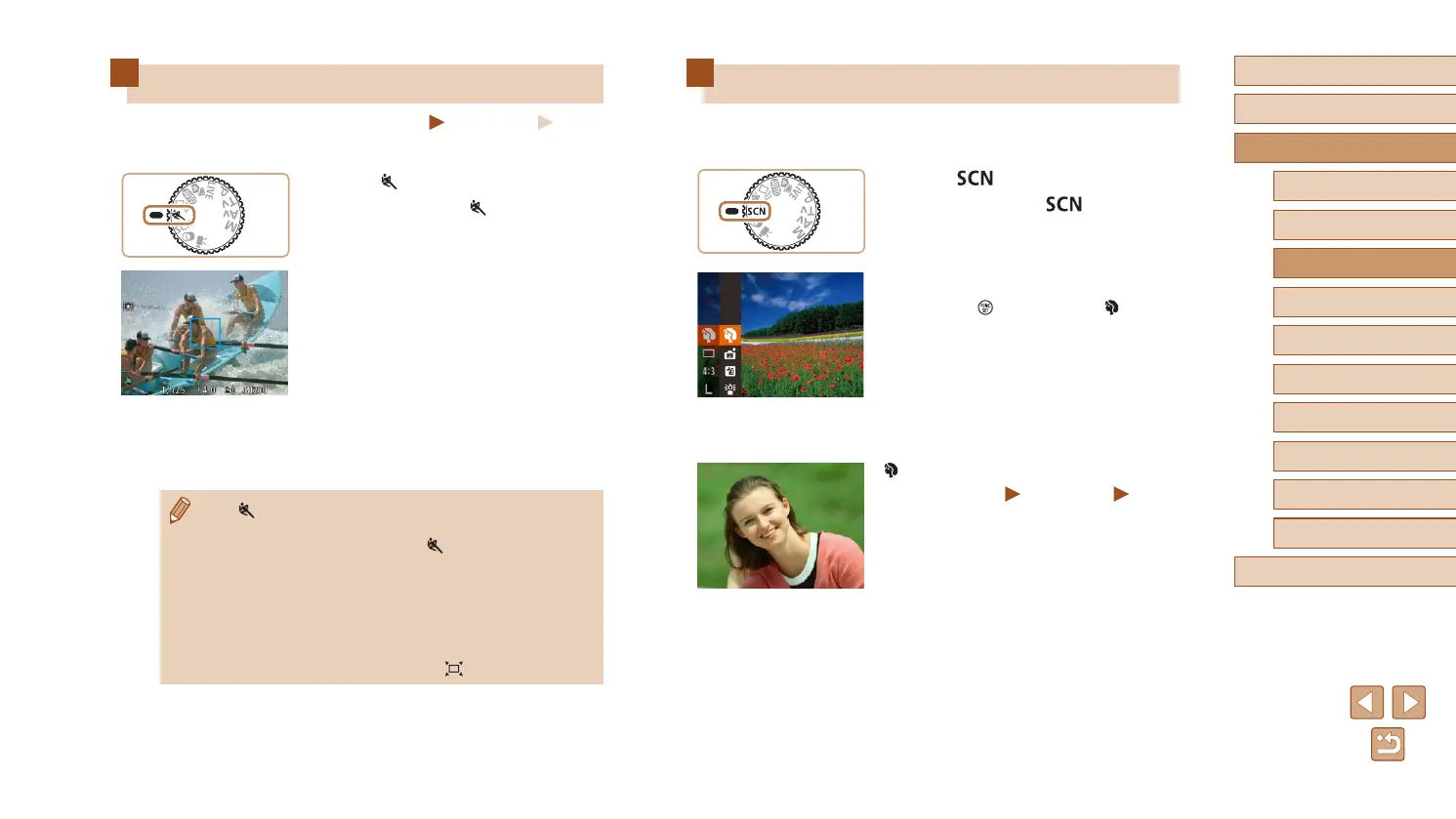
Do you have a question about the Canon Power Shot SX710 HS and is the answer not in the manual?
| Sensor | 1/2.3-inch CMOS |
|---|---|
| Image Processor | DIGIC 6 |
| Optical Zoom | 30x |
| Aperture | f/3.2 (W) - f/6.9 (T) |
| Connectivity | Wi-Fi, NFC |
| Battery | NB-6LH |
| Type | Compact Digital Camera |
| Image stabilization | Intelligent IS |
| Weight | 269 g (including battery and memory card) |
| Digital Zoom | 4x |
| Dimensions | 112.7 x 65.8 x 34.8 mm |
| Storage Media | SD/SDHC/SDXC Memory Cards |
| ISO Range | ISO 80-3200 |
| Display | 3.0-inch LCD |
| Video Resolution | 1920 x 1080 (Full HD) |
| Image Sensor | 1/2.3 type CMOS |
| Shutter Speed | 1 – 1/3200 sec. |
| LCD Screen Resolution | 461, 000 dots |
| Video Frame Rate | 60 fps |
| Battery Life | Approx. 230 shots |
| Focal Length | 4.5 (W) - 135.0 (T) mm |
| ISO sensitivity | AUTO, 80, 100, 200, 400, 800, 1600, 3200 |











