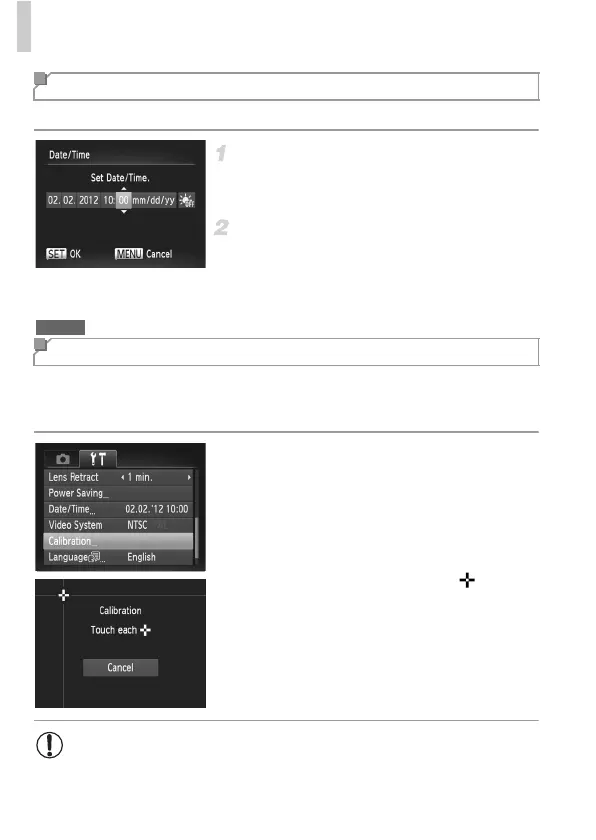Adjusting Basic Camera Functions
136
Adjust the date and time as follows.
Access the [Date/Time] screen.
z Choose [Date/Time], and then press the m
button.
Configure the setting.
z Press the qr buttons to choose an item, and
then press the op buttons to adjust the
setting.
Calibrate the touch-screen panel if you are having difficulty choosing items or
buttons by touch. For greater calibration accuracy, always use the included
stylus (p. 15).
z Choose [Calibration], and then press the m
button.
z Use the included stylus to touch on the
screen.
z Following the on-screen instructions, touch
the screen in four positions, one after
another: upper left, lower left, lower right, and
upper right.
Date and Time
Touch-Screen Calibration
A3400 IS
• Do not use pencils, pens, or sharp objects other than the included
stylus to operate the touch-screen.
