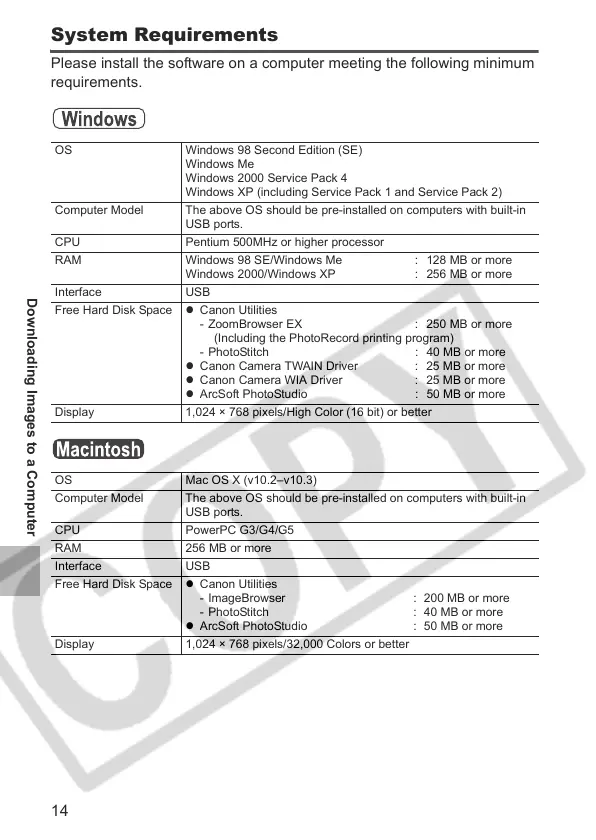14
System Requirements
Please install the software on a computer meeting the following minimum
requirements.
OS Windows 98 Second Edition (SE)
Windows Me
Windows 2000 Service Pack 4
Windows XP (including Service Pack 1 and Service Pack 2)
Computer Model The above OS should be pre-installed on computers with built-in
USB ports.
CPU Pentium 500MHz or higher processor
RAM Windows 98 SE/Windows Me : 128 MB or more
Windows 2000/Windows XP : 256 MB or more
Interface USB
Free Hard Disk Space
z
Canon Utilities
- ZoomBrowser EX : 250 MB or more
(Including the PhotoRecord printing program)
- PhotoStitch : 40 MB or more
z
Canon Camera TWAIN Driver : 25 MB or more
z
Canon Camera WIA Driver : 25 MB or more
z
ArcSoft PhotoStudio : 50 MB or more
Display 1,024 × 768 pixels/High Color (16 bit) or better
OS Mac OS X (v10.2–v10.3)
Computer Model The above OS should be pre-installed on computers with built-in
USB ports.
CPU PowerPC G3/G4/G5
RAM 256 MB or more
Interface USB
Free Hard Disk Space
z
Canon Utilities
- ImageBrowser : 200 MB or more
- PhotoStitch : 40 MB or more
z
ArcSoft PhotoStudio : 50 MB or more
Display 1,024 × 768 pixels/32,000 Colors or better
Downloading Images to a Computer