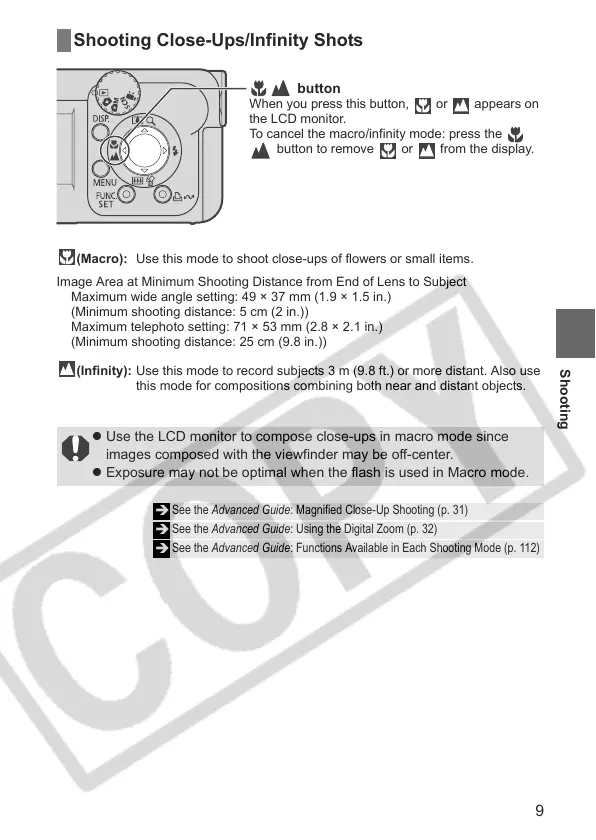9
Shooting Close-Ups/Infinity Shots
(Macro): Use this mode to shoot close-ups of flowers or small items.
Image Area at Minimum Shooting Distance from End of Lens to Subject
Maximum wide angle setting: 49 × 37 mm (1.9 × 1.5 in.)
(Minimum shooting distance: 5 cm (2 in.))
Maximum telephoto setting: 71 × 53 mm (2.8 × 2.1 in.)
(Minimum shooting distance: 25 cm (9.8 in.))
(Infinity): Use this mode to record subjects 3 m (9.8 ft.) or more distant. Also use
this mode for compositions combining both near and distant objects.
z Use the LCD monitor to compose close-ups in macro mode since
images composed with the viewfinder may be off-center.
z Exposure may not be optimal when the flash is used in Macro mode.
Î
See the Advanced Guide: Magnified Close-Up Shooting (p. 31)
Î
See the Advanced Guide: Using the Digital Zoom (p. 32)
Î
See the Advanced Guide: Functions Available in Each Shooting Mode (p. 112)
button
When you press this button, or appears on
the LCD monitor.
To cancel the macro/infinity mode: press the
button to remove or from the display.
Shooting