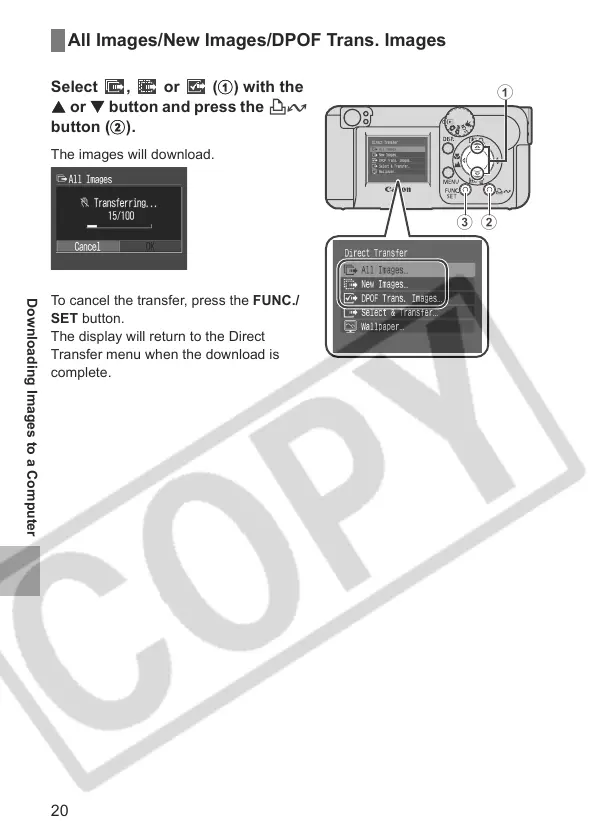20
All Images/New Images/DPOF Trans. Images
Select , or (a) with the
S or T button and press the
button (b).
The images will download.
To cancel the transfer, press the FUNC./
SET button.
The display will return to the Direct
Transfer menu when the download is
complete.
bc
Downloading Images to a Computer