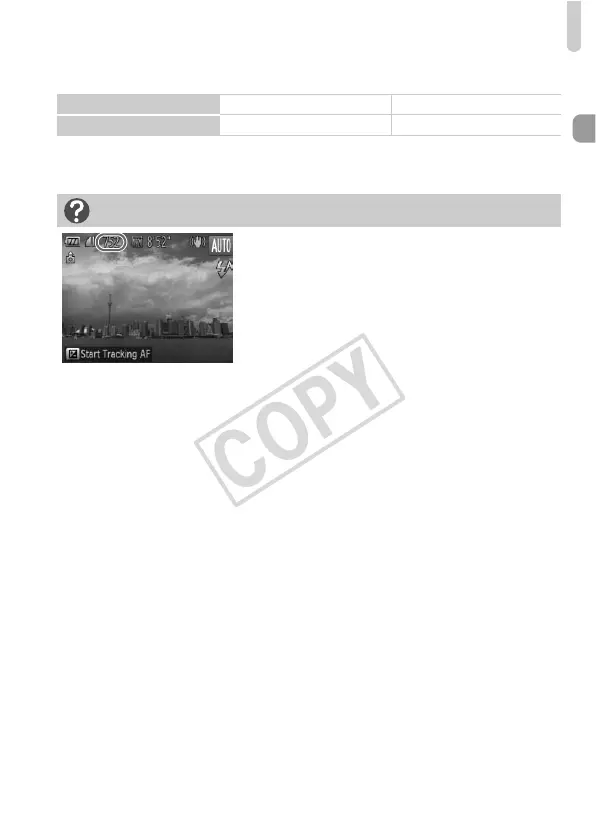Inserting the Battery and Memory Card
19
Number of Shots per Memory Card
• Values are based on the default settings.
• The number of shots that can be taken will vary depending on camera settings, the
subject and the memory card used.
Memory Card 4GB 16GB
Number of Shots Approx. 1231 Approx. 5042
Can you check the number of shots that can be taken?
You can check the number of shots that can be
taken when the camera is in a Shooting mode
(p. 26).
