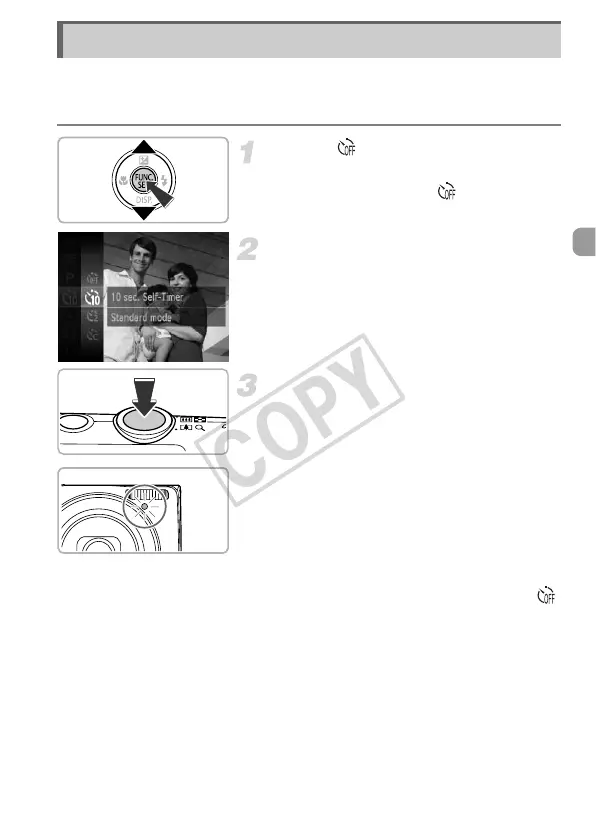55
The self-timer can be used to shoot a group photo that includes the
photographer. The camera will shoot approximately 10 seconds after the
shutter button is pressed.
Choose .
z After pressing the m button, press the
op buttons to choose , then press the
m button again.
Choose ].
z Press the op buttons to choose ], then
press the m button.
X Once set, ] will appear on the screen.
Shoot.
z Press the shutter button halfway to focus
on the subject, then press it fully.
X When the self-timer starts, the lamp blinks
and the self-timer sound plays.
X Two seconds before the shutter releases,
the lamp and sound speed up (the lamp
remains lit when the flash will fire).
z To cancel shooting with the self-timer after
the countdown has started, press the
n button.
z To restore the original setting, choose
in Step 2.
Using the Self-Timer
