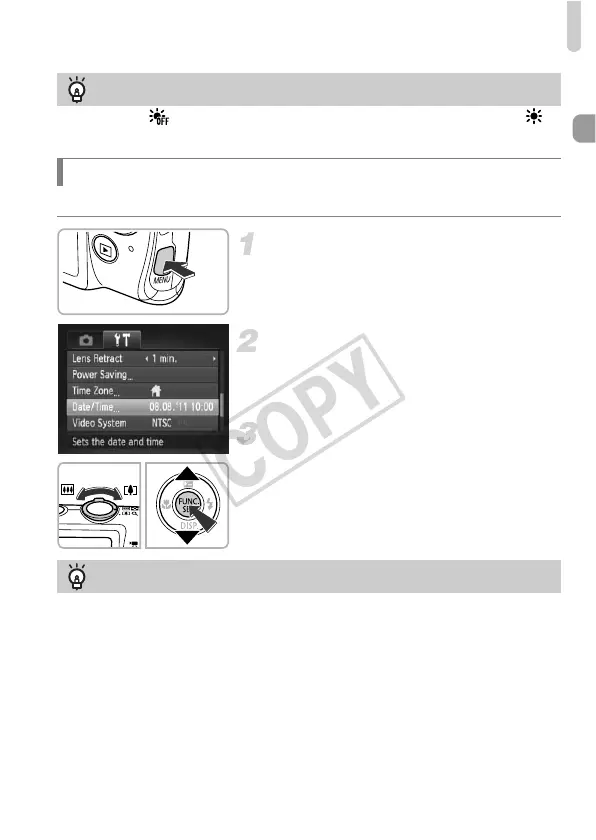Setting the Date and Time
21
You can change the current date and time settings.
Display the menu.
z Press the n button.
Choose [Date/Time].
z Move the zoom lever to choose the 3 tab.
z Press the op buttons to choose [Date/
Time], then press the m button.
Change the date and time.
z Follow Step 2 on p. 20 to adjust the
settings.
z Press the n button to close the menu.
Daylight saving time settings
If you choose in Step 2 on p. 20 and press the op buttons to choose ,
you will set the time to daylight saving (1 hour ahead).
Changing the Date and Time
Date/Time battery
• The camera has a built-in date/time battery (backup battery) that allows the
date/time settings to be retained for about 3 weeks after the battery pack has
been removed.
• By inserting a charged battery or connecting an AC adapter kit (sold separately,
p. 203) the date/time battery can be charged in about 4 hours even if the camera
is not turned on.
• If the date/time battery is depleted, the Date/Time screen will appear when you
turn the camera on. Follow the steps on p. 20 to set the date and time.
