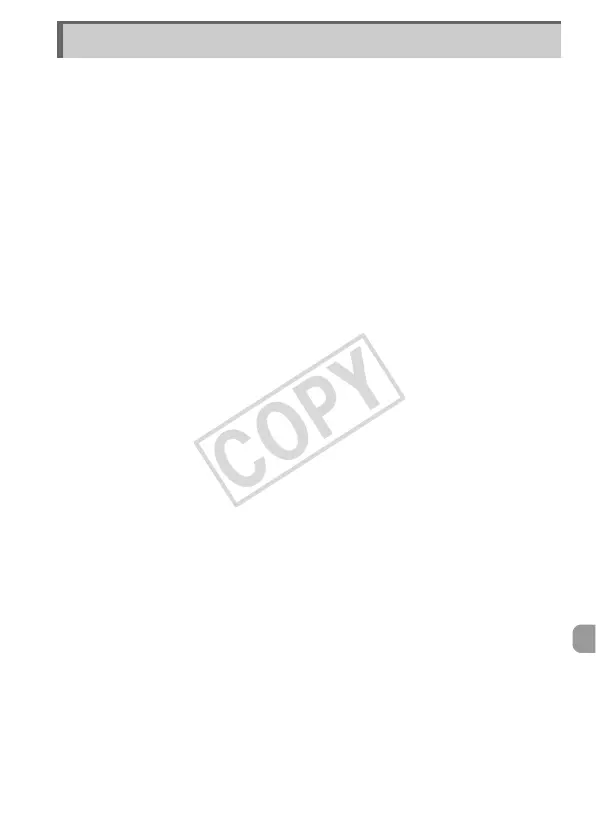205
A
AC Adapter Kit.................................174, 203
Accessories .............................................203
AE Lock .....................................................99
AF Frames...........................................27, 92
AF J Focus
AF Lock .....................................................96
AF-Point Zoom ..........................................95
Aspect Ratio ..............................................58
AUTO Mode (Shooting Mode)...................26
B
Battery
Charge Indicator .................................15
Charging .............................................14
Power Saving..............................50, 163
Battery Charger ...................................2, 203
Beach (Shooting Mode).............................63
Best Image Selection (Shooting Mode)..... 79
Black and White Images............................88
Blink Detection.........................................102
C
Camera
Default Settings .................................. 49
Holding the Camera............................ 13
Camera Shake...................................28, 167
Center (AF Frame Mode) ..........................93
Clock Function...........................................50
Color Accent (Shooting Mode) .................. 69
Color Swap (Shooting Mode) .................... 70
Components Guide....................................40
Compression Ratio (Image Quality) ..........59
Continuous Shooting .................................87
Continuous Shooting
Best Image Selection
(Shooting Mode) .................................79
High-speed Burst
(Shooting Mode) .................................78
Custom White Balance..............................84
D
Date/Time
Adding to Image..................................54
Changing ............................................21
Setting.................................................20
World Clock ......................................164
Date and Time J Date/Time
Default Settings .........................................49
DIGITAL CAMERA Solution Disk ................2
Digital Tele-Converter................................91
Digital Zoom ..............................................53
Display Language......................................22
DPOF.......................................................149
Drive Mode ................................................87
E
Editing
i-Contrast ..........................................139
My Colors..........................................138
Red-Eye Correction ..........................140
Resizing (Making Images Smaller) ...136
Trimming...........................................137
Erasing Images..........................................30
Error Messages .......................................180
Exposure
AE Lock ..............................................99
Correction ...........................................83
FE Lock...............................................99
Eye-Fi Card .......................................16, 175
F
Face AiAF (AF Frame Mode) ....................92
Face Self-Timer (Shooting Mode) .............75
Factory Settings J Default Settings
FE Lock .....................................................99
File Numbering ........................................161
Fireworks (Shooting Mode) .......................64
Fish-eye Effect (Shooting Mode) ...............66
Flash
Off .......................................................52
On .......................................................83
Slow Synchro....................................100
Index
