
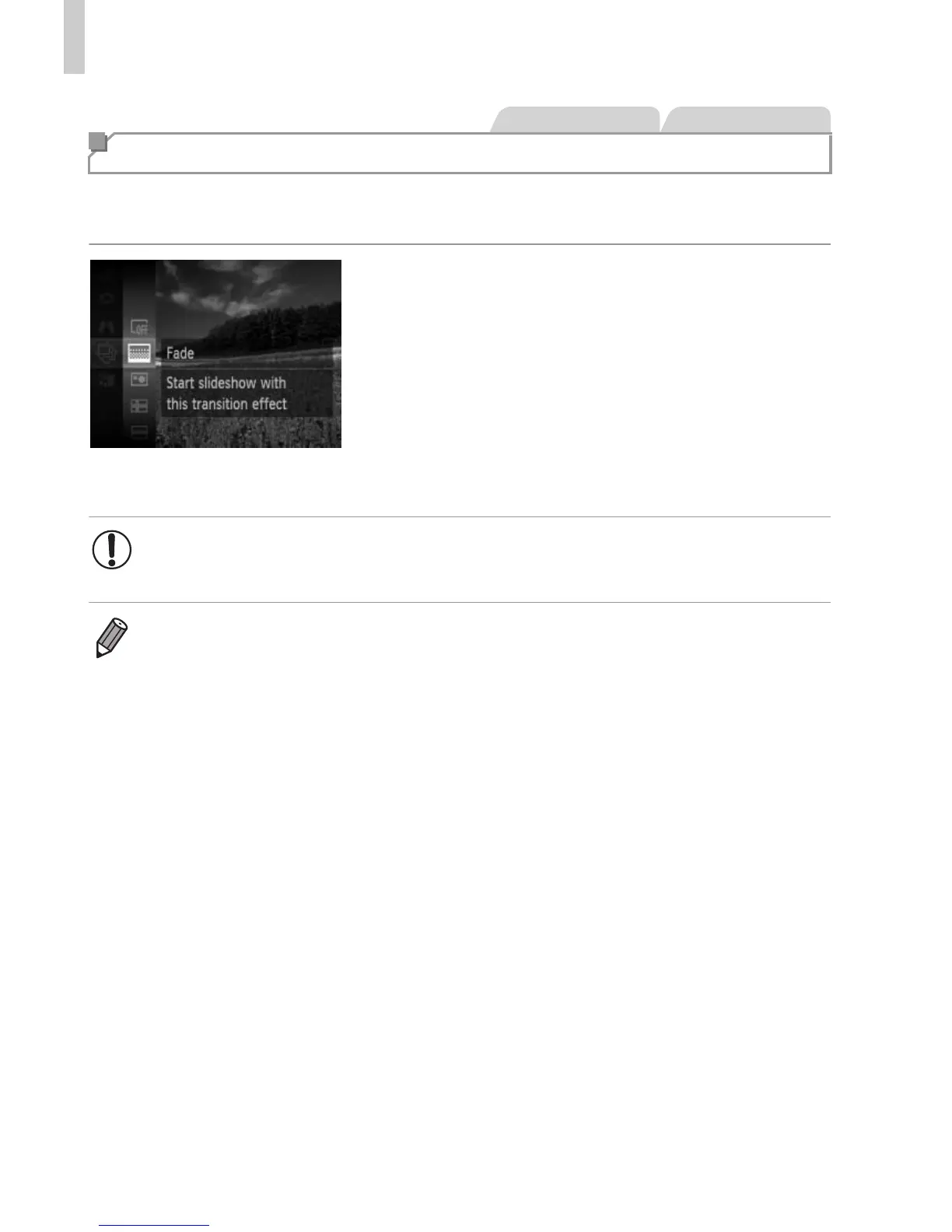 Loading...
Loading...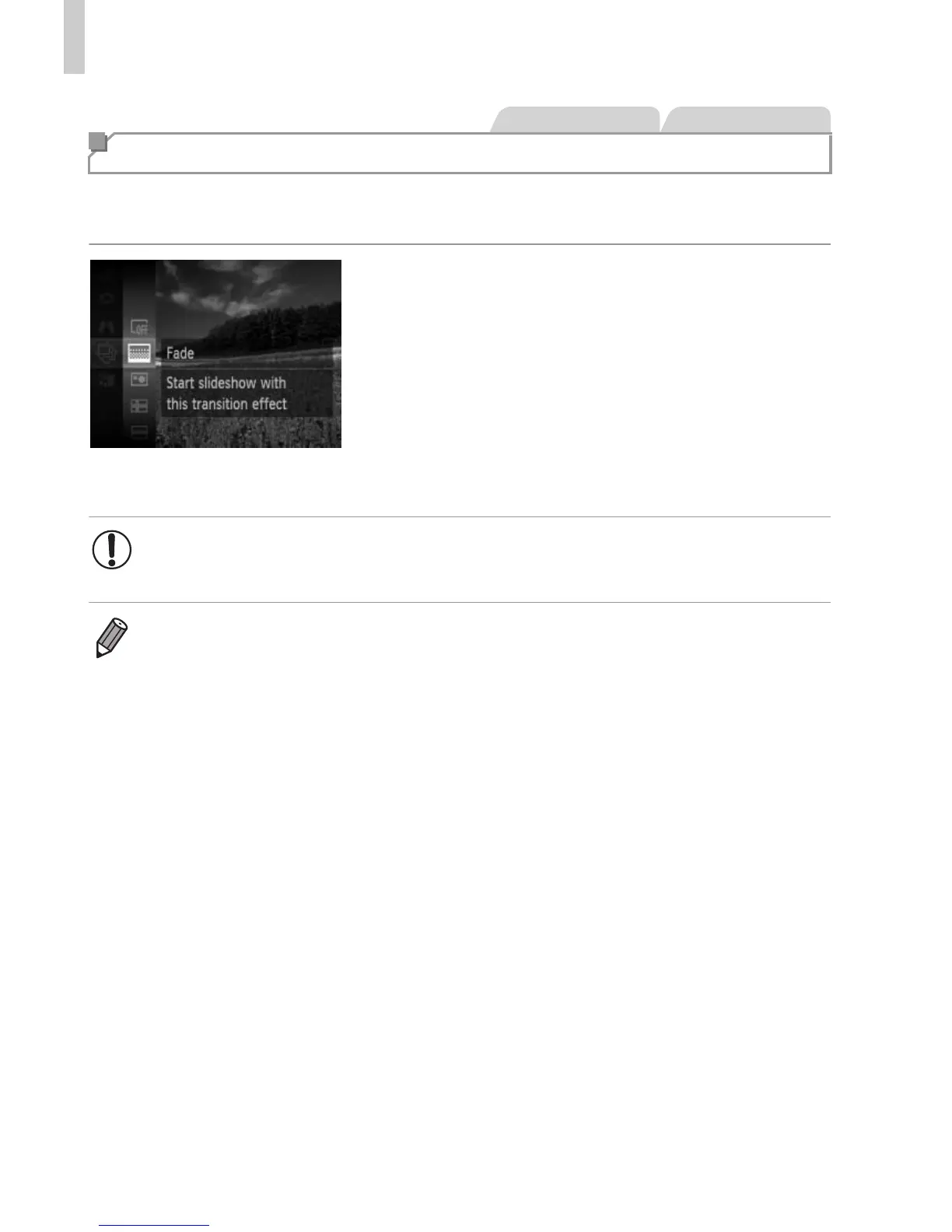
Do you have a question about the Canon PowerShot ELPH 520 HS and is the answer not in the manual?
| Sensor Type | CMOS |
|---|---|
| Sensor Size | 1/2.3 inch |
| Megapixels | 10.1 MP |
| Optical Zoom | 12x |
| Digital Zoom | 4x |
| LCD Screen Size | 3.0 inch |
| LCD Monitor Resolution | 461, 000 dots |
| Video Resolution | 1920 x 1080 (Full HD) |
| Image Stabilization | Optical |
| ISO Range | 100 - 3200 |
| ISO Sensitivity | Auto, 100, 200, 400, 800, 1600, 3200 |
| Focusing System | TTL Autofocus |
| Continuous Shooting Speed | Approx. 3.4 fps |
| Video Recording | Yes |
| Battery Type | NB-11L |
| Weight | Approx. 145 g (including battery and memory card) |
| Shutter Speed | 15 - 1/2000 sec. |











