
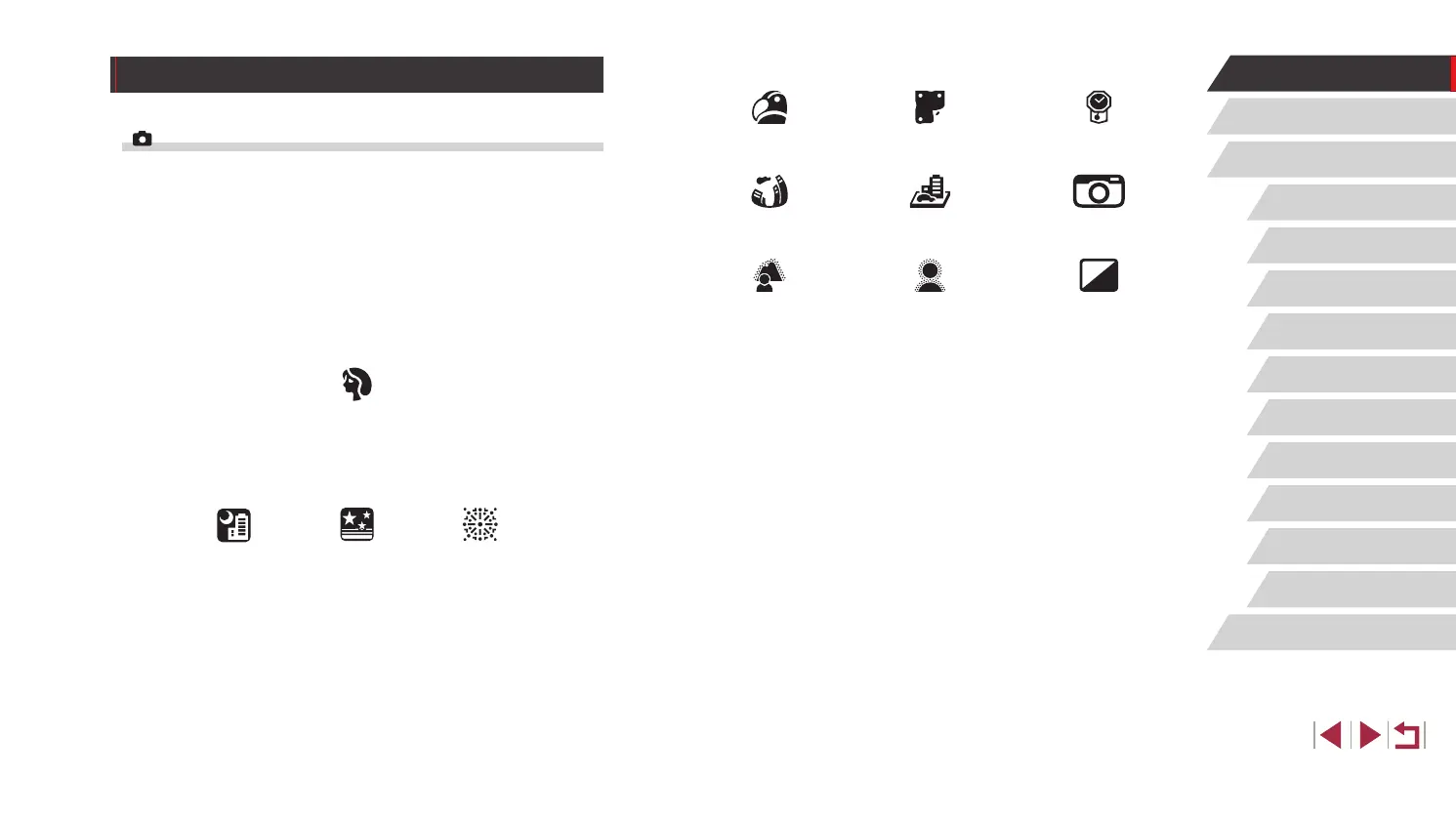 Loading...
Loading...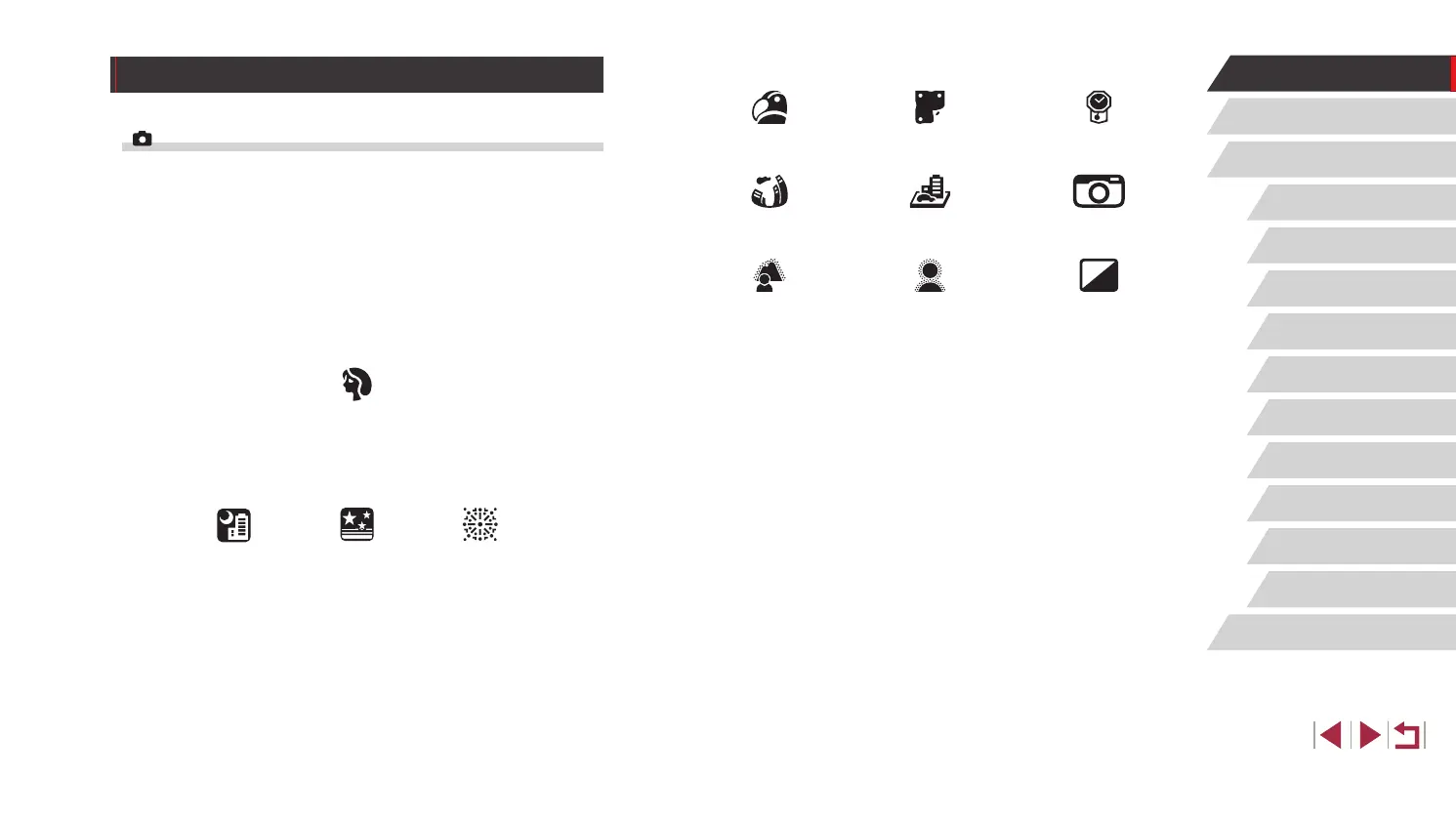
Do you have a question about the Canon PowerShot G5X and is the answer not in the manual?
| Image Processor | DIGIC 6 |
|---|---|
| Display | 3.0-inch vari-angle touchscreen LCD |
| Video Recording | Full HD 1080p at 60 fps |
| Connectivity | Wi-Fi, NFC |
| Battery Life | Approx. 210 shots (CIPA standard) |
| Image Stabilization | Optical |
| Built-in Flash | Yes |
| Sensor | 1.0-inch CMOS |
| Lens | 24-100mm f/1.8-2.8 |
| ISO Range | 125-12800 (expandable to 25600) |
| Viewfinder | 2.36 million dots OLED EVF |
| Dimensions | 112.4 x 76.4 x 44.2 mm |
| Weight | 377 g (including battery and memory card) |
| Continuous Shooting | Approx. 5.9 fps |
| Storage Media | SD/SDHC/SDXC card |
| Battery | NB-13L |











