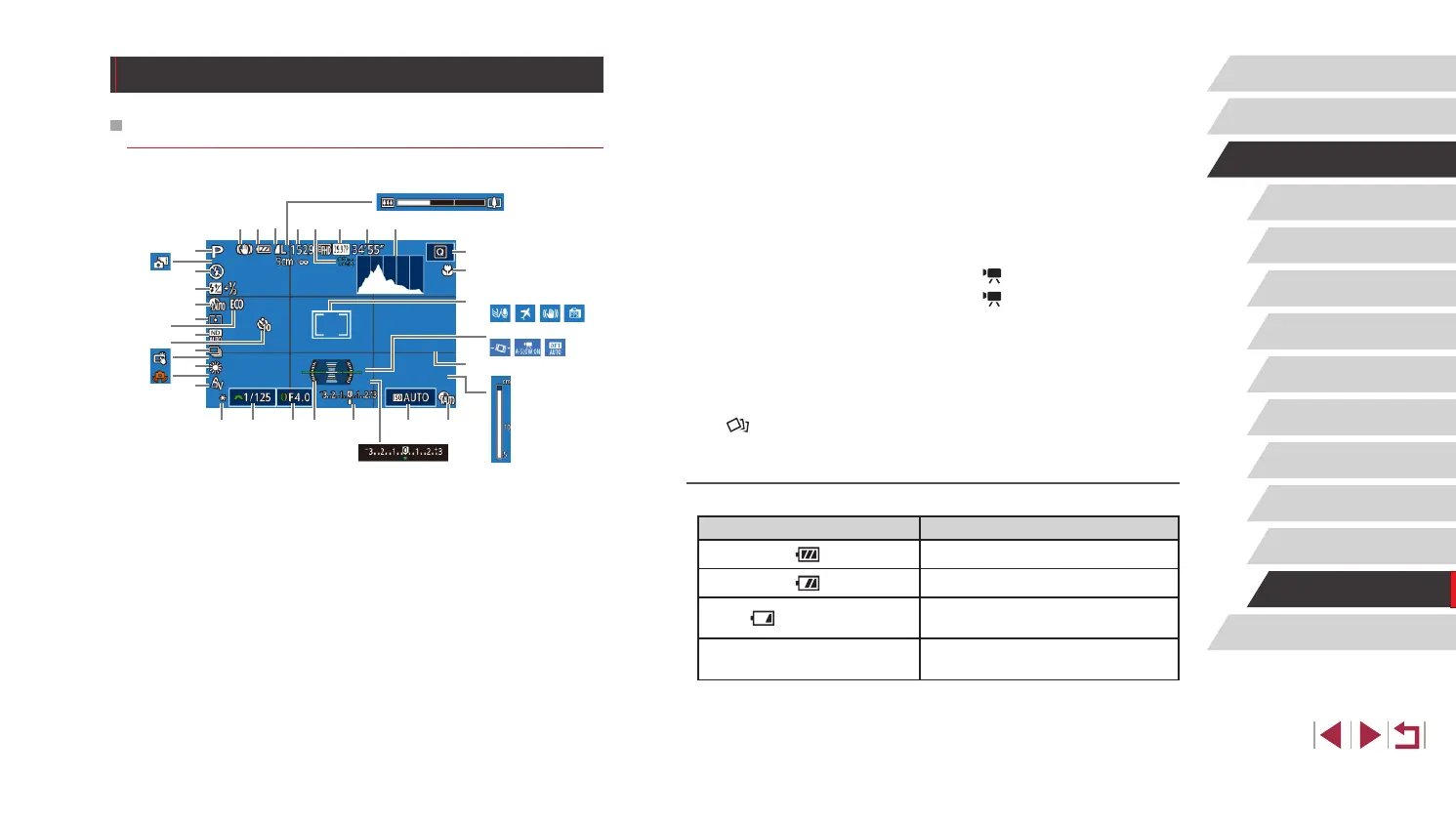191
Before Use
Index
Basic Guide
Advanced Guide
Camera Basics
Auto Mode /
Hybrid Auto Mode
Other Shooting Modes
P Mode
Tv, Av, M, and C Mode
Playback Mode
Wi-Fi Functions
Setting Menu
Accessories
Appendix
(17) Movie quality (
=
51)
(18) Remaining time (
=
212)
(19) Histogram (
=
107)
(20) Quick Set menu (
=
30)
(21) Focus range (
=
84,
=
85),
AF lock (
=
91)
(22) AF frame (
=
87), Spot AE point
frame (
=
78)
(23) Grid lines (
=
100)
(24) AE lock (
=
78), FE lock
(
=
93)
(25) Shutter speed (
=
96,
=
97)
(26) Aperture value (
=
97,
=
97)
(27) Electronic level (
=
52)
(28) Exposure level (
=
97)
(29) ISO speed (
=
79)
(30) DR correction (
=
81)
(31) Hybrid Auto mode (
=
37)
(32) Touch Shutter (
=
43)
(33) Camera shake warning (
=
38)
(34) Zoom bar (
=
35)
(35) Wind filter (
=
75)
(36) Time zone (
=
162)
(37) Image stabilization (
=
54)
(38) Display mode (
=
28)
(39)
Auto Level (
=
54)
(40)
Auto Slow Shutter (
=
74)
(41) Attenuator (
=
75)
(42) MF indicator (
=
85)
(43) Exposure compensation (
=
78)
* In [ ] mode, indicates the number of shots available.
Battery Level
An on-screen icon or message indicates the battery charge level.
Display Details
Sufcient charge
Slightly depleted, but sufcient
(Blinking red)
Nearly depleted—charge the battery
pack soon
[Charge the battery]
Depleted—charge the battery pack
immediately
On-Screen Information
Shooting (Information Display)
The same information is shown on the viewnder.
(
1
)
(
2
)
(
3
)
(
4
)
(
5
)
(
7
)
(
10
)
(
9
)
(
6
)
(
12
)(
13
)(
14
) (
15
)(
16
) (
17
) (
18
) (
19
)
(
20
)
(
21
)
(
22
)
(
23
)
(
42
)
(
)
(
25
)
31
)
33
)
(
26
) (
28
)(
27
) (
29
)
(
35
)
(
36
)
(
30
)
(
11
)
(
24
)
(
8
)
32
)
(
37
) (
38
)
(
39
)
(
40
) (
41
)
(1) Shooting mode (
=
193), Scene
icon (
=
39)
(2) Flash mode (
=
91)
(3) Flash exposure compensation
/ Flash output level (
=
92,
=
99)
(4) Shadow correction (
=
81)
(5) Metering method (
=
78)
(6) Eco mode (
=
161)
(7) ND filter (
=
81), High ISO NR
(
=
80)
(8) Self-timer (
=
42)
(9) Drive mode (
=
44), AEB
shooting (
=
80), Focus
bracketing (
=
86)
(10) White balance (
=
82), Mercury
lamp correction (
=
51)
(11) My Colors (
=
83)
(12) IS mode icon (
=
40)
(13) Battery level (
=
191)
(14) Still image compression (
=
94),
Recording pixel setting (
=
94)
(15) Recordable shots (
=
212)*
(16) Zoom magnification (
=
41),
Digital tele-converter (
=
87)
