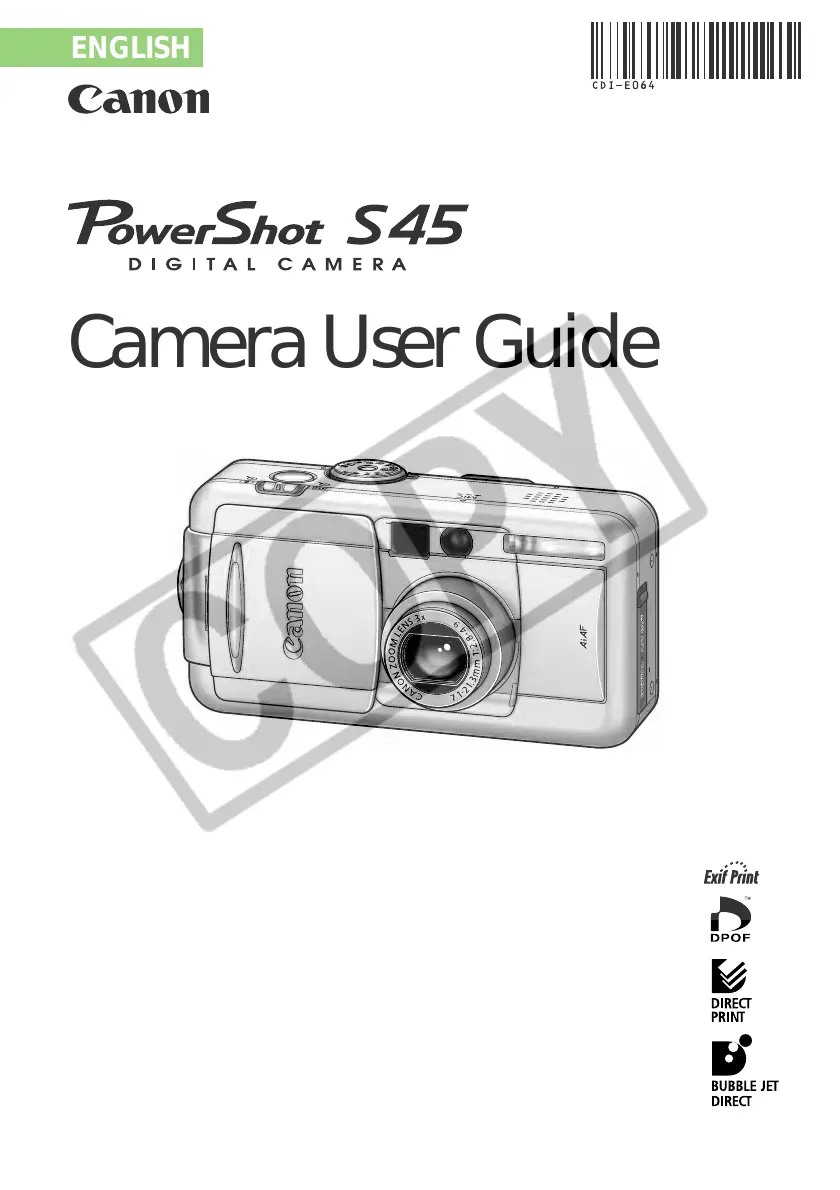Why won't my Canon PowerShot S45 turn on?
- Ssarah74Aug 17, 2025
Your Canon Digital Camera might not be turning on due to several reasons: the power isn't turned on, so ensure the camera is switched on. The CF card slot or battery cover might be open, so check that they are securely closed. The battery voltage could be insufficient, so fully charge the battery or use a household power source. There might be poor contact between the camera and battery terminals, so wipe the terminals with a clean, dry cloth.