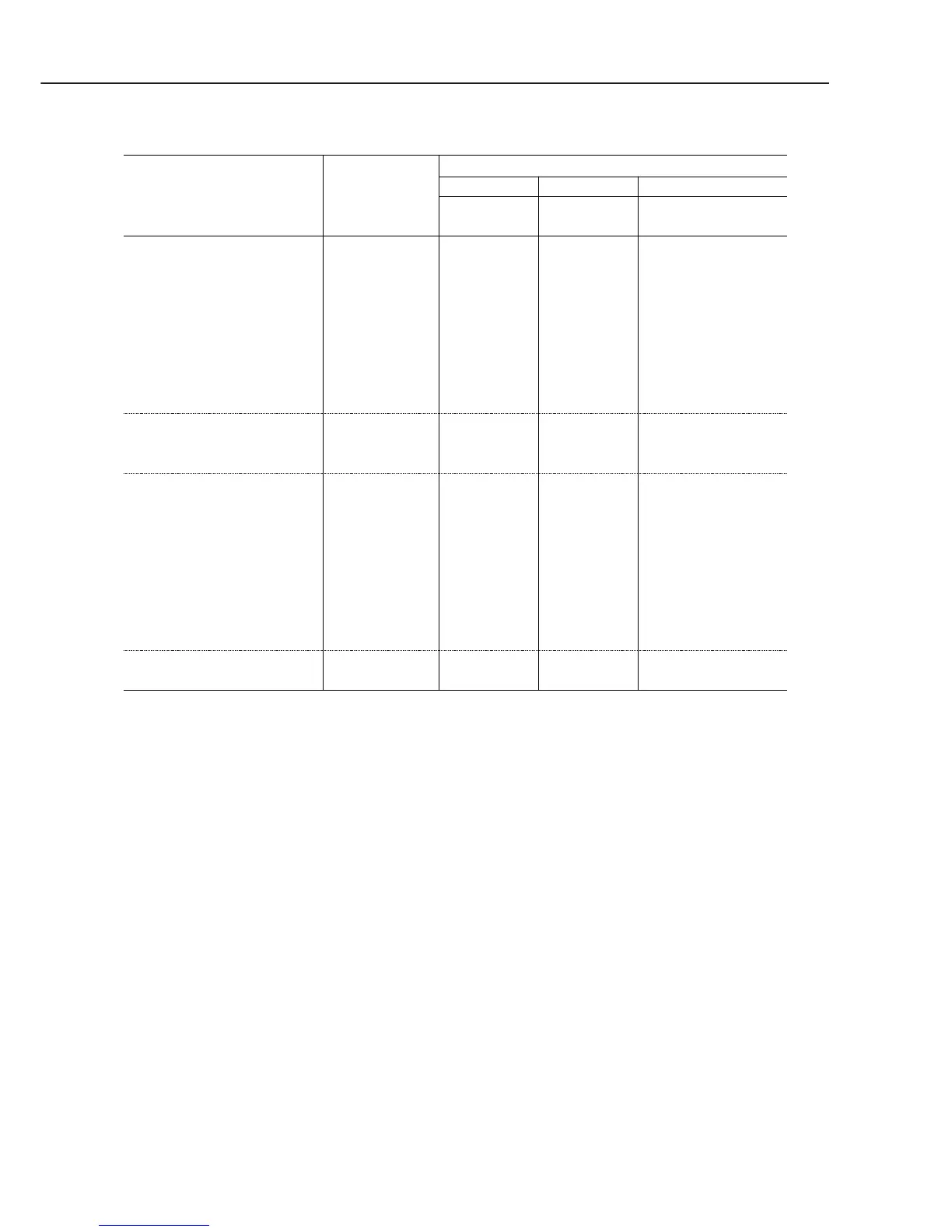*1: Total amount for yellow, magenta, and cyan color and photo inks.
*2: Standard manual cleaning.
*3: Deep cleaning.
*4: Excluding when BJ cartridge installed and capped in the printer.
*5: Executed only when printing is performed after turning on the printer.
3.3.2 Structure of purge unit
1) Purge drive gear
The purge drive gear is driven via the transmission arm gear by the feed roller,
which is, in turn, driven by the paper feed motor. The purge drive gear operates the
cam that controls the pump operation and wiping. The cam position is sensed by
the purge sensor.
The purge drive gear switches between purging and wiping depending on its
direction of rotation.
Part 4: Technical Reference
BJC-7100
4-30
TABLE 4-8 CLEANING CONDITIONS AND INK CONSUMPTION (AVERAGE)
Conditions for cleaning
• RESET button pressed *
2
• Printer controlled online
using printer driver *
2
• After BJ cartridge
replaced
• After ink tank replaced
• After ink-out detection
• RESET button pressed *
3
• Printer controlled online
using printer driver *
2
• First time printer turned
on after connecting AC
power *
4
• When printer turned on
after 72 hours or more
elapsed from last
cleaning (3-day timer)
• At prescribed printed dot
count
• When printer turned off
after printing *
5
Print Head
All heads
Can be
specified
Applicable
heads
Applicable
heads
Applicable
heads
All heads
All heads
All heads
All heads
Applicable
heads
All heads
BC-60
Black
Ink optimizer
0.23g approx.
↓
↓
↓
↓
0.46g approx.
↓
0.15g approx.
↓
↓
(Not purged)
BC-62e Photo
Three normal colors *
1
Three photo colors *
1
0.23g approx.
↓
↓
↓
↓
0.46g approx.
↓
0.31g approx.
↓
↓
0.23g approx.
BC-61
Three
colors *
1
0.23g approx.
↓
↓
↓
↓
0.46g approx.
↓
0.31g approx.
↓
↓
0.23g approx.
Purged ink amount (for reference)
