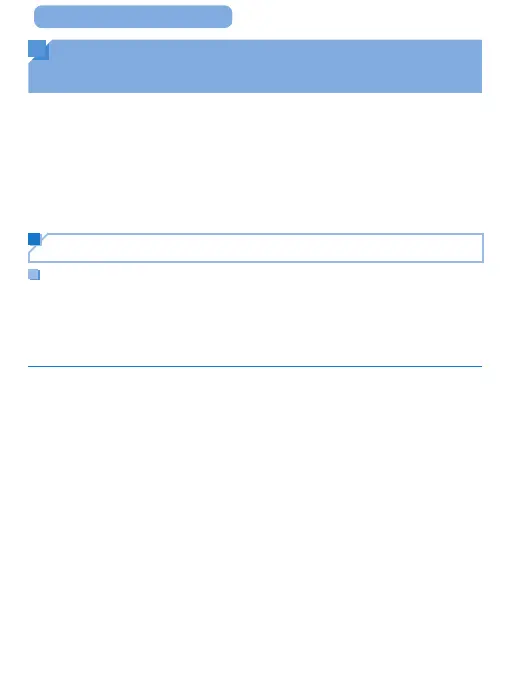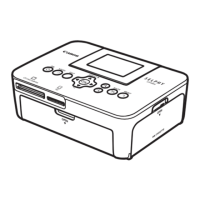100
ç Contents
Printing from a Computer
(Windows)
Here, instructions are given using Windows 7 as an example.
SELPHY can connect to computers running the following operating
systems.
• Windows 8.1
• Windows 8
• Windows 7 SP1
Preparing the Computer
What You Will Need
• Computer
• USB cable, 2.5 m (8.2 ft.) or shorter, sold separately (SELPHY
port: Mini-B)
1 Install the printer driver.
Connect to the Internet from a
computer and access “http://www.
canon.com/icpd/”.
Select your country/region and
follow the instructions displayed
to complete the download.
Double-click the [Driver] folder,
and then double-click [cp1200-
100-9l.exe].
Follow the instructions displayed
to complete installation.