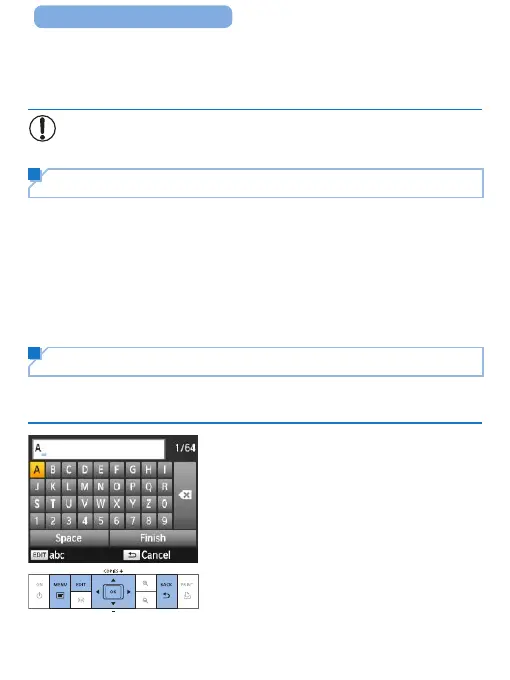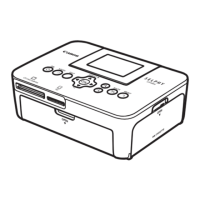97
ç Contents
5 Check the settings.
Review the indicated setting details and press the <o>
button.
• [IPv6] cannot be selected when using Direct Connection.
Returning the Wi-Fi Settings to Default
Reset Wi-Fi settings such as the printer name, access point
information, and password as follows.
Press the <k> button and then the <u><d> buttons to select
[Wi-Fi Settings], and then press the <o> button.
Press the <u><d> buttons to select [Reset Settings], and then
press the <o> button.
Conrm your intent by pressing the <o> button.
Entering Information
When entering a printer name, password, or other information,
press the EDIT button to access the input screen.
Entering information
Press the <u><d><l><r>
buttons to select a letter, number,
or symbol, and then press the
<o> button. To enter a space,
select [Space] and press the
<o> button.