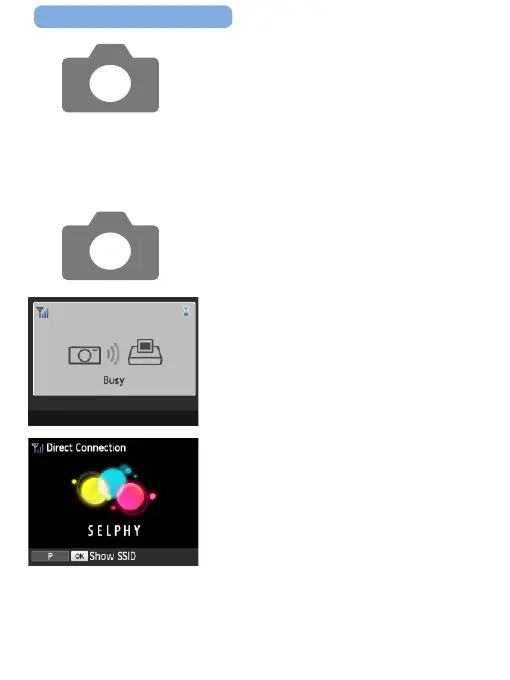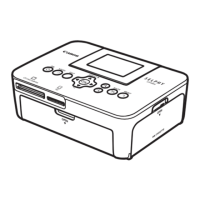J
Jonathan LinJul 29, 2025
How to fix Canon SELPHY that won't turn on?
- MMark HerringJul 29, 2025
If your Canon SELPHY printer won't turn on: * Make sure the power cord is properly connected and plugged in. * Hold the button until the startup screen appears. * If using a battery pack, ensure it is charged and correctly inserted.