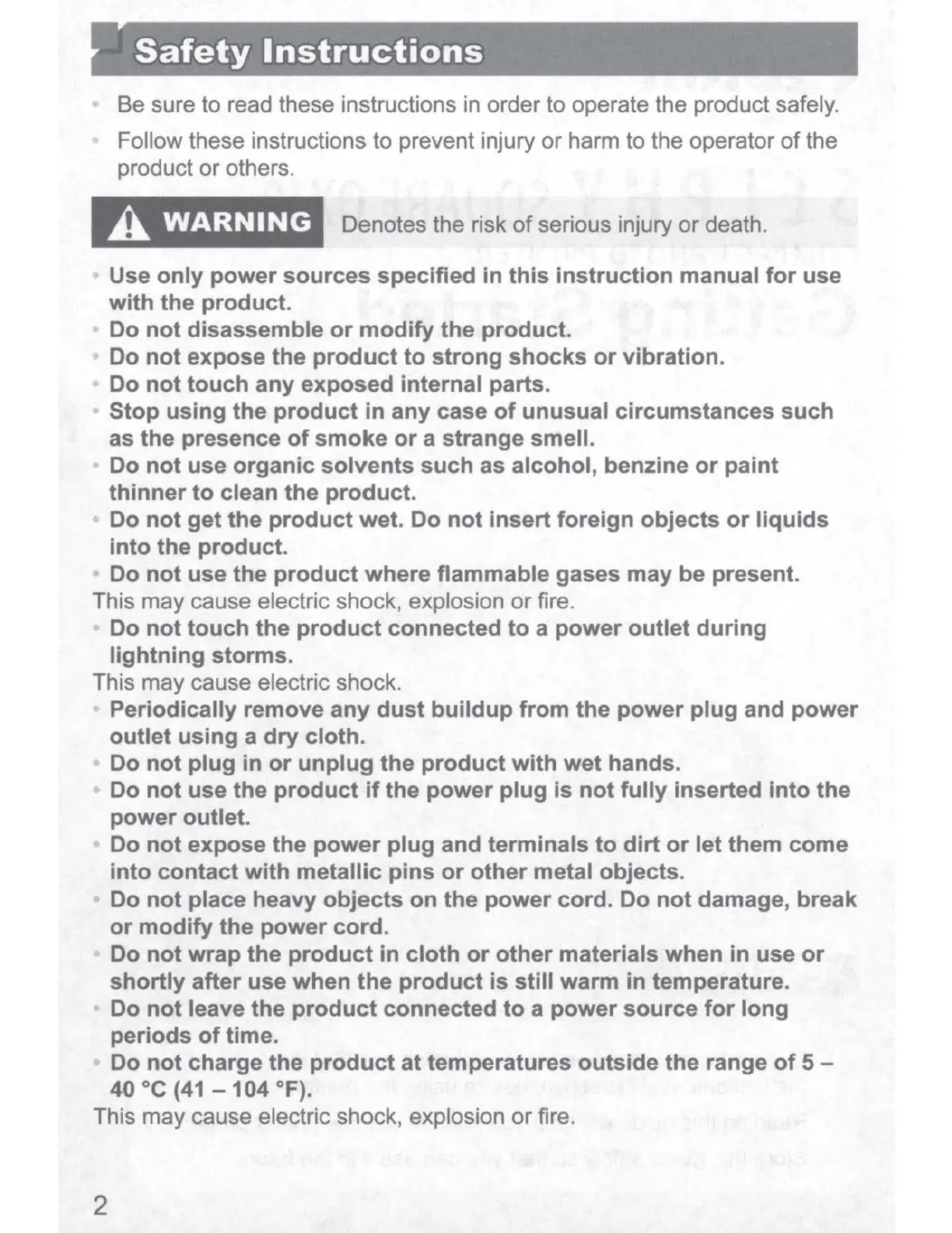Safety
Instructions
• Be sure to read these instructions in order to operate the product safely.
• Follow these instructions to prevent injury
or
harm
to
the operator
of
the
product
or
others.
A
WARNING
Denotes the risk
of
serious injury
or
death.
• Use
only
power
sources
specified
in
this
instruction
manual
for
use
with
the
product.
•
Do
not
disassemble
or
modify
the
product.
•
Do
not
expose
the
product
to
strong
shocks
or
vibration.
Do
not
touch
any
exposed internal parts.
Stop
using
the
product
in
any
case
of
unusual
circumstances
such
as
the
presence
of
smoke
or
a strange smell.
Do
not
use
organic
solvents
such
as alcohol, benzine
or
paint
thinner
to
clean
the
product.
•
Do
not
get
the
product
wet. Do
not
insert
foreign
objects
or
liquids
into
the
product.
Do
not
use
the
product
where
flammable gases
may
be present.
This may cause electric shock, explosion
or
fire.
Do
not
touch
the
product
connected
to
a
power
outlet
during
lightning
storms.
This may cause electric shock.
• Periodically remove
any
dust
buildup
from
the
power
plug
and
power
outlet
using
a
dry
cloth.
• Do
not
plug
in
or
unplug
the
product
with
wet
hands.
• Do
not
use
the
product
if
the
power
plug
is
not
fully
inserted
into
the
power
outlet.
•
Do
not
expose
the
power
plug
and
terminals
to
dirt
or
let
them
come
into
contact
with
metallic
pins
or
other
metal objects.
•
Do
not
place heavy
objects
on
the
power
cord.
Do
not
damage,
break
or
modify
the
power
cord.
•
Do
not
wrap
the
product
in
cloth
or
other
materials
when
in
use
or
shortly
after
use when
the
product
is
still
warm
in
temperature.
•
Do
not
leave
the
product
connected
to
a
power
source
for
long
periods
of
time.
Do
not
charge
the
product
at temperatures
outside
the
range
of
5 -
40 °C
(41
-104
°F).
This may cause electric shock, explosion
or
fire.
2
