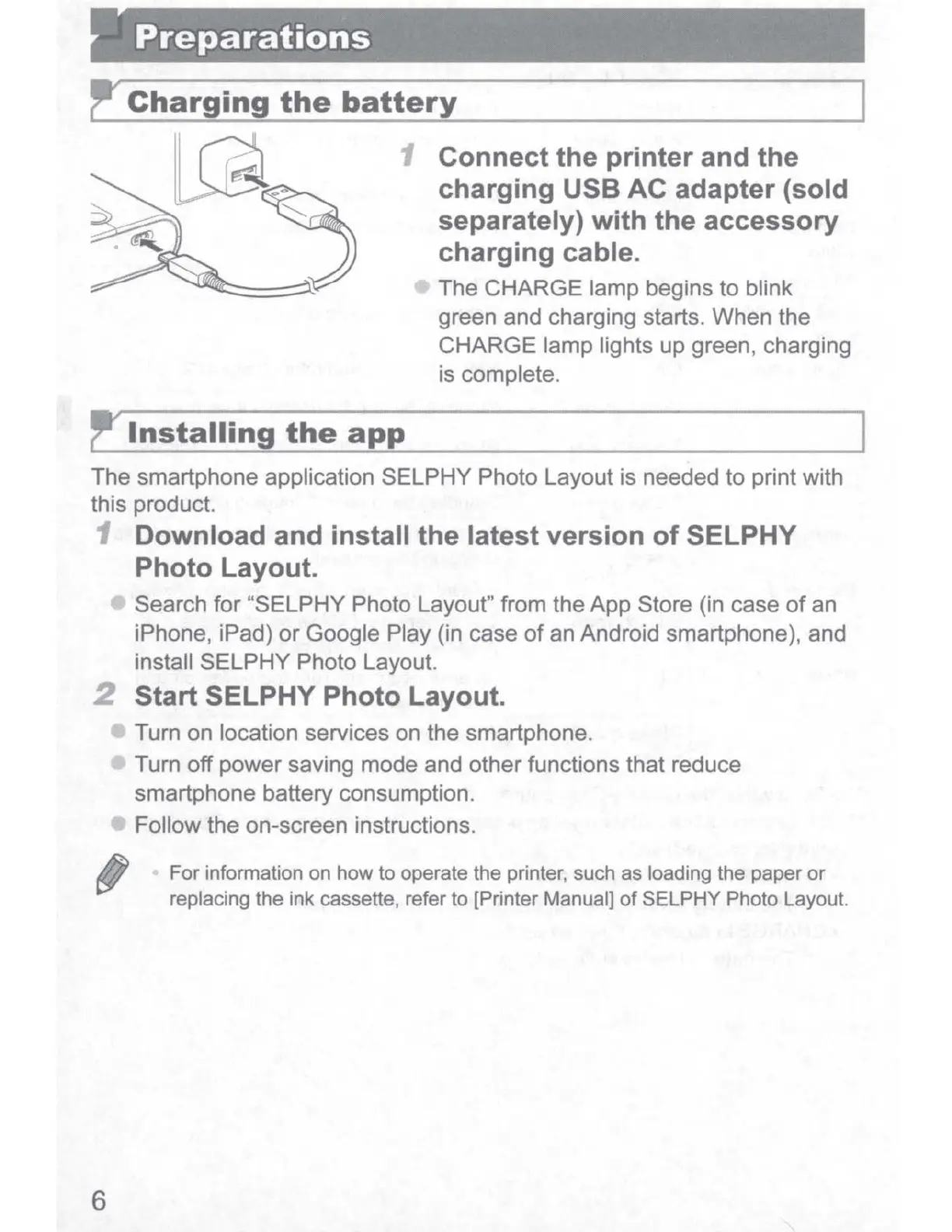Preparations
~
Charging
the
battery
1 Connect the printer and the
charging USB AC adapter (sold
separately) with the accessory
charging cable.
The CHARGE lamp begins to blink
green and charging starts. When the
CHARGE lamp lights up green, charging
is complete.
~
Installing
the
app
The smartphone application SELPHY Photo Layout is needed to print with
this product.
• Download and install the latest version
of
SELPHY
Photo Layout.
Search for "SELPHY Photo Layout" from the App Store (in case
of
an
iPhone, iPad)
or
Google Play (in case
of
an Android smartphone
),
and
install SELPHY Photo Layout.
2 Start SELPHY Photo Layout.
• Turn on location services on the smartphone.
,
6
Turn off power saving mode and other functions that reduce
smartphone battery consumption.
Follow the on-screen instructions.
For information on how to operate
the
printer, such as loading the paper
or
replacing the ink cassette, refer to [Printer Manual]
of
SELPHY Photo Layout.
