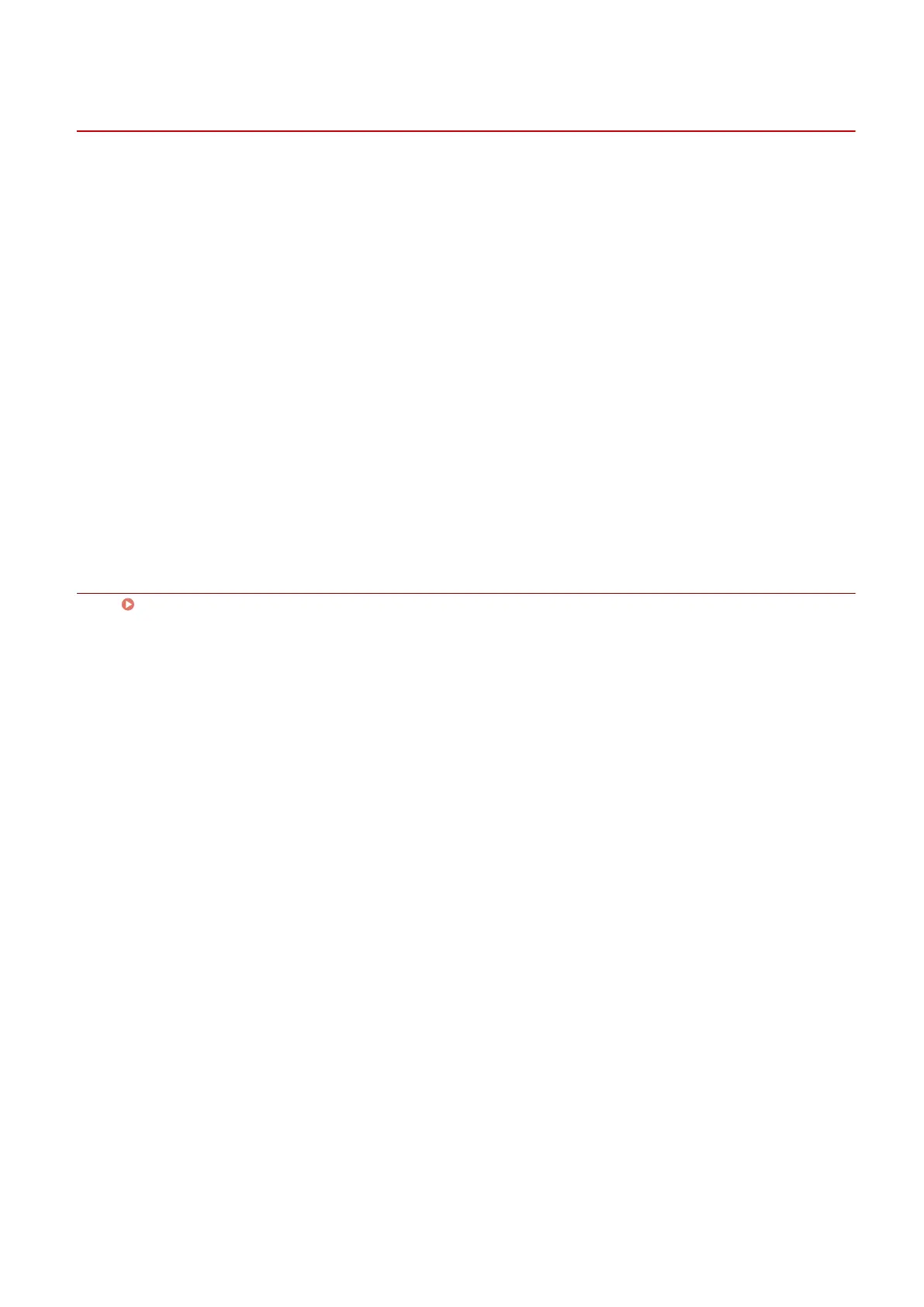Changing the Default Settings
You can change the default settings to the desired print settings. If you change them to settings that you use
frequently, you can reduce the effort required to congure settings when printing.
1
Display [Devices and Printers] from the [Control Panel] of Windows.
2
Right-click the icon of the device you are going to set → select [Printing preferences].
3
In the print settings screen of the driver, set the required items.
If necessary, switch sheets and congure relevant settings.
4
Click [OK].
Related Topics
Printing from a Desktop App(P. 57)
Printing
82
