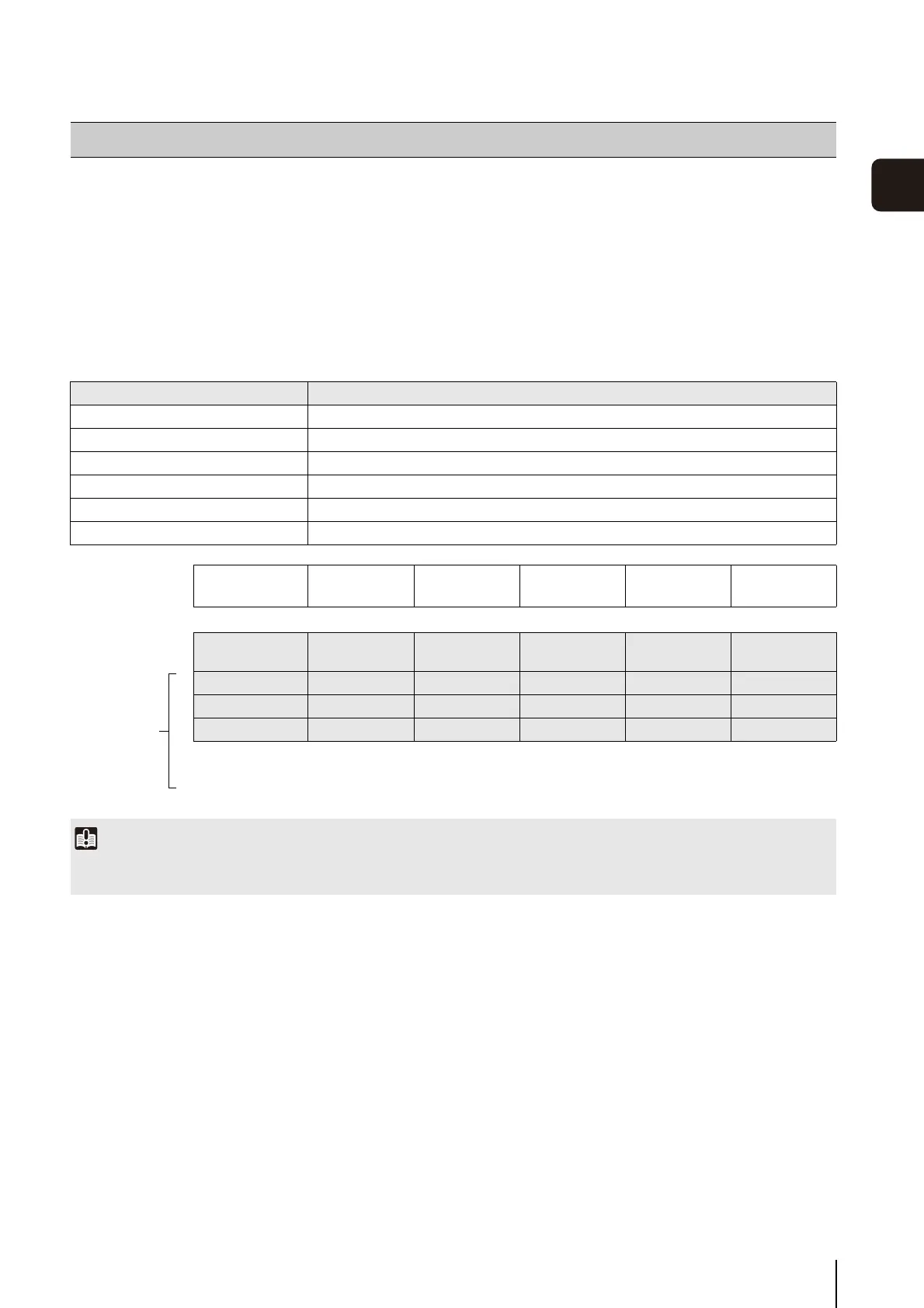39
3
Camera Angle Setting Tool
You can load a camera list in the [Select Camera] dialog box (p. 33) if you create a camera specification file which lists
connection information for cameras. The camera list allows for simple switching between camera connections for multiple
cameras. Create a camera specification file beforehand using a text editor. The file must be saved in CSV file format.
Camera Specification File Content
The 1st row in the camera specification file is the header row. Enter a title for each column.
Camera information is listed for one camera per row starting from the 2nd row.
Enter the following information for each column.
Creating a Camera Specification File
Column
Content
Registered Name The camera name. Displayed in the camera list during connection.
Host Name The camera's host name or IP address.
Port Number The camera's HTTP port (factory default setting is 80).
Administrator User Name The camera's administrator user name (factory default setting is “root”).
Administrator Password The camera's administrator password (factory default setting is “camera”).
SSL Communications SSL communications: 1 No SSL communications: 0 (factory default setting is 0).
Registered Name Host Name Port Number
Administrator
User Name
Administrator
Password
SSL
Communications
↓ ↓↓↓↓↓
1st row
Header row
→
RegisterName HostName PortNumber UserName Password ConnectType
From 2nd row
Camera
information for
1 camera per
line (up to 30
cameras)
B1F VB-H710F 192.168.100.1 80 root camera1 0
1Fa VB-H610VE 192.168.100.2 80 root camera2 0
1Fb VB-H610D 192.168.100.3 80 root camera3 0
.
.
.
.
.
.
.
.
.
.
.
.
.
.
.
.
.
.
.
.
.
.
.
.
.
.
.
.
.
.
Important
Up to 30 cameras can be registered. If camera information for more than 30 cameras is listed, an error will occur when the file is loaded
into the Camera Angle Setting Tool.
