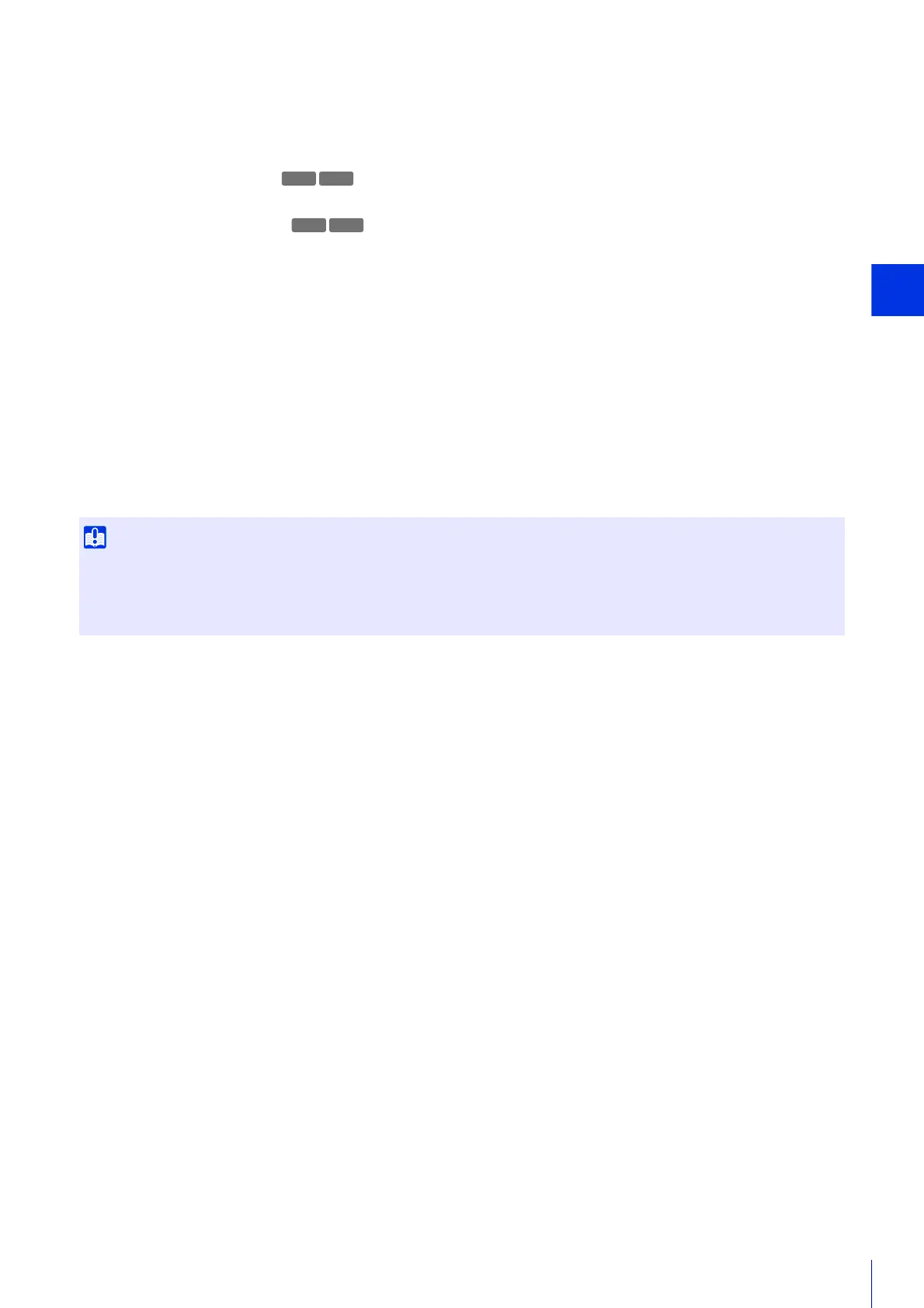Setting Page
151
[External Device Output for Active Event]
Select the actions of external device output when an active event is triggered.
[External Device Output for Inactive Event]
Select the actions of external device output when an inactive event is triggered.
[Audio Playback at Active Event]
If you select [Enable], the sound clip specified in [Sound Clip] will play back at active events for the external device input.
[Audio Playback at Inactive Event]
If you select [Enable], the sound clip specified in [Sound Clip] will play back at inactive events for the external device input.
[Sound Clip]
Select the sound clip when [Audio Playback at Active Event] or [Audio Playback at Inactive Event] has been set to
[Enable].
You must register the sound clip with Sound Clip Upload 1 to 3 (P. 137) in [Video and Audio] > [Audio] in advance.
[Volume]
Enter the volume for the sound clip.
[Day/Night Mode Switching]
Select the Day/Night Mode switching behavior when an external device input event is triggered.
When [Switch to Day Mode] is set, switches to Day Mode when an active event is triggered, and switches to Night Mode
when an inactive event is triggered.
When [Switch to Night Mode] is set, switches to Night Mode when an active event is triggered, and switches to Day Mode
when an inactive event is triggered.
• When [Camera] > [Initial Settings] > [Day/Night] is set to [Auto] (P. 105), [Day/Night Mode Switching] will not happen when an external
device input event is triggered.
• When the [Day/Night Mode Switching] settings switch Day/Night Mode, camera control privileges are released, even if the user has
obtained those camera control privileges using the Camera Viewer or other camera control applications.
HM4x
