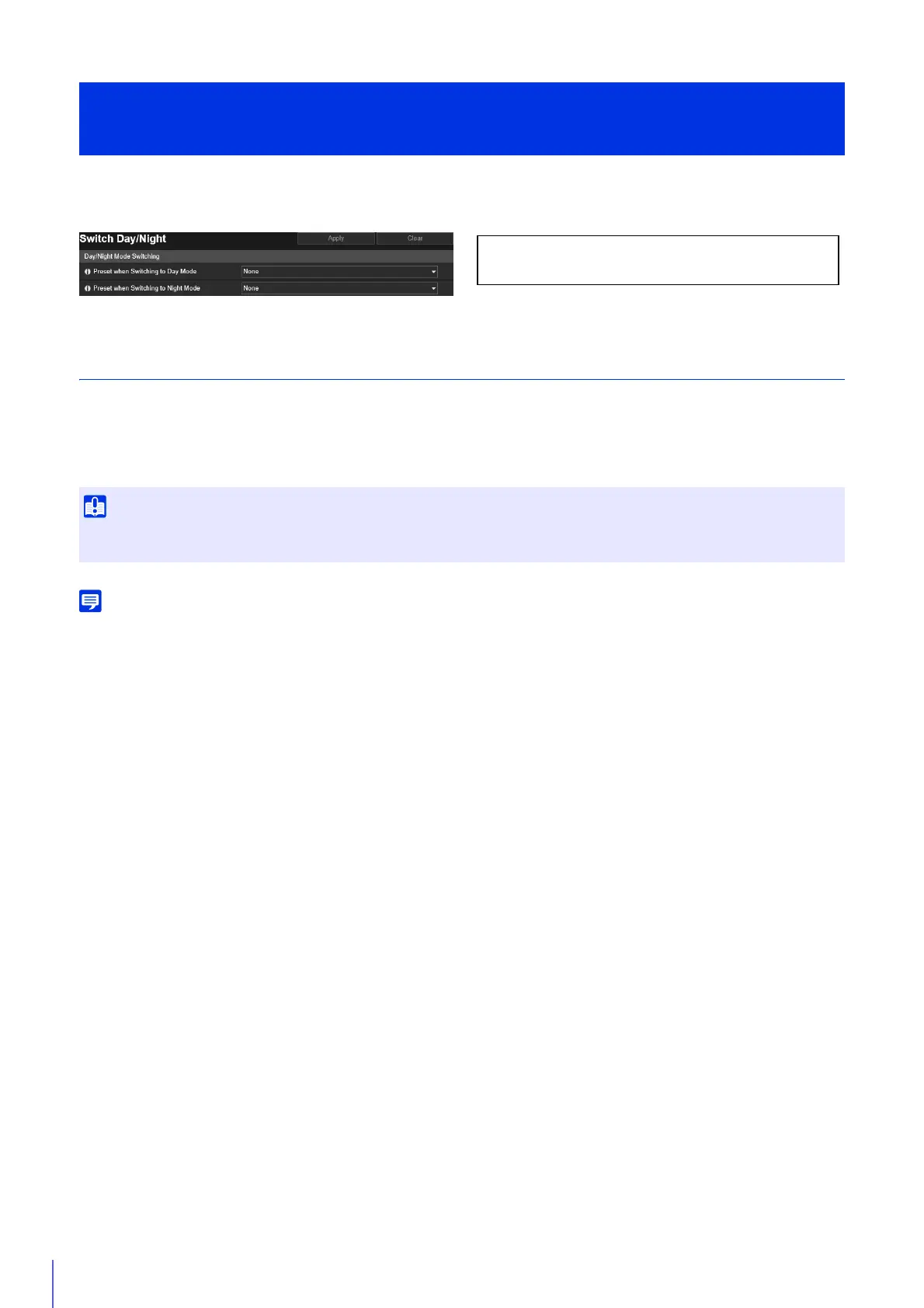180
When events trigger the switching of Day/Night Mode, presets registered in advance can be executed, such as changing
the camera angle or video quality settings.
Day/Night Mode Switching
[Preset when Switching to Day Mode]
Executes the preset when switched to Day Mode.
[Preset when Switching to Night Mode]
Executes the preset when switched to Night Mode.
• It is necessary to set presets beforehand with [Camera] > [Preset] (P. 118).
• You can set the timing for event-triggered Day/Night Mode switching in [Day/Night Mode Switching] in [External Device Input] (P. 150) or
[Timer] (P. 155).
[Event] > [Switch Day/Night]
Executing Presets When Switching Day/Night Mode
When the user has camera control privileges, the presets for [Preset when Switching to Day mode] and [Preset when Switching to Night
Mode] will not run.
The following settings can be configured here.
• Day/Night Mode Switching
