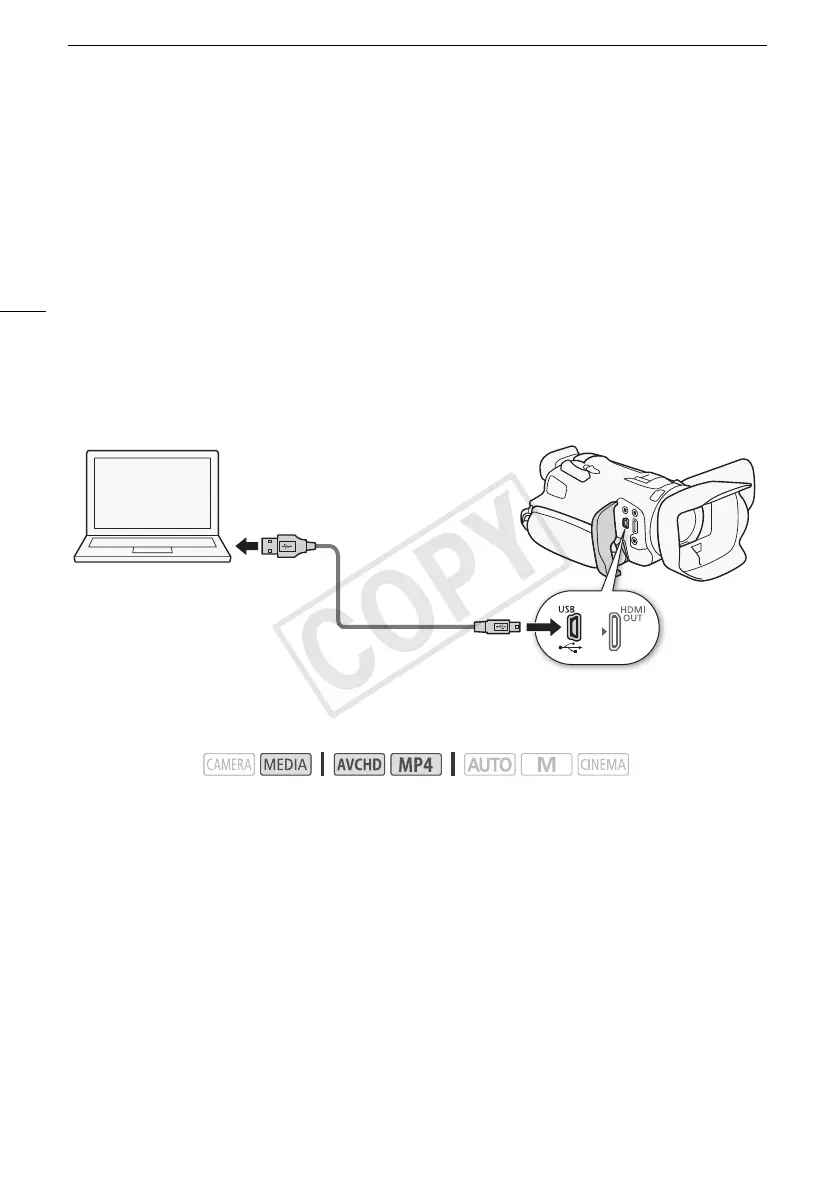Saving Recordings to a Computer
108
Saving/Sharing Recordings
Saving Recordings to a Computer
Using the supplied software Data Import Utility to save your AVCHD movies, you have the additional
advantage of automatically joining scenes that were saved as multiple files so you can work with them
as single scenes with the editing software of your choice. Using the supplied software
ImageBrowser EX, you can save your MP4 movies and photos.
Connection Diagram
We recommend that you power the camcorder from a household power outlet using the compact
power adapter.
Saving Movies Using Data Import Utility
• Save scenes to the computer (all scenes/new scenes only).
• Join relay scenes (either AVCHD or MP4 format) that were saved on separate memory cards
(A 47) and save them as a single scene.
• Join multiple video stream files of a single scene (either AVCHD or MP4 format) split because of the
4 GB maximum file size restriction and save them as a single scene.
For more details, check the Data Import Utility Software Guide, a PDF file* in the [\Manual\English]
folder of the supplied Data Import Utility CD-ROM.
* Adobe
®
Reader
®
6 or later is required to view the PDF file.
Operating modes:
IFC-300PCU/S USB Cable
(supplied)
USB terminal
(standard-A)
USB terminal
(mini-B)
8
Saving/Sharing Recordings
